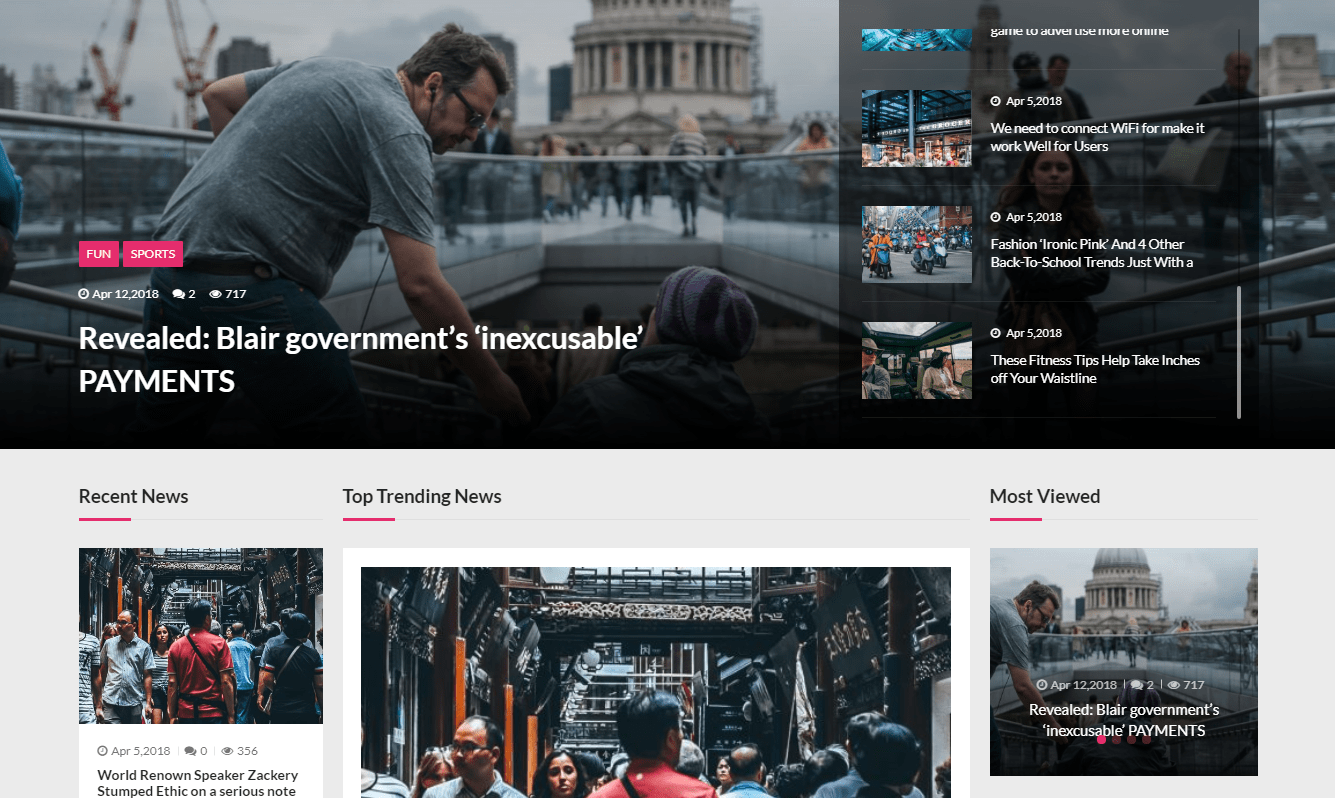
27 Jul VMagazine: hassle free, powerful WP blog, news & magazine theme
Today we’re reviewing the new VMagazine theme for WordPress. If there is any one theme that is super fast, easy and adequately powerful to create an ideal blog or magazine website, then its this one. In short: we’re impressed! VMagazine is a hassle free, clean and powerful premium WordPress blog, newspaper and news, magazine theme.
Blog and Magazine themes are there in large numbers in the market. And this number is unbelievably and mind fumblingly huge. So, when you have to choose only one of those for creating your blog or magazine website, which one do you choose?
You would choose a theme that perfectly caters to your needs of a blog and magazine website creation, wouldn’t you ! You choose a theme that doesn’t overwhelm you with unnecessary features while delivering everything you want? You choose a theme that can be powerful, while being simple and lightweight?
If you, like us, believe in themes that provide just the right number of features that help you create your website with ease and maximum flexibility, then here is – VMagazine.
VMagazine is a premium blog,news and magazine WordPress theme wherein ease and power go hand-in-hand. Meaning, it is immensely powerful to help you achieve everything you want with your dream website, while simultaneously being so simple that the most novice person can easily create a great website with it.
VMagazine : A Brief Overview
Two words – easy and simple. These two words perfectly describe VMagazine. If you ask why, it’s because VMagazine is a highly swiftly configurable theme that has the perfect blend of all required features to make a complete blog/magazine/newspaper theme. When we say only required features, let it not confuse you into thinking that VMagazine is not feature rich. This theme has powerful and incredible features, of course. However, all the features are apt, simple enough for you to understand and not overwhelming or confusing.
VMagazine : Advantages
- You need absolutely no coding skills and very less time commitment – The six in-built demos that are attached with the theme can be imported with just one click. You only need to change the texts and images as per your wish, all others are ready and pre-built for you in the demos. So one click, few minute changes and your website is ready with VMagazine.
- Your homepage configuration is incredibly smooth with VMagazine. Since the theme uses “Page Builder”, your homepage configuration experience is going to be as smooth as silk. You can create your homepage with only simple drag and drop. Just imagine, how incredible smooth the process is going to be.
- Multiple options in almost everything – VMagazine gives you multiple choices for customizing almost all aspects of your site. You have multiple options while choosing header layout, preloader, inbuilt demos, ads placement, news ticker layout, block archive layout, post review system, magazine post blocks, colors, fonts, widgets and so much more. Basically, with almost every aspect – you have the liberty to choose.
- Top-Notch Documentation and Support – The developers of VMagazine are diligently with you after you have purchased the theme. From their online live chat support, documentation page to support page on themeforest.net, you have the simplest of options to reach to the developers and take help from them. They will then provide with with dedicated support.
- 127$ worth of premium plugins are bundled with this theme. So, you can add tons of additional functionalities to your site without having to pay a penny extra. They say no free lunch, but with VMagazine you are getting quite a bit of free lunches 😉
VMagazine : Primary Features
Page Builder
Page Builder is a core ingredient of VMagazine. Using this plugin, we can configure almost details of our website’s pages.
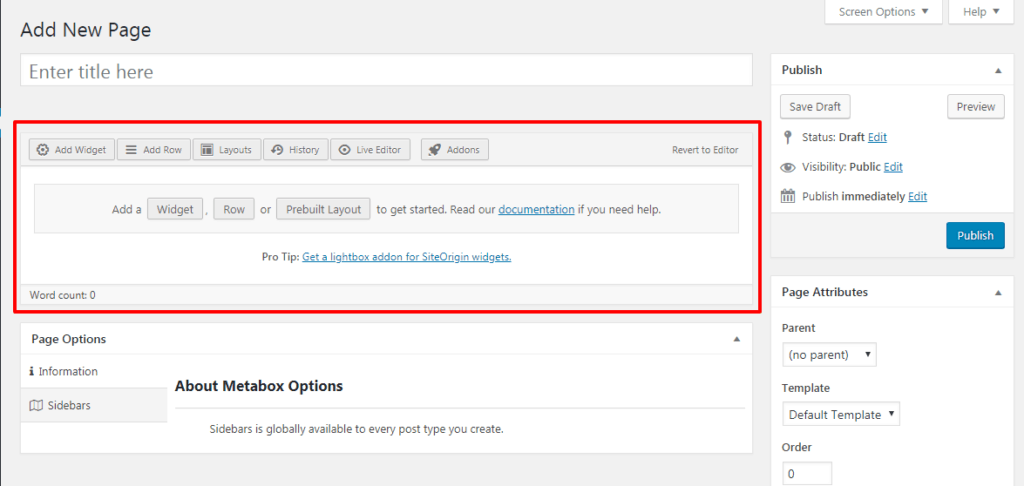
We, mostly, have been using customizers like the one below to customize our homepage. While this customization option is still intact in VMagazine, we have the liberty to use “Page Builder” to configure and customize our pages. And configuring and customizing with page builder is a lot more advanced, powerful and simple.
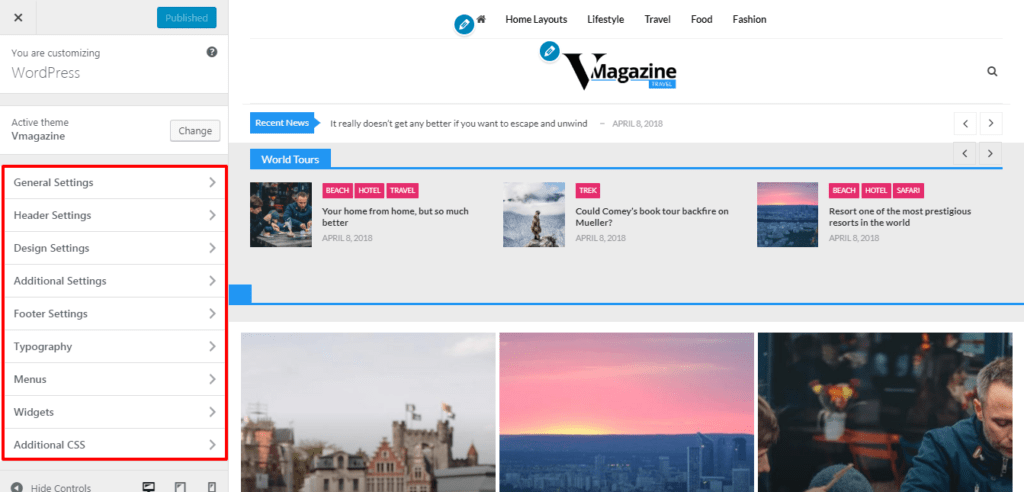
Using the page builder you can :
- Choose from the 20+ widgets available with the theme, and add all the required ones for you in your homepage
- Set the number of rows you want to have in your homepage
- Determine the proportion, ratio, attributes, layout and design of the rows that you want to have in your homepage frontend
- Check the page builder change history
- Use the page builder layouts that are pre-designed by VMagazine’s developers
- Use live editor to view the changes in your homepage as you make them
The best part that I like about page builder is that almost everything is drag and drop. You might feel like you are only playing around with the rows and widgets to get your page up and running.
Six Highly Configurable Demos
VMagazine comes up with six highly configurable demos that you can import with just one click of a button. All the demos are perfectly created to suit various needs of blog and magazine website.
Here I have presented all six well crafted demos :
World Magazine Demo
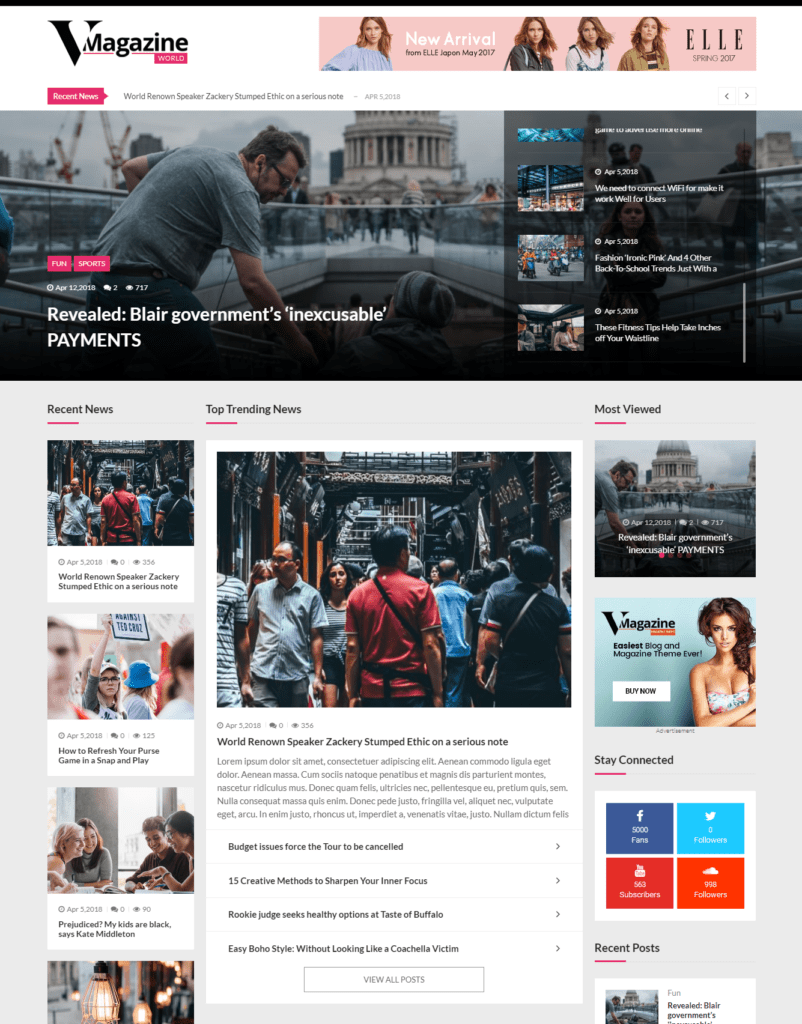
World Magazine Demo is more of a general magazine demo that can be used for a large number of purposes. This demo would be particularly perfect for regional or global magazine website. World Magazine Demo also incorporates news ticker – a very useful news website features that can be used to showcase your breaking news or some important news in the loop.
Tech Magazine Demo
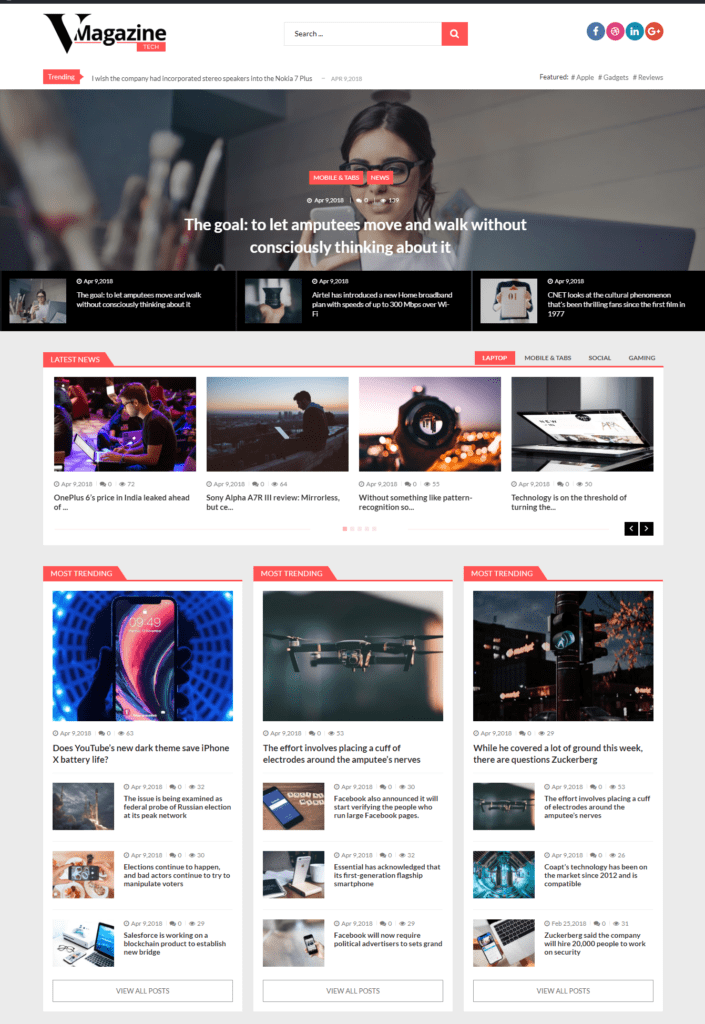
If your dream website is related to technologies, then VMagazine’s “Tech Magazine Demo” will be the perfect choice for you. You can create any news/magazine site related to information technology, computer hardware or software, gadgets, and such using this demo.
Travel Magazine Demo
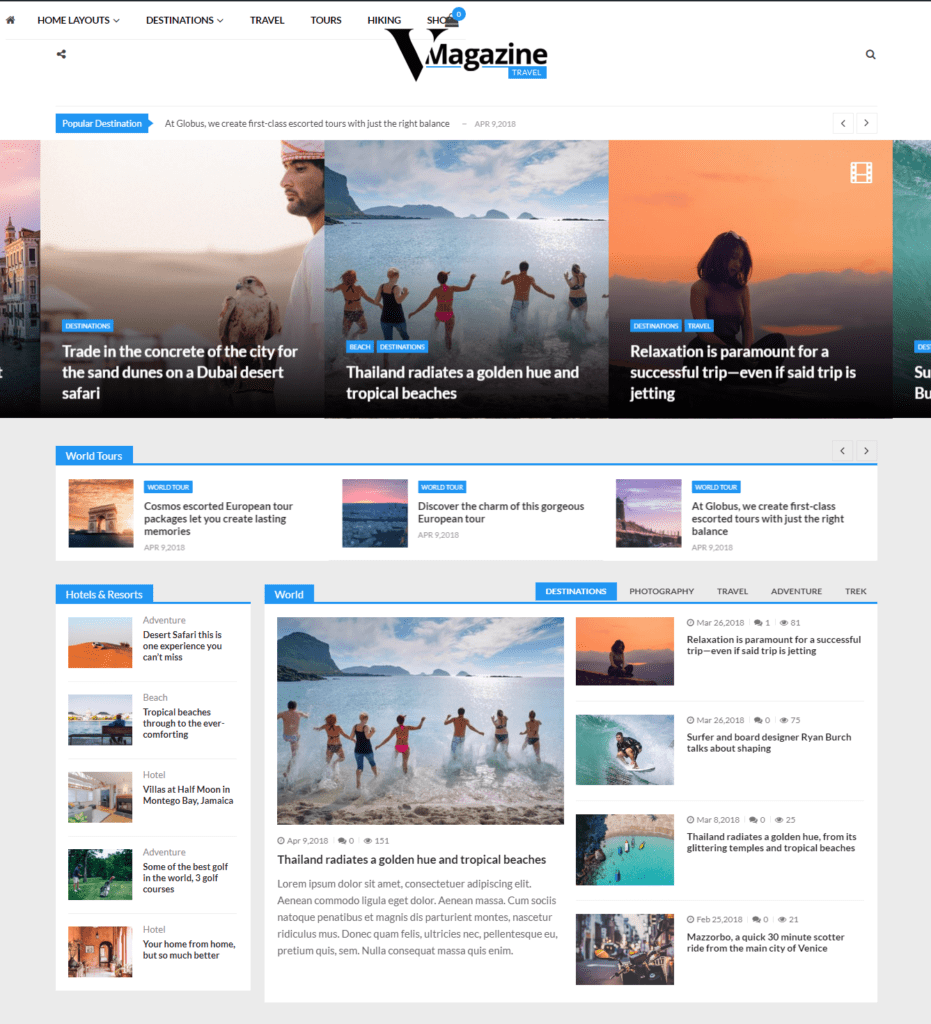
As the name goes, “Travel Magazine Demo” is tailor made for travel news magazine or for travel blogging. Basically, for any blog and magazine site related to travel, this is a go-to demo. In this demo, you can use sliders to display images from different travel destinations ; upload ads and videos as per your preference; categorize all your posts into different categories like – trek, adventure,destination, and such.
Sports Magazine Demo
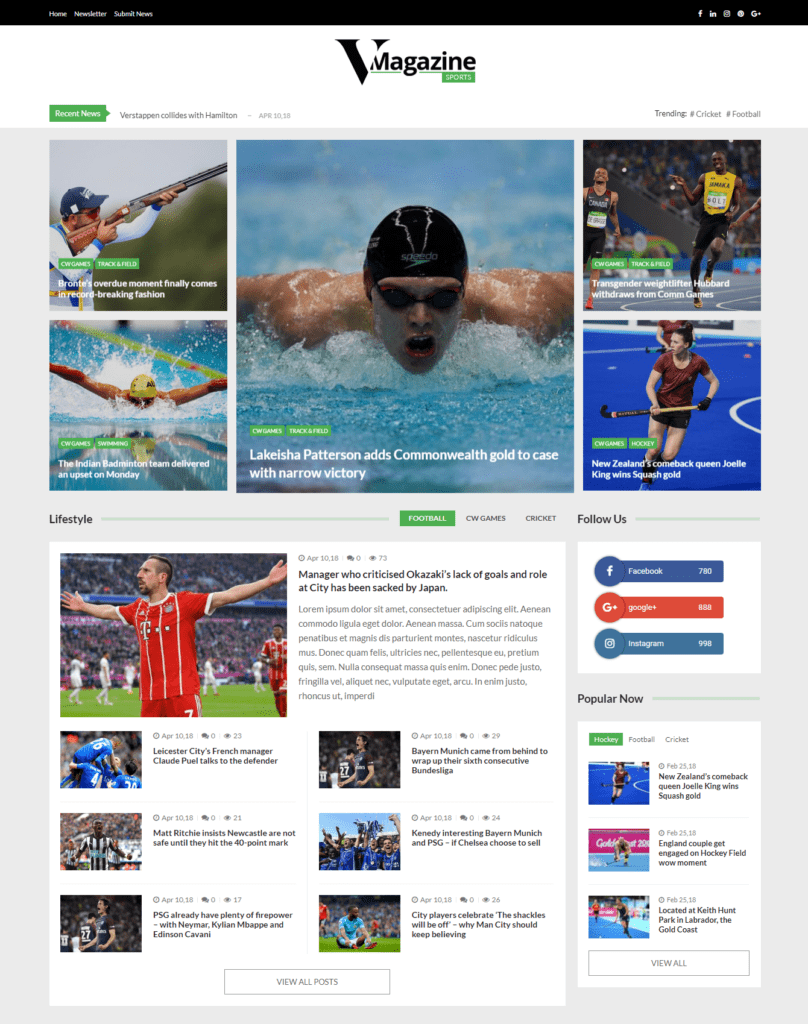
For any and every magazine related to sports, this is the demo to use. This sports magazine demo has beautiful sliders to showcase your images and posts related to sports, you can display the latest and most trending sports news at the top of your site, use multiple categories to sort and display your various posts related to sports,upload videos in your site, add ads anywhere in the site, and so much more.
Fitness Magazine Demo
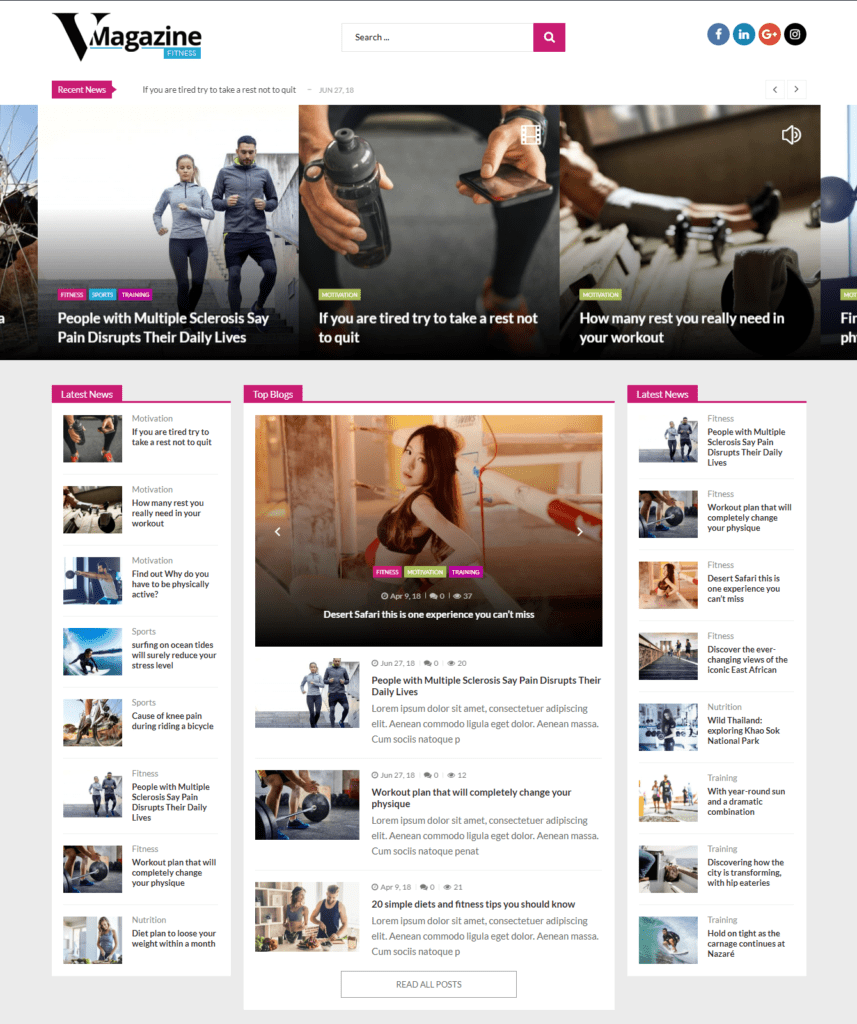
This theme demo is aptly perfect for any site that caters to the content related to fitness. Any organization related to the world of fitness can use this demo for developing their site. Health spas, gym, exercise clubs, organizations that specialize in indoor home workouts, and anyone who specializes in fitness and health can use this demo to build their website.
RTL Demo
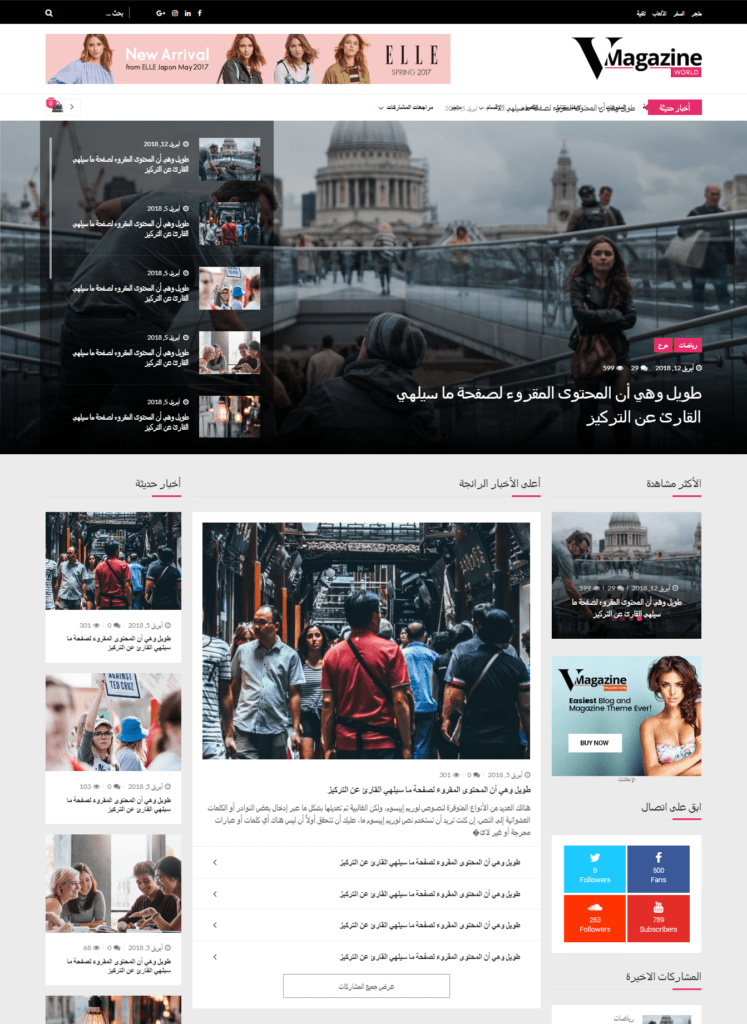
This demo is more convenient and appropriate if you are looking forward to create a website in your own local language. So, if you want your website to have your own language in the entire content, import this demo and after a few clicks you can have the site ready in your own preferred language.
GDPR Compatibility
VMagazine is a theme that is completely conforms to GDPR. So, the theme will not store any of your private data. All our data is super safe and secure with VMagazine. (However, we will not be able to guarantee the same if you use plugins that violate GDPR with VMagazine.)
20+ Widgets
More than 20 different widgets come up with VMagazine. The widgets are many and varied ranging from social share widgets to calendar widgets to layout builder widgets. I hardly think there is any essential widget for blog website that this theme does not include.
Flexible Advertisement Management
VMagazine allows us to place our advertisements in any part of our website, in any way we like. This flexible advertisement management is made possible via the use of page builder.
Built-In Post Review Module
With VMagazine, you can review your posts with a built in review system. And there are not just one, not two but a total of three different post review systems via which you can review your posts.
For post review, we have :
- Star Review
- Percentage Review
- Point Review
4 different header layouts
You have the option to choose from four different header layouts in VMagazine. These four header layouts are all beautifully designed to enhance the look and feel of your website.
VMagazine : Other Features
- Create your own layouts using pre-built modules to suit your requirement
- Unlimited color options
- 2 different news ticker layout
- Live ajax search
- Multiple blog archive layout
- More than 50+ magazine post blocks
- Compatible with WooCommerce
- Fully optimized for SEO
- Integrated with social media
- Fully responsive
- Translation ready
- Cross browser compatible
- Unlimited colors options
- Access to google fonts
- 24/7 reliable support (Online support, Online Document, Email Support)
- Free updates
- Extensive Documentation
VMagazine : Configuration Options
In this section, I will take you through the configuration options provided by the theme. Immediately after you install, VMagazine, you will have to visit it’s welcome page. Well, you don’t have, to but it’s highly recommended.
The welcome page looks like this :
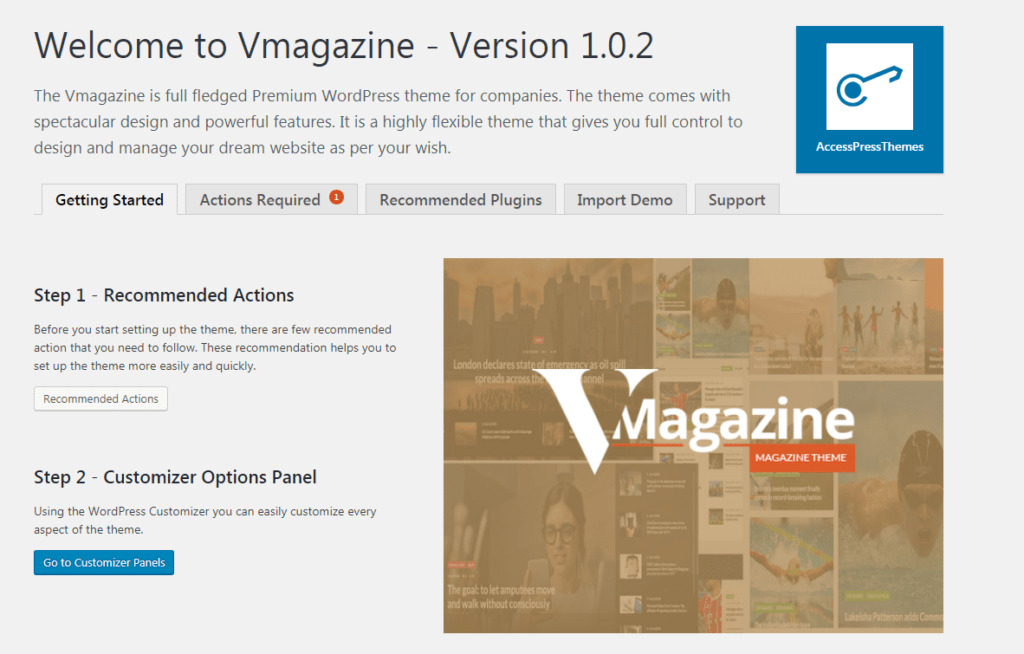
In the welcome page – once you follow all the recommended actions and required actions, you can go to the “Import Demo” section of the welcome page and with just one click, import any of the six pre-built demos. Also, in the recommended plugins section, you will witness the sight of all the premium plugins that are bundled up with this theme. Alongside the premium plugins, there are few more plugins that you can install , activate and enjoy.
Not just this much, you can jump straight to the customizer panel from the welcome page itself or check the support facilities of the theme via welcome page.
Moving forward, let us have a look at the customization options offered by VMagazine :
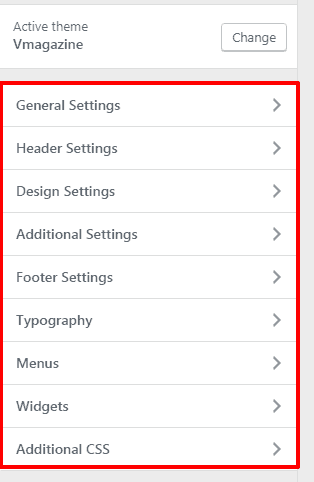
Do you remember that I pointed out earlier about VMagazine having both normal customization options and customization options via page builder? So, here you can see that. VMagazine has beautifully incorporated the page builder plugin to help us design the type of website we want to. And at the same time, these customization options are also there – and up and running.
Digging a little deeper into the customization options, here are some of the changes you can make via this live customizer. In this review, I am only taking you through four of the major customization blocks, so that you can get an idea of the depth, variety and ease of the customization options of VMagazine.
In General Settings
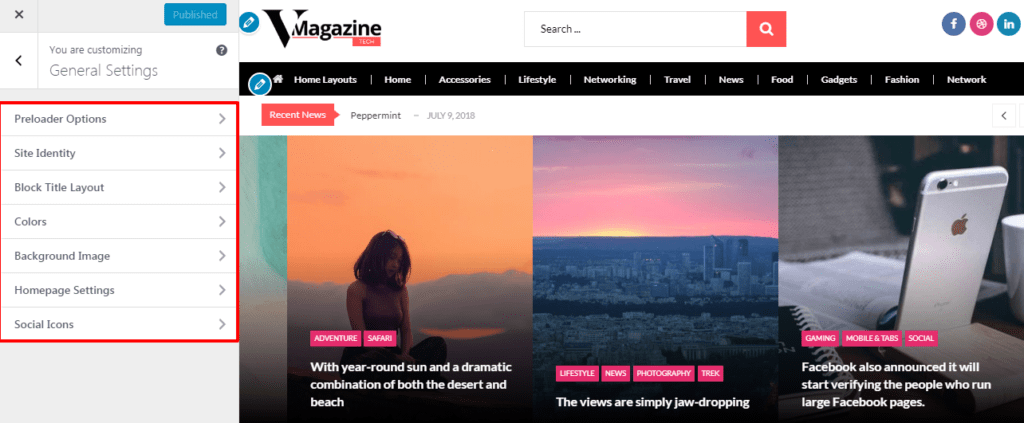
- You can choose to enable or disable the preloader, and even choose among the various preloader icons.
- The site logo, title, tagline and icon can be set and changed according to your choice.
- Block Title Layout are available in 5 pre-built templates. You can choose among any of those to determine how you want to display your block title.
- Unlimited options are available for choosing header text color, background color and theme color.
- You have the option to put up any background image of your choice.
- Inside the homepage settings, you can choose to display your latest posts or a static page as your homepage, and also set posts page.
- You are free to add as many social icons as you like to your site. All you gotta do is choose the icon of the social site that you want in your website, and then fill in the URL details. Ta-Da your social icons are ready with the URL.
In Header Settings
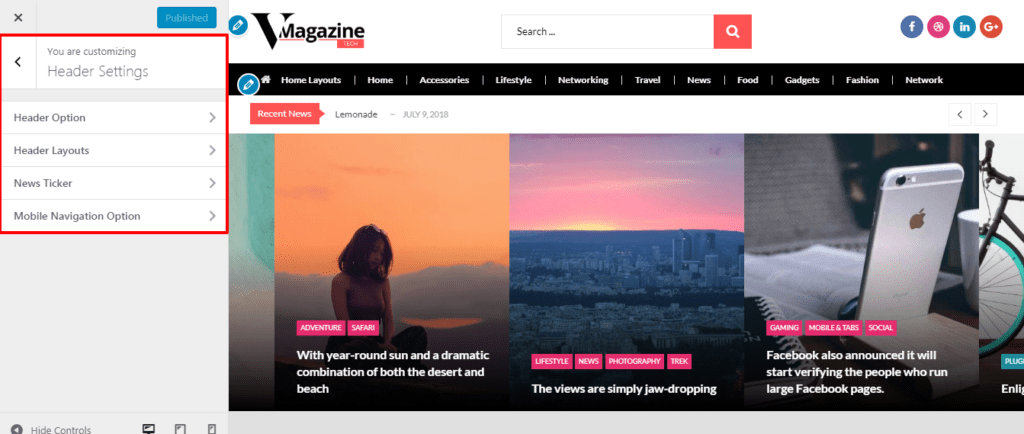
- You can choose the desired home icon from the list of home icons.
- There is an option to enable/disable – header search and live ajax search. Also, you can choose to hide/show – shopping card and social icons.
- There are four pre-built header layouts that come with the theme. So, you can choose your favorite among the four and have it placed in your site.
- There is an option to enable/disable the news ticker.
- You can select news display type from latest post or select a particular category for that.
- The news ticker section layout can also be selected from available layouts.
- Also, multiple mobile navigation options are available in this customization option.
In Design Settings
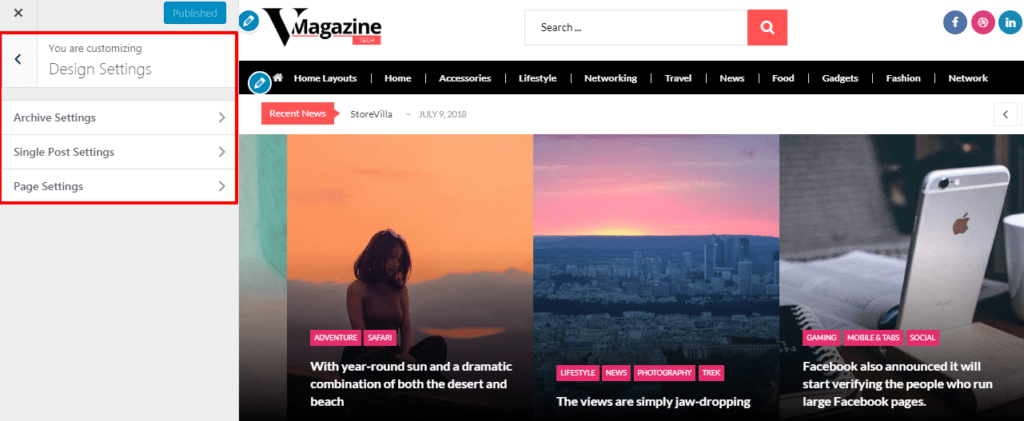
- Select sidebar for whole site archives, categories, search page, etc.
- Select layouts from the available layouts for whole site archives, categories, search page, etc.
- Choose the number of words you want to be displayed in your archive page.
- You can also select sidebars for the single posts, and select layouts for whole posts.
- You can enable or disable single post review in details.
- The social post share option and author information display can be both enabled or disabled.
- There is also an option to enable or disable related posts section in single post page.
- The most interesting option here in design settings is that you can select sidebars for every page.
In Additional Settings
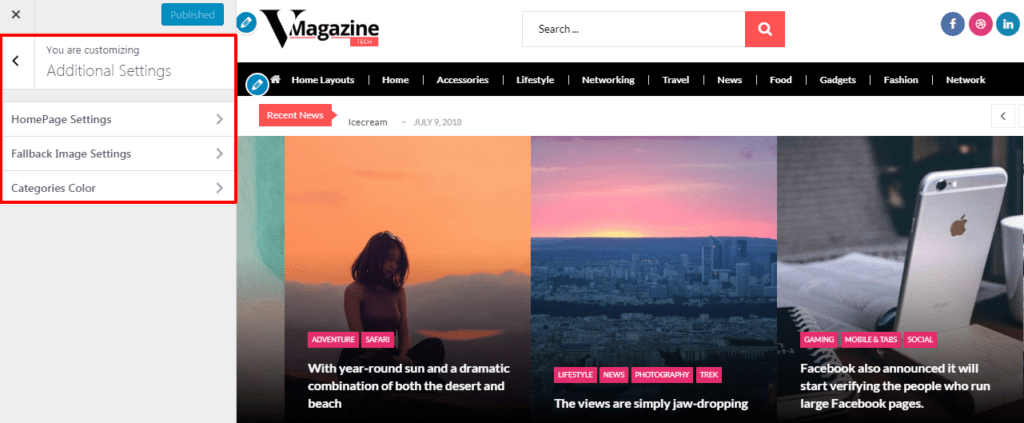
- Enter your desired container width in pixels.
- Enable or disable wow animation on homepage.
- Enable or disable lazy load for images.
- You have the option to choose and upload a fall back image, so that any posts that don’t have featured images will be backed up by the fall back images.
- In additional settings, you can even choose separate color for each category of your site/page.
So these were a few blocks of customization settings. If you wish you see all the customization options of VMagazine, please click here.
VMagazine : Documentation and Support
Now let’s talk about one of the most crucial aspects of any theme – the documentation and support provided with the theme. Once we purchase the theme, the documentation and support that comes up with the theme becomes a core ingredient that contributes to our website creation. So I will be telling you now about the documentation and support of VMagazine.
First, talking about the support, you can receive support from the developers of VMagazine via three different ways :
- Live Chat Support
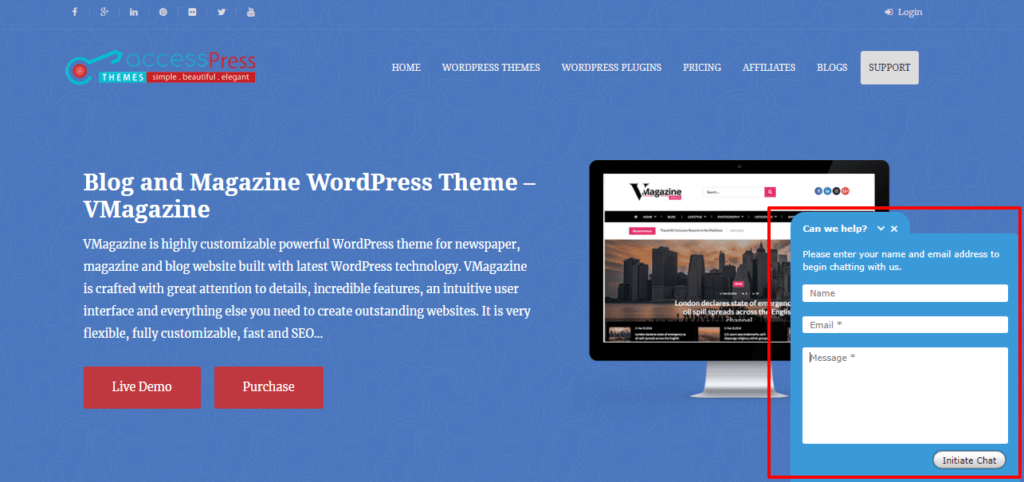
This is the simplest way to receive support from the developers of VMagazine. All you have to do is go to – accesspressthemes.com, and as soon as you reach the site you will see a chat box pop-up. Submit your queries there and enjoy being supported from the developers.
- Themeforest Sales Page Support
Another way to receive support for VMagazine is via the sales page of themeforest.net. Once you have purchased the theme, you can comment your queries and the support team will answer you as soon as they can.
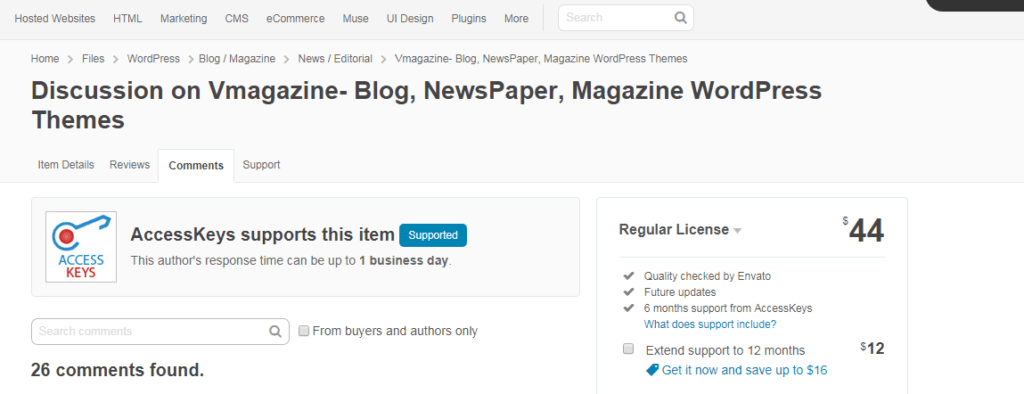
- Email Support
If you have any confusion regarding any aspect of the theme, you can directly mail the developers of the theme at info@accesspressthemes.com, and they will get back to you.
Also, talking about documentation – VMagazine has got the most detailed and extensive documentation. Every tiny configuration and customization details have been covered with great attention in the documentation page. Here is a glimpse of it –
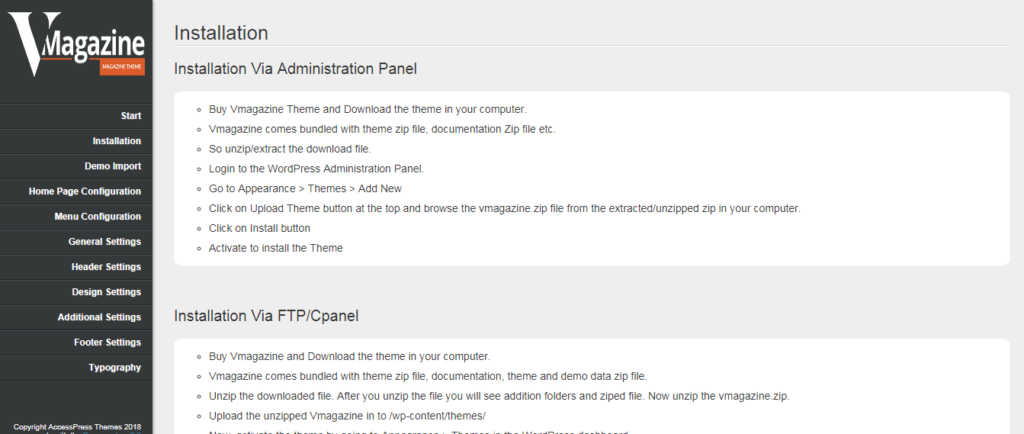
VMagazine : BIGGEST SAVE
VMagazine comes up with a bundle of premium plugins. If you had to purchase these plugins, it would cost you more than $125 dollars. The following premium plugins come up attached with VMagazine :
- AccessPress Social Pro – $24
- AccessPress Instagram Pro: $19
- AccessPress Anonymous Post Pro: $26
- Everest Coming Soon: $15
- Ultimate Author Box – $17
- Ultimate Form Builder: $26
VMagazine : Pricing and Licence
As an initial offer, the price of VMagazine is only $44. Honestly, this price is a surprise to me, because most themes that are as powerful as VMagazine come up with a noticeably higher price. So, for so many features, incredibly easy interface and a bundle of $127 worth premium plugins attached for free, this price is in fact very low.
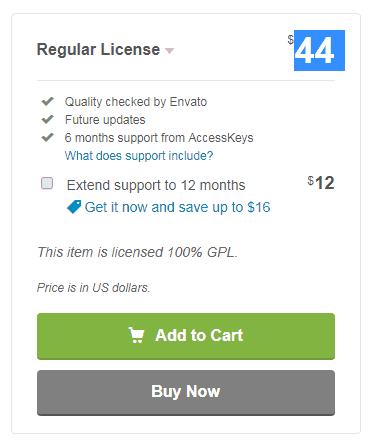
Wrapping Up…
VMagazine is a theme perfect for everyone who wants an easy and smart way to create blog and magazine website. The apt use of page builder, simple customization options, an interactive UI, modest pricing, attachment of a large bundle of premium plugins, GDPR compatibility, top-notch support and documentation are just some of the features that make this theme worth a lot more than its current pricing.
I, all the while, accept that this theme is not perfect, and it is not the most powerful theme in the market. There are a lot of options and features that are lacking in this theme. However, the absence of immensely overwhelming theme will only do good for you. I say this because, then you will have minimum chances of confusion and bare minimum complexities while setting your site.
All in all, this theme is a go for anyone who want their own blog and magazine website, and wants to work done with ease, elegance and less time commitment. A simple and easy theme with just the right number of features to create your dream blog and magazine website, VMagazine is definitely worth its while.



No Comments