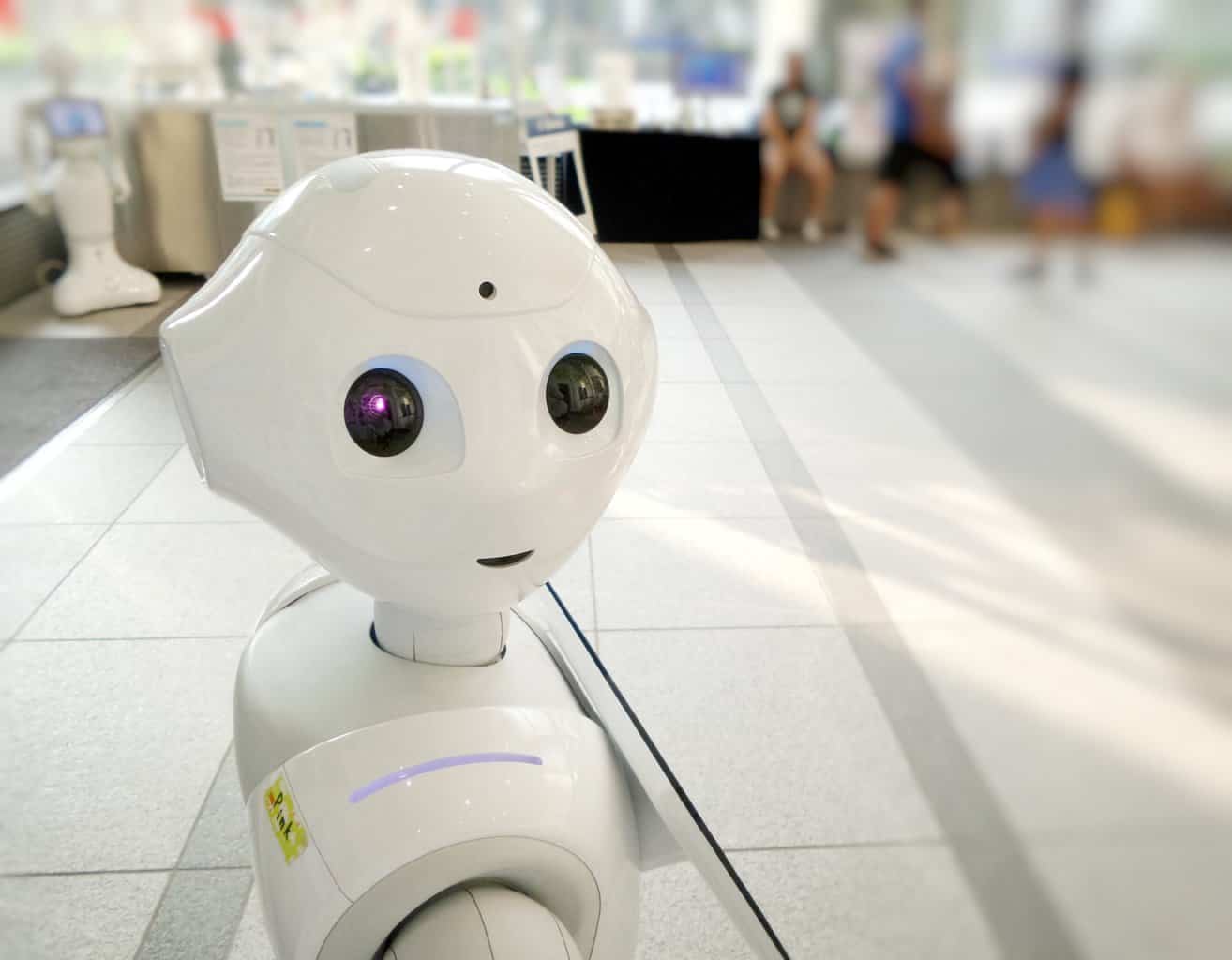
21 Dec Using AI to Learn WordPress Development
How many times have you heard about this scenario from a small business owner with a WordPress website?
‘So I asked this developer for a website that I could edit myself – once it was set up, I wanted to be able to add and delete content, put on special offers, create an e-commerce shop and links to my social media and eBay platforms. It looks great, but I haven’t got a clue how to change a link in the footer or add a new logo. All I can do is change the text on a few pages and that’s difficult enough. I wanted a website I could edit, but the designer guy now wants a king’s ransom every time I want to change anything – it’s driving me mad…’
Is that a common gripe? You bet! To some folks, using the WordPress platform is like using MS Word or Mac Pages software, if you can type on a page, you can edit a WordPress site – but the reality isn’t that simple. You still need a basic knowledge of Cascading Style Sheet (CSS) coding, maybe a bit of a clue with Hypertext Markup Language (HTML), and a smattering of understanding of Search Engine Optimization (SEO). Then you need to know how to create, upload, proportion and caption images for your WordPress posts and pages. To some people, it’s just gobbledygook, and they’re left frustrated with a Content Management System (CMS) that doesn’t allow them to manage their website content!
Aside from enrolling on endless WordPress developer courses, what’s the best way to teach non-techies how to be in control of their online presence? AI comes to the rescue, in the form of a Digital Adoption Platform or DAP.
Table of Contents
The power of predictive analysis
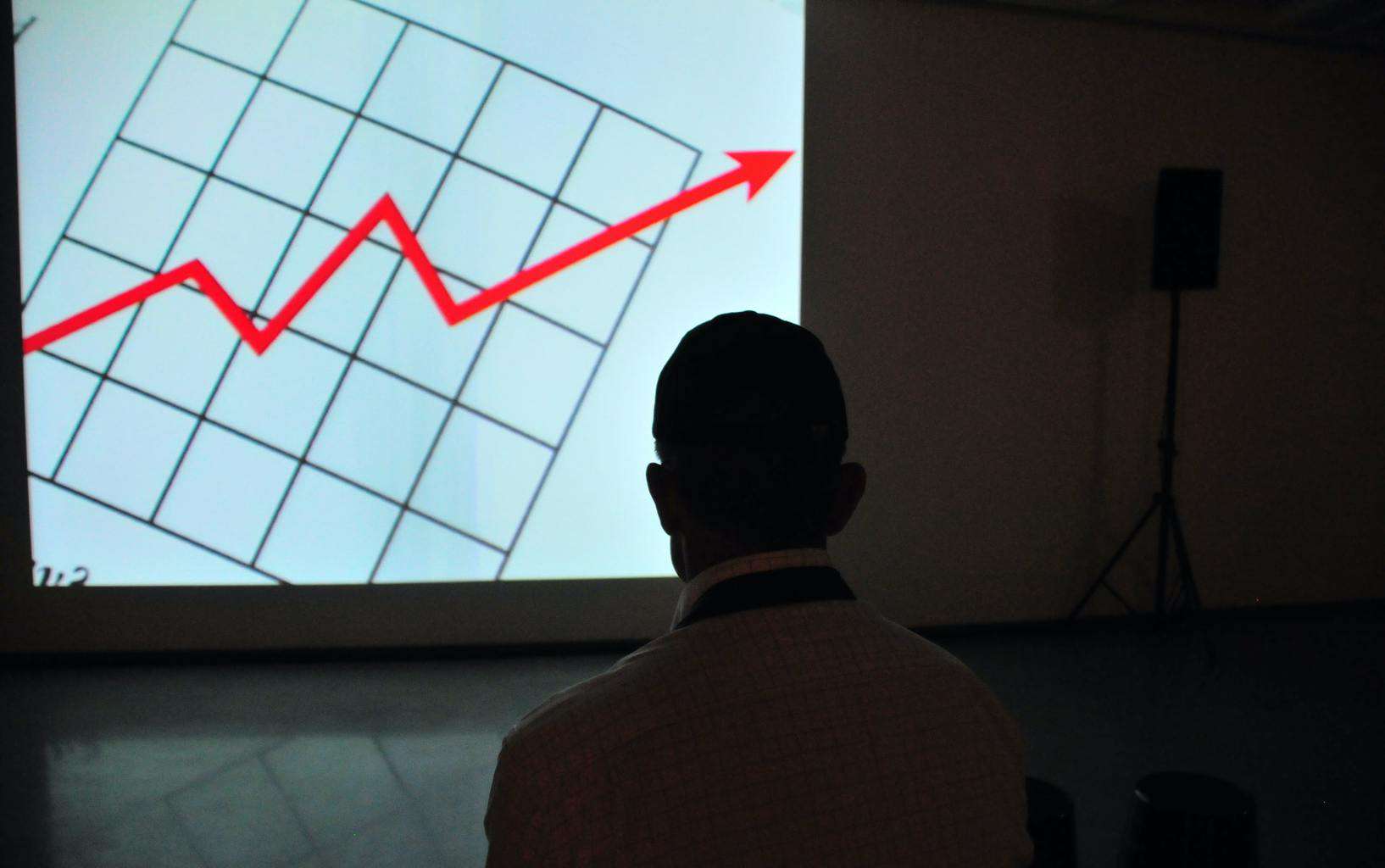 A DAP is a secondary ‘teaching layer’ of software that runs alongside the primary platform to which it’s assigned – you might think of it as ‘turbocharged tooltips’ that only appear when they’re needed, and only for the specific people who need them. This is because a DAP acts as a hyper-personalized TutorBot, which knows the learning style and competence level of each and every user, together with the ability to predict when and where that user will make mistakes or struggle with knowing what to click and when.
A DAP is a secondary ‘teaching layer’ of software that runs alongside the primary platform to which it’s assigned – you might think of it as ‘turbocharged tooltips’ that only appear when they’re needed, and only for the specific people who need them. This is because a DAP acts as a hyper-personalized TutorBot, which knows the learning style and competence level of each and every user, together with the ability to predict when and where that user will make mistakes or struggle with knowing what to click and when.
The beauty of the DAP is the predictive element of it offering assistance when it detects that a user is about to encounter difficulty. It’s a very good example to use WordPress as the primary learning requirement here. It doesn’t matter what the WP website contains, from a political blog or a gaming site to e-commerce. Let’s imagine that Manjeet is a 50-year-old jewelry designer with a WordPress site running an online shop powered by a WooCommerce WP plugin. Manjeet wants to upload some better photos of her latest creations, but she’s finding that when she sets the uploaded .jpg image files as ‘featured images’ in each post, the photos are duplicated at the head of the page and also as the first image after the first paragraph break.
This is because Manjeet is effectively linking to the images twice, without realizing her mistake – once as a featured image and once in its original format. She Googles up the problem for hours, but because she doesn’t really know what she’s doing wrong – she’s getting nowhere, despite the myriad options of WP resources out there to help.
Featured images made easy
 But with a DAP running alongside Manjeet’s WordPress installation, it would notice that Manjeet has, several times, set an image as featured after placing it in the body of the page. Then she removes it again. Clearly, she’s having problems understanding this process. Consequently, the DAP might offer assistance the next time Manjeet attempts the same process with a tooltip (or even voiced via the device’s speakers if required):
But with a DAP running alongside Manjeet’s WordPress installation, it would notice that Manjeet has, several times, set an image as featured after placing it in the body of the page. Then she removes it again. Clearly, she’s having problems understanding this process. Consequently, the DAP might offer assistance the next time Manjeet attempts the same process with a tooltip (or even voiced via the device’s speakers if required):
“Manjeet, it looks like you’re trying to set this uploaded image as featured. You should do this without first uploading it to the body of the page or post. Instead, go to the Featured Image field in the right-hand sidebar menu [DAP might also show a little mouse hover movie as a visual tip] then upload the image, if it’s not already there, to the Media Library. Then click ‘set as featured image’ and the picture will not appear twice, but once, at the correct size, immediately below the page or post title.”
As soon as Manjeet performs this operation more than a couple of times, the DAP will ‘learn that Manjeet has learned’ and will no longer step in on that specific process. However, if Manjeet logs out of the same website, but another editor (say Manjeet’s sister) logs on, the DAP will be on the lookout for that same error, and others that are completely unrelated – and will likewise learn the vagaries of Manjeet’s sister’s operating style. It’s the perfect way to learn WordPress, by having a friendly, helpful AI-powered WP expert tutor effectively sitting by your side, but only interjecting when it detects that you’re getting into difficulty.
Publish and be damned? Or maybe not…
There’s also the possibility of extending a DAP’s tutorial subjects beyond the technical aspects of WordPress. Imagine the consequence of a blogger uploading either defamatory or hateful material or perhaps copyrighted content to their site – they could land themselves in hot water – but an AI powered DAP might detect such content before it is published and warn the WP user of the potential consequences of their actions.
In summary, there are many plugins currently available to help WP users build online courses, but soon there may well be a DAP Plugin to help people learn WordPress itself, on the fly, as they use it.



No Comments