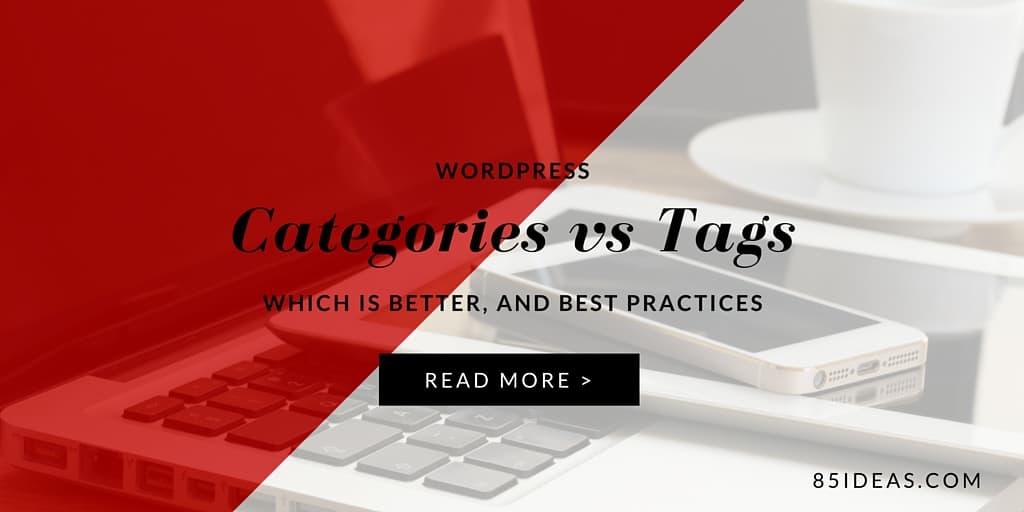
17 Feb WordPress categories vs tags: which is better and best practices
WordPress is easy to use. No doubt about its simplicity. But, there are still many confusions surround the use of WordPress categories and tags. Beginners generally get confused about the terms and how they should use it in their blog. Advanced users look for questions such as how they can maximize their SEO by using the categories and tags.
Other questions that surround the topic includes the limit of categories and tags. Also, which one is more important in making the site more reachable to the audience.
Today, I will go forward and look at both the terms closely. There are many WordPress users who make extensive use of tags in their blogs. Do you need to do the same? Let’s dive deep into the puzzle of categories and tags.
Table of Contents
WordPress categories vs tags: which is better and best practices
Before we start, it is a good idea to understand what each term means.
WordPress Categories
The term “categories” is self-explanatory. It means that you are categorizing your posts. In WordPress, categories are used to group your content from a border perspective. The categories are focused on the important topics of your website. A content can easily fit one or more categories.
Categories should be ultra specific and not the other way around. If you are constantly putting posts in multiple categories than it that you have not defined the boundaries correctly or you are using unnecessary categories in your blog.
For example, a technology blog can use categories such as Opensource, Web, Hacking, Gadgets, Software, etc.
The categories should be devised carefully and there is nothing wrong if you are confused. A little help from the community goes a long way. Ask in forums or anyone who is familiar with website creation using WordPress.
WordPress Tags
WordPress tags are more specific to the content of a single post. They represent a narrower perspective on the content and provides a clever way to get around the content of your website.
Tags are basically micro-data that is associated with your content. It also helps to gel with the category.
A good example would be a post titled, “15+ JavaScript Frameworks for Creating Amazing Apps”. For this post, you can easily use “Programming” as the category. That’s the bigger perspective.
For tags, you can use the “JavaScript”, “Frameworks”, “Development”, “Apps”, etc. In short, tags helps you to make your content useful to the audience.
Tags can easily span different categories and make it a building block of the website structure.
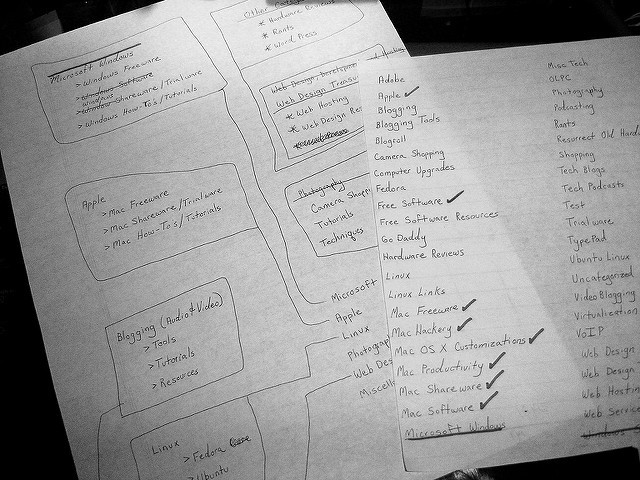
Difference Between Categories and Tags
From the definition, it would be clear that both categories and tags differ widely.
But, there are few differences that I would like to mention before moving forward.
1. Categories are must use. If you try to publish a post without categorizing, it will throw an error. In the latest WordPress, the default category for the post is “uncategorized” and this might make you not see any error at all(In case if you forget to specify the category or don’t want to specify the category at all).
2. Both Category and tags permalinks look different.
The category URL look like the following.
www.xyz.com/category/opensource/
The tags URL look like the following.
www.xyz.com/tags/javascript/
Are the categories and tags important for your blog?
Our next question ponders on whether they are important for your blog or not.
If the question needs to be answered a simple Yes or NO, then it would definitely be “Yes”. The reason is obvious, it makes your site more accessible to the audience and also helps search engine to structure your content well.
Visitors can easily navigate through the website. This also improves the user experience and, in turn, reduces bounce rate.
What are the SEO benefits?
There is a clear SEO boost of using categories and tags for your blog. Internal linking is crucial to site ranking.
With proper use of categories and tags, you can easily create a strong internal linking. This helps the crawler to crawl every part of your website.
Internal links are also beneficial for backlinks. The crawler will most probably crawl the associated pages/post and improve the site’s SEO presence.
How to use Categories? Best Practices
Categories might look very easy to use, but there are some best practices associated with the using them. Let’s look at the how you should use the categories for your benefit and when to avoid them.
- Categories are the most important part of the website. They help you categorize the website content and it is a good idea to choose the right categories to your blog. A wrong choice of categories can easily hamper the structure of the website and also bring down the quality and ease with which visitors can navigate through the website. To make sure that you choose the right categories, brainstorming or asking for help from a community is a right thing to do. In the end, it is always better to think and then implement.
- Use proper category name. It should be clear, simple and descriptive. There is no need to create creative categories that can easily confuse visitors.
- Add more categories in the future if needed. A change that makes the website structure better is always welcome.
- Using too many categories is a bad practice. In general, there is no upper limit to add categories, but too many categories will not only make your confused, but also make the users confused as well.
- Always thrive to make the post fit a single category. This will help you keep all your content structured.
- Don’t create unnecessary categories for your blog. Using unnecessary categories can easily clutter your blog. Always try to use categories when you create them. If you don’t find any category useful, it is a good idea to delete it and makes things simpler.
- Try to capitalize Categories. Capitalizing the categories is a common practice and helps the visitor to distinguish between categories and tags.
How to use Tags? Best Practices

Tags are funny, they can be used in numbers, but they also come with limitations. Let’s look at some of the best practices of using tags and the scenarios to avoid tag usage.
- As discussed earlier, tags are more flexible and should be used to signify the content. By no means, it is a summary and beginner should avoid long sentences as tags.
- Phrases, on the other hand, are welcome. Tags are solely made for the readers and it won’t do harm if you use small phrases as tags.
- Use tags in non-capitalized forms. It will be easy to read and distinguish for the readers.
- Use tags that can be scattered over your content. In other words, a tag should be used in multiple posts and not the other way around. Tags that are only used once should be avoided.
- Have similar tags to categories? That’s a bad sign of either tag creation or category creation. Revisit both of them and fix the issue before it starts hammering the website structure.
- Using too many tags is a bad practice. Always try to use it within the limit. Logically, there is no limit, but you should target for 2-5 tags per post.
- Tags should be simple and understandable. Cliche’s are not welcome. Cliche may sound cool, but anything that hampers the site navigability should be ignored.
Notes and Conclusion
This brings an end to the WordPress Category Vs. Tag article. There’s a lot to learn. Revisit the article few times before you learn how to properly use categories and tags on your website. If you still have any questions, don’t forget to comment below. Also, share the article with your peers! They will surely love a clear understanding of WordPress category and tags.



No Comments