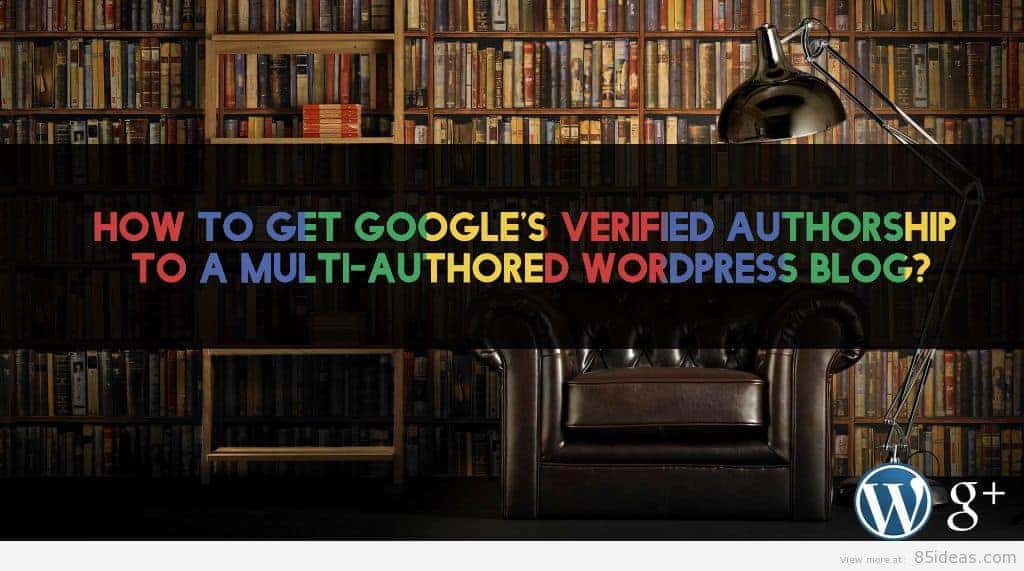
05 Mar How to Get Google’s Verified Authorship to a multi-authored WordPress Blog
Google love their search engine and they continuously bring additions to their search engine results to help users find the most valuable resource on the web. In an attempt to further refine the results, the not so young entrant in the Google reporter is Google Authorship.
Google Authorship program helps the articles to be linked to the Google profiles of the author with the help of rich snippets. The rich snippets can be of the form of either Microdata, Microformats and RDFa.
Moving ahead, setting up Google’s Verified Authorship to a single-authored WordPress Blog is an easy task, compared to setting up the multi-authored WordPress blog.
This article will capture setting up Google’s Verified Authorship for both the single authored and Multi-authored WordPress blog.
But, before we move one. Let’s discuss the benefits of adding Google+ Authorship to your WordPress blog.
According to the good old Google, if you add Authorship to your blog post, you can achieve the following benefits.
- Your Goolge+ profile can have more likes and views, increasing your visibility on the website. You can eventually get more work and recognition in the field of your writing.
- Readers can also link to other content on the web, using your profile.
- Analytics can be seen from the content in search.
- You can distinguish and validate your content in the search results easily.
- The Google Authorship is a ranking factor and will eventually increase your blog rankings.
If you are looking for plugins that help you to setup the authorship, then do not worry, we will list few of the plugins at the end of the article so that you can simply automate the process with the help of the plugin.
Table of Contents
How to Get Google’s Verified Authorship to a Single-Authored WordPress Blog
We will go through a series of step and it is necessary to follow each step before moving to the next. Let’s start our journey.
1. Setup up your Google+ Profile
Google likes google and you need to leverage almost every simple aspect of their platform. The first step in setting up the Google’s Verified Authorship you need to create a Google+ account.
Once the Google+ account is created, you need to copy the profile URL by clicking on the profile button.
In my case, the URL fetched after clicking the profile button is
https://plus.google.com/+NitishSinghanshu/posts
You need to strip the posts part of the URL and copy the URL into somewhere safe, like in notepad. The copied URL should be “https://plus.google.com/+NitishSinghanshu/”
The next step included moving to the About part of your profile. You can easily spot the links sections, which is editable.
Once you click edit, you need to add your website to the Contributor section. If done correctly you can easily move forward to the next step.
2. Setting Up Rel=Author
The next step is to include the “Rel=Author“. To get started, you need to login into the admin panel of the WordPress author profile and then go to the administration area. Once you reach there, scroll down to the Contact info.
There you will find the Website field. You need to copy and paste the Google+ URL (in my case, https://plus.google.com/+NitishSinghanshu ) and add a trailing “?rel=author”.
The final link will look like the following.
https://plus.google.com/+NitishSinghanshu?rel=author
Wondering what to do next? You can go to your Google+ profile to double-check whether the website is added to the contributor section of AboutUs.
3. Verifying Everything is working or not
To make sure that everything is working or not, you can test your blog posts in the Google’s own Structured Data Testing Tool.
The testing tool is great and will point to any mistakes if found.
4. Wait Patiently
Wait until Google re-index all your pages and wolla Google+ Authorship is now integrated to your website aka blog post, increasing the visibility of your articles on the search engine.
How to Get Google’s Verified Authorship to a Multi-Authored WordPress Blog
If you have your own WordPress blog, then all well and good. But, what happens when there are multiple authors on your blog or WordPress website? There is a fix for that too.
The key to enabling Google’s Verified Authorship to a Multi-Authored WordPress blog is using the Rel=Me link for each of the Author’s Bio Page.
Sound’s easy? Well, it is.
To get started, all the author’s bio page should be updated with rel=author link, as discussed above.
Once done, the next step is to include the rel=Me link directly into their Google Plus profile.
The link that needs to be included is from their Google+ profile page, which can be done by adding a button or a single line of code.
The code that needs to be included is as follows:
<link rel=”me” href=”Google URL here”.
With this simple technique, the CMS(in this case WordPress) automates the linking of each author using the unique author’s information provided.
The above process can take some time and preserve, but anyone who is being developing websites for some time can easily achieve the results.
Do all of the above sounds tough for you? WordPress plugins can achieve the same results.
Let’s list some of the WordPress plugins that can help you achieve Google Authorship for your website.
1. JetPack
JetPack is a plugin from WordPress.com, which offers tons of modules for the users. The JetPack plugin simplifies the addition of Google+ Authorship to your website.
An article from WpTavern explains how you can use JetPack to enable Google+ Authorship. The article is slightly old, but will work with the latest version of JetPack and WordPress.
2. GooglePlus Multi-AuthorShip
This simple plugin automates the whole process by following the Google recommended way of using a rel=”author” tag into your Goolge+ profile.
The plugin works perfectly for Multi-Authored website. This is a great plugin for anyone who wants to automate the process of adding a google+ authorship in their WordPress Blog.
Wrap Up
Google Authorship, first surface in 2011 and have continued its growth until now. To completely utilize the power of Google Authorship, you need to use it with rich snippets. Once done, your blog can see an increased flow of visitors, increasing both revenue and credibility of the website/blog.
*last updated 03/11/2019



No Comments