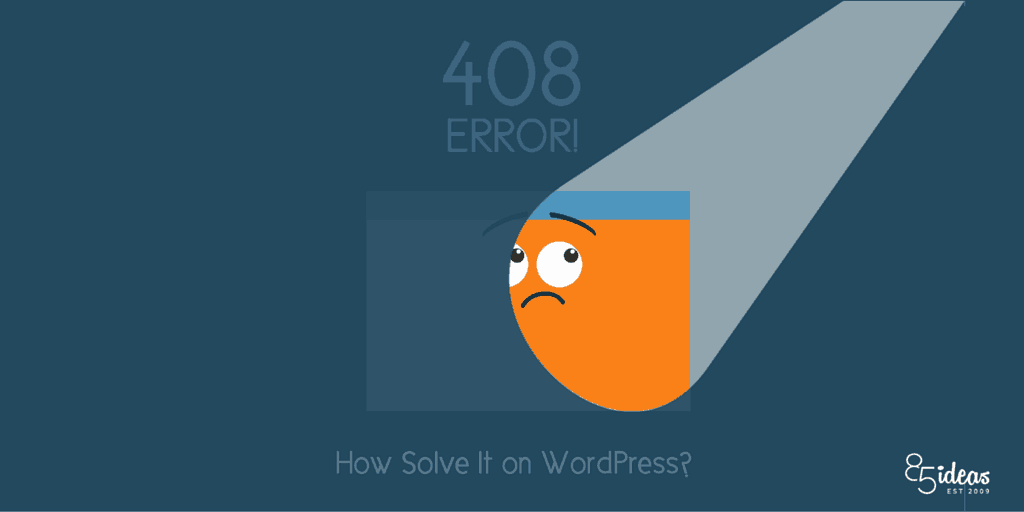
25 Nov HTTP 408 Request Timeout Error: How Solve It on WordPress?
HTTP 408 Request Timeout Error is a common error just like HTTP 404 error that most of us encounter during browsing. The frequency of these errors are not predictable and hence many user panic when this happens.
Have you received the HTTP 408 error recently? Then, do not worry as we will try to solve the problem for you by providing some useful tips to fix the error.
Also read:
- How To Fix 500 Internal Server Error
- WordPress Error Log: How to Use WP_DEBUG
- 9 Best WordPress 404 Page Plugins to Redirect and Log Errors
But, before we move on to the solution/tips, we need to find out why HTTP 408 error occurs and why the browser shows this error message.
Table of Contents
What is HTTP 408 Request Timeout Error?
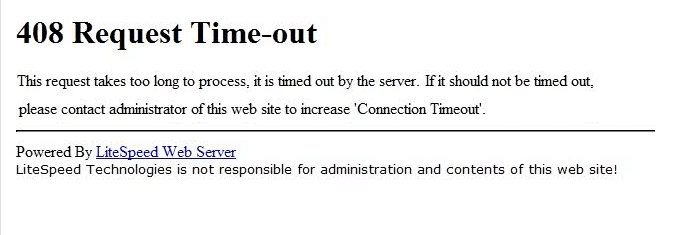
HTTP 408 Request Timeout Error is encountered when a client sends a request to the server, and the request is timed out on the server. In other words, the client is taking more time than the allocated time for the purpose of establishing a secure connection.
The limit of the connection setup is configured by the site administrator or the hosting company, and that can be the root of the cause.
The error looks similar to the HTTP 404 error and is shown in the browser.
Errors are the normal part of any developer life, but a normal user might become sacred by seeing the big number popping on their face. To be frank, I also become worried by seeing the error numbers but research the errors kept me sober in the insane world of computers and the internet.
And, you can see different ways the error is represented. The reason behind the different ways of error representation is how the server take hold of the representation part.
In short, they are customizable, and there is no point in getting confused if they look different.
Okie, enough of the mumbo-jumbo, let’s try to solve the problem.
Fixing HTTP 408 Request Timeout Error
There can be a lot of possibilities that can make the error surface, and that’s why there is not a single solution to the problem. We list few possible ways to solve the error. Let’s go through them one by one.
- A few quick refresh can easily fix the problem. Sometimes, the browser is clogged, or the network is clogged, and a few refresh or F5 can solve the error and let you get access to the page.
Warning: Online purchasing is one of the most common habits. If you are purchasing online and see the error, don’t refresh the page. Refreshing the page can lead to more items to be added to your cart or you are paying twice for the same product.
When this happens, it is always a good idea to start from scratch.
- The next step is to check that your internet connection is working fine. This can be done from the browser itself. All you have to do is open a new tab or window and go to popular websites such as Google, Twitter or any other website that you regularly visit. Try 2 or 3 websites. If they open fine, then there can be some error from the target website and not from your computer.
- On the contrary, if other websites are opening, but slowly, then there can be a problem with your internet connection. Check with your local operator to find the problem and fix the problem for you. You can also try out speed test that are readily available on the internet.
- Another common cause of the error is server related. Many popular websites can have the problem or a non-popular website with viral content can also show this error.
You may ask why? The answer is that the server becomes busy serving hundreds and thousands of users and your request gets hampered, resulting in the 408 error.
The best way to approach the situation is to relax a bit or visit some other website and come back to the resource sometime later.
- All failed?
If you are feeling generous, you can contact the webmaster and let him know the problem that you are facing. Maybe everyone like you is also facing the problem. Contact the webmaster and make him know about the problem.
Conclusion
In today’s post, we went through some good ways to get rid of HTTP 408 error. If you found them useful, don’t forget to comment below and share it with your friends.
Also, let us know how your HTTP 408 error got fixed. We are eager to know about the story!



Ben
Posted at 09:17h, 09 SeptemberRefreshing the browser is not helping the issue. If your browser and internet connection is fine, what wordpress settings could be changed to fix the issue for a website admk, not a user.