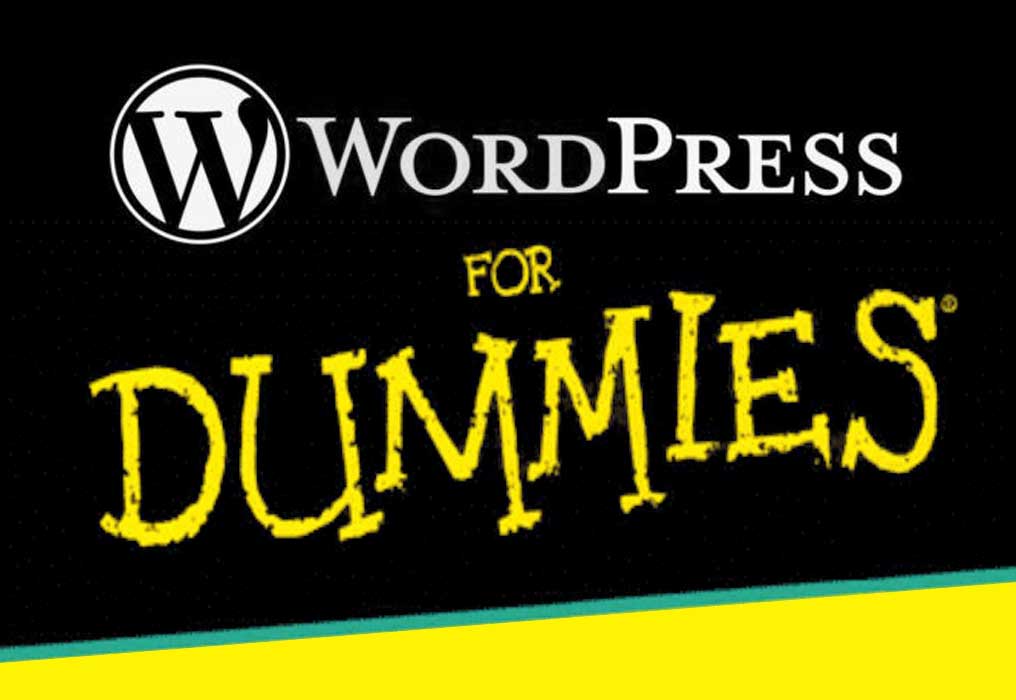
22 Feb Dummies Guide to WordPress
More and more people choose to build their sites with WordPress. Nowadays, the platform is successfully used for creating business sites as well as blogs. It’s worth noting that the number of WordPress sites is constantly growing. As you can see, even the most notable big name brands such as Facebook, Skype, Mercedes-Benz and others choose to use WordPress for creating their sites and blogs.
WordPress platform provides website owners with a number of important advantages. WordPress sites have a responsive and SEO friendly design. WordPress is the perfect option for those who don’t have a lot of money to invest in a professional looking website. The reality is if you choose to build a site with WordPress you’ll get a ready content management system. And of course, this will help you save a lot of money.
However, the most important thing is that WordPress is an easy-to-use platform. Obviously, you’ll find it easy to create a great-looking and fully-functioning WordPress site without any coding experience. In our dummies guide to WordPress we’ll tell you how to set up a WordPress site and customize it for your needs. Also, we’ll briefly explain to you how to create and edit pages as well as posts on a WordPress site. Above all, we’ll give you tips for selecting the right theme for a WordPress site.
Setting Up a WordPress Site
Actually, the process of setting up a WordPress site consists of several stages – purchasing a domain name, selecting a hosting plan, installing and configuring a WordPress site. Now, we’ll give you more details about each stage of setting up a WordPress site.
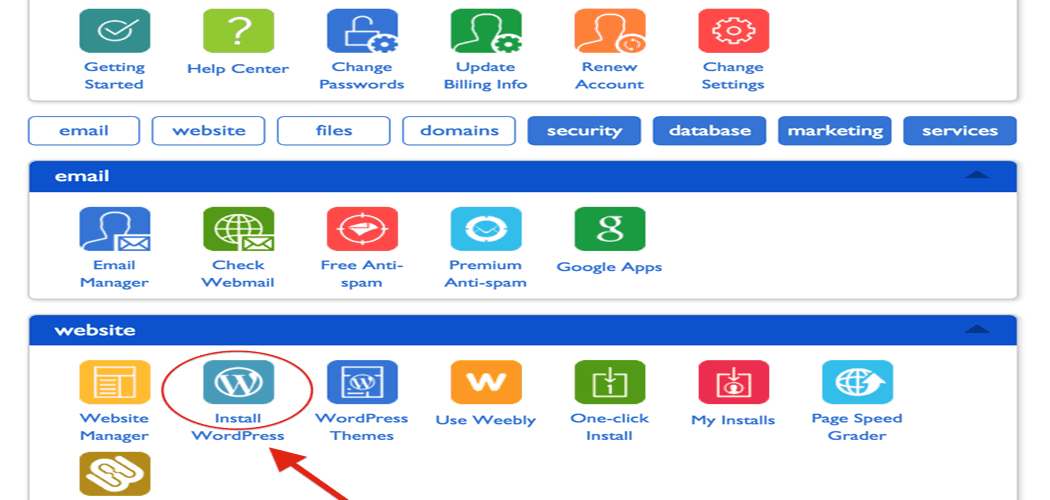
– First of all, you need to purchase a domain name for your website. We would recommend you to purchase a domain either at NameCheap or GoDaddy. These two companies have been around for many years and built a solid reputation in the market. Keep in mind that GoDaddy and NameCheap provide their clients with coupon codes. So, you’ll be able to get a discount when purchasing (or renewing) a domain name.
– The next thing you need to do is to select a hosting plan for your website. It’s a good idea to choose a hosting company that specializes in WordPress hosting. Make sure that a web hosting company provides its clients with 24/7 customer support. Among the companies that offer WordPress hosting plans are: BlueHost, DreamHost, InMotion Hosting, HostGator and SiteGround. Each of these hosting companies provides fast, reliable and secure WordPress hosting services.
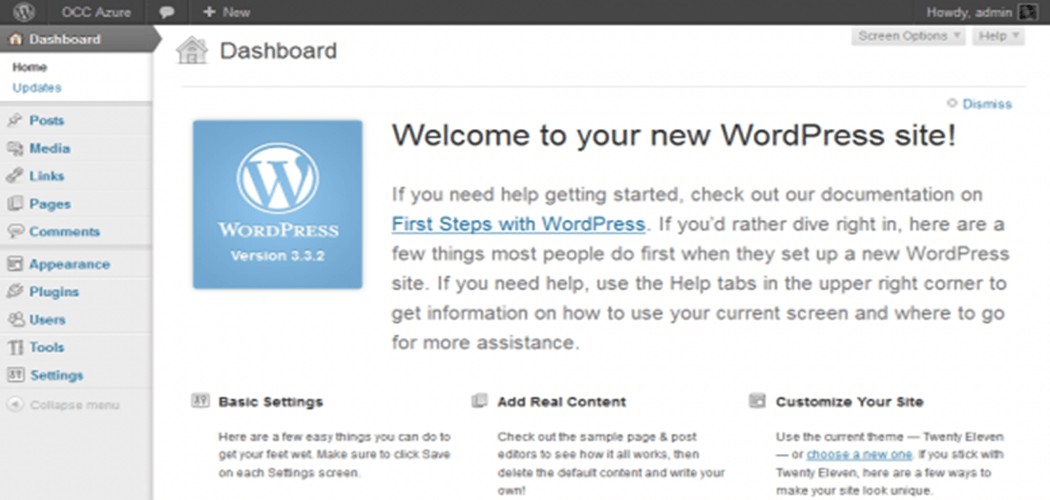
– Once a domain name as well as a hosting package have been selected, you need to install and configure WordPress. Initially, you have to add Nameservers to your domain name. By doing so, you’ll be able to connect a domain name to hosting. Now, it’s time for you to setup a WordPress site. Go to your hosting cPanel and then run the WordPress installer script. It will take you a few minutes to install WordPress on hosting and create a website. During WordPress installation process you’ll be asked to provide the website information and create login/password for your website. Lastly, you need to customize your WordPress site for your needs.
Creating and Editing Pages and Posts on a WordPress Site
It’s pretty easy to create and edit pages as well as blog posts on a WordPress site. Once you login to your WordPress dashboard you’ll be able to find a drop down menus with Add Post and Add Page buttons. With WordPress, you can add as many pages and blog posts to your website as you want. Once pages or blog posts have been created you’ll also find it easy to edit them and update the content on your WordPress site. All that you need to do is to click on Edit link under a web page or a blog post.
Choosing the Right Theme for a WordPress Site
Picking the right WordPress theme is crucial for the success of your website. Obviously, you should aim to select a beautiful, SEO optimized and mobile friendly WordPress theme. Also, you need to pay a close attention to theme’s features. Both free and premium WordPress themes are available these days. It’s worth noting that free WordPress themes have a limited set of features. Thus, if you are serious about your business then it would be better for you to consider premium WordPress themes.

Luckily, there is no shortage of WordPress themes today. Do you need a WordPress theme that’s easy to customize? If so, take a look at The Best Customizable WordPress Themes for 2018. Are you planning to create a real estate site? Here is the list of Best Real Estate WordPress Themes for Realtors. Or, maybe, you would like to run a personal blog? In this case, Awesome Personal Blog WordPress Themes are worth considering! Would you like to build a news magazine site? Obviously, you should take advantage of 10+ Best News Magazine WordPress Themes 2018 list!
At 85 Ideas, we have a lot of stuff for very specific interests. So, you’ll be able to find a WordPress theme that meets your needs and budget fast and easy.
Thank you so much for reading this article. Our dummies guide to WordPress includes the basic information on creating a WordPress website. Follow our tips to build a beautiful and powerful WordPress site for your business! Good luck!



No Comments