
25 Feb Free Website SEO Checker Tool – Scan & Improve Your SEO Score
Did you invest a lot of time creating your website but only get a few monthly visitors? And at the top of that, you searched your website on Google, and it didn’t appear on the first page?
If the answer to any previous question is yes, then most likely, your website is not optimized for SEO.
Table of Contents
What Is SEO
Search engine optimization, in short, known as SEO, is defined as a process in which you are improving your site’s visibility on search engines like Google, Bing, etc. Simply put, by using SEO, you make your site highly visible when people use search engines to find content or products related to your business.
That way, you are getting more organic traffic to your website. You don’t need to spend hundreds of dollars on SEO ranking analysis for your website. Moreover, you can do it for free using Websiteseostats but if you need expert help, you can get it from a SEO Perth service provider quickly.
Websiteseostats
Websiteseostats is a free online SEO checker tool that can help you run an SEO analysis of your website. It is a simple and innovative tool, yet it provides a powerful in-depth analysis of fixing your SEO issues.
Also, it gives you an option for a side-by-side comparison with your online competitors. To further explain this SEO tool, we will be analyzing the website 85ideas. That way, you can get an insight into some metrics with the real results.
To begin with, the analysis, go to Websiteseostats, type in or paste your website’s address in the box area and click on the “Review” button.
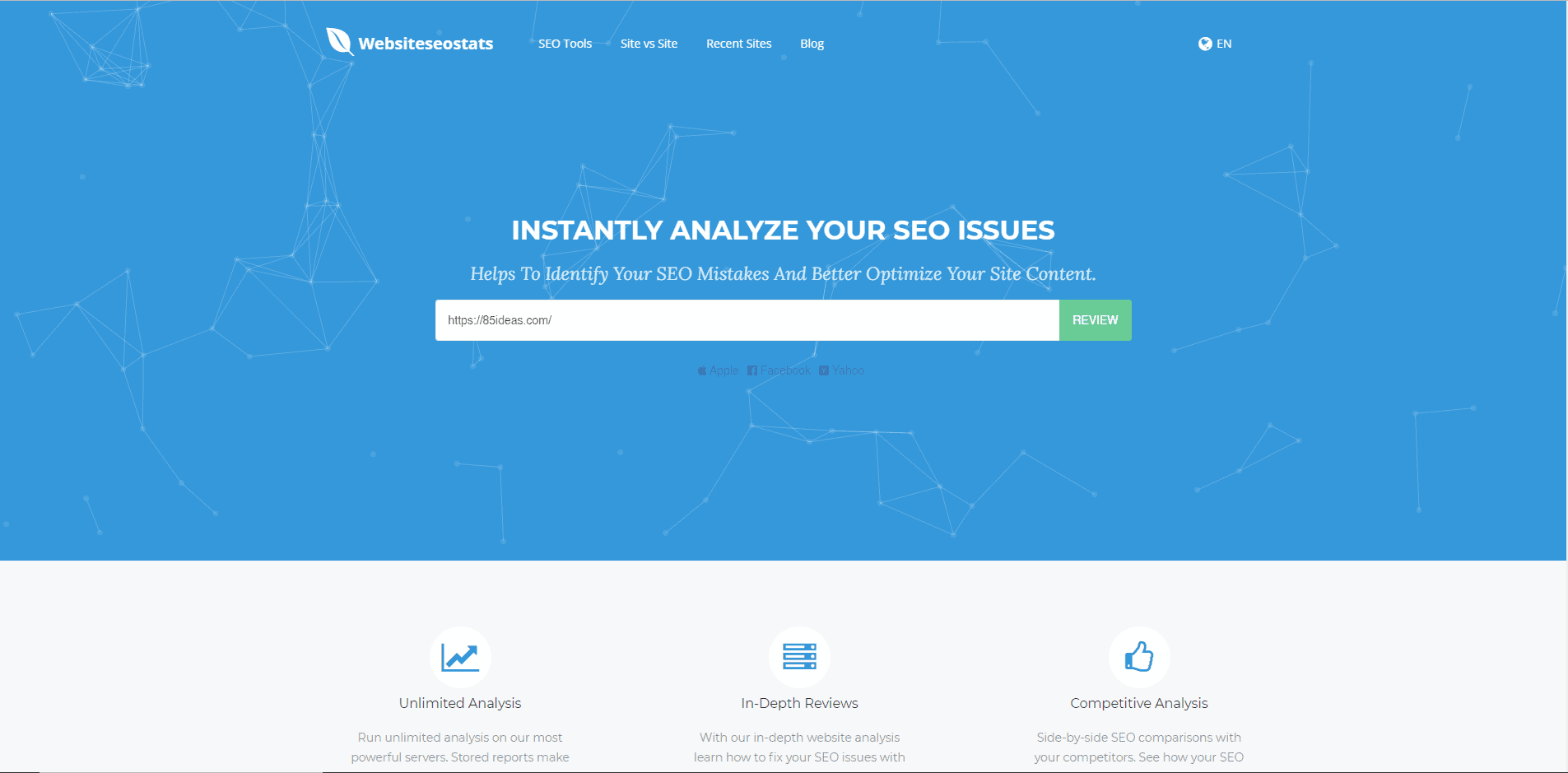 1. Title Tag, Meta Description, and Headings
1. Title Tag, Meta Description, and Headings
The ideal length of a title tag is between 10 and 70 characters, including the space between the characters. The Title Tags must be clear and include your primary keywords. Also, each page of your website should have a unique title with primary keywords in it.
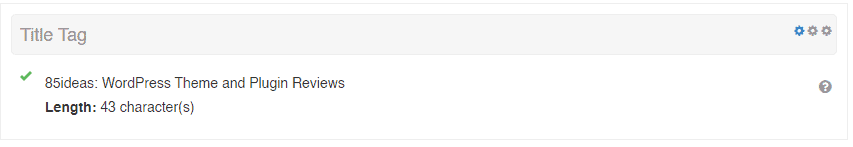 When it comes to the meta description of your site, it should contain between 100 and 300 characters with the spaces included. The purpose of the meta description is to inform viewers about your site and act as an enticing advertisement to increase organic traffic.
When it comes to the meta description of your site, it should contain between 100 and 300 characters with the spaces included. The purpose of the meta description is to inform viewers about your site and act as an enticing advertisement to increase organic traffic.
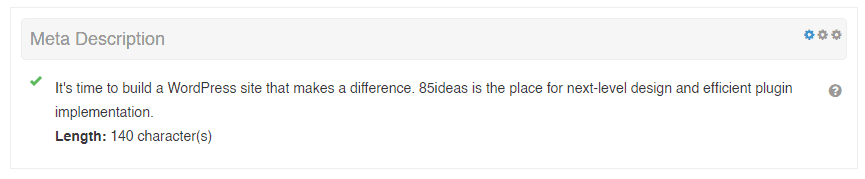 Your site’s pages should have unique meta descriptions with relevant and important keywords. Use the primary keywords in the headings and never copy your title tag description in your heading tag.
Your site’s pages should have unique meta descriptions with relevant and important keywords. Use the primary keywords in the headings and never copy your title tag description in your heading tag.
Header tags are important in your overall SEO because search engines use them throughout your page and rapidly rank it accordingly. Every page should have an H1 tag and multiple H2-H6 tags.
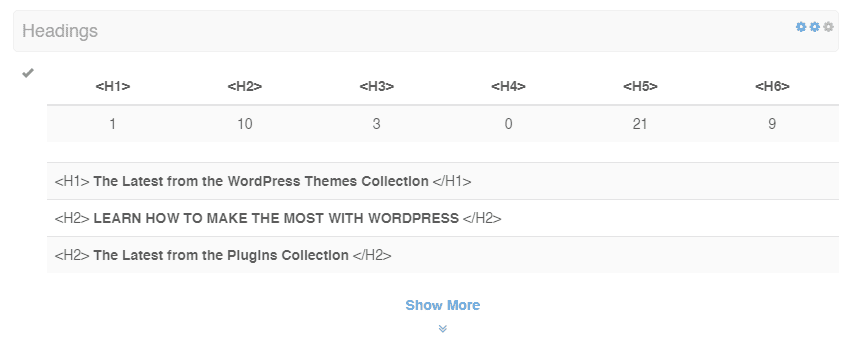 2. Keywords
2. Keywords
The keyword is a term that refers to a word or a phrase that tells the search engine about your website’s content. When thoroughly analyzed and optimized, keywords will connect your audience with your website.
The image below shows that Websiteseostats provides a “Keyword Cloud” section where it shows the keyword’s frequency usage within the page.
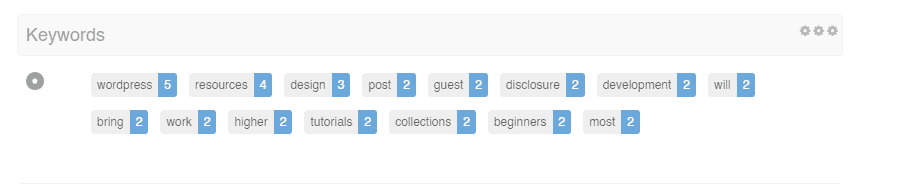 As mentioned before, it is important to conduct proper keyword research to grasp better the keywords that your audience is keen on using. There are a lot of tools online that can help you with targeted keywords.
As mentioned before, it is important to conduct proper keyword research to grasp better the keywords that your audience is keen on using. There are a lot of tools online that can help you with targeted keywords.
Next to “Keyword Cloud,” this free SEO tool offers a “Keyword Consistency” section, where you can see that it is important to be consistent with the targeted keywords.
Moreover, using the same important keyword in the page URL, page content, title tag, meta description, etc., can improve the overall SEO ranking.
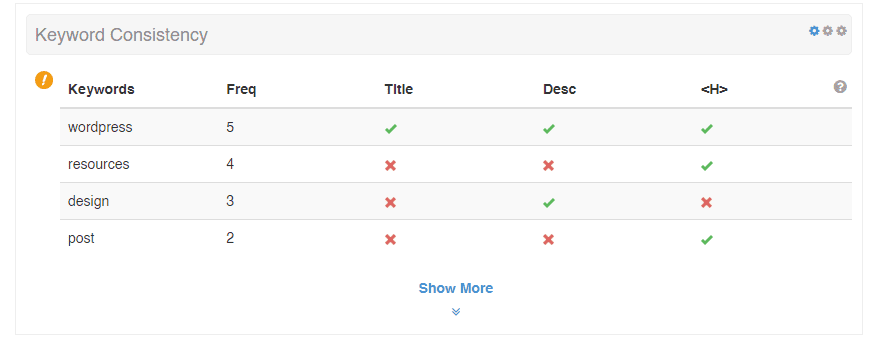 3. XML Sitemap
3. XML Sitemap
XML Sitemap acts as a guide that leads, for example, Google, to all your crucial pages. It makes it easier for Google to find all of your relevant pages quickly.
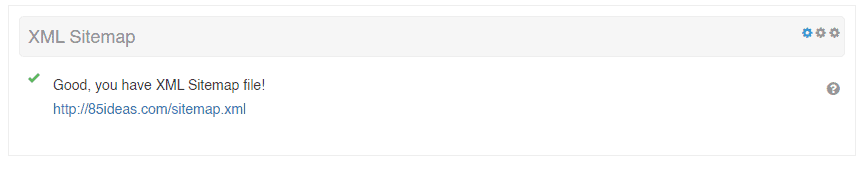 This section shows you if your website has an XML Sitemap file. You should consider making one and submitting it to Google Search Console and Bing Webmaster Tool if you don’t.
This section shows you if your website has an XML Sitemap file. You should consider making one and submitting it to Google Search Console and Bing Webmaster Tool if you don’t.
4. Domain Info, Registration, and WHOIS Data
Under the Domain Registration section, you can see all relevant domain information such as Domain Age, Created Date, Updated Date, and Expiry Date. In their first months, the newer domains often need more time to get indexed, which can affect your SEO.
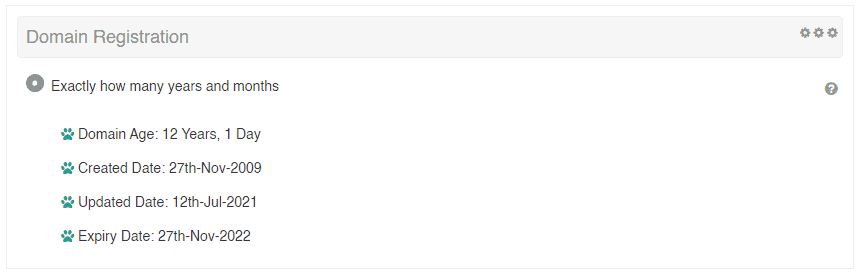 When it comes to WHOIS Data, this section displays information about your domain in the WHOIS database, such as Billing contacts, Technical contact, Domain Status, etc.
When it comes to WHOIS Data, this section displays information about your domain in the WHOIS database, such as Billing contacts, Technical contact, Domain Status, etc.
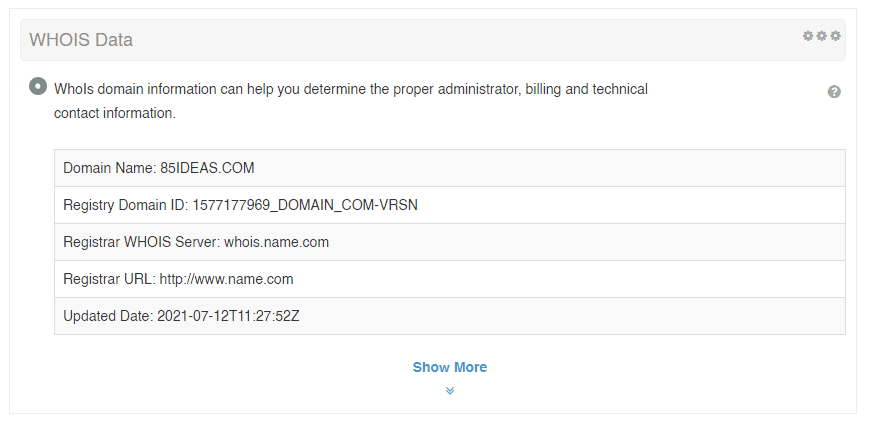 5. Google Index
5. Google Index
Google Index shows the number of pages they have found on your website. A lower total number of pages means that the bots cannot find your web pages due to poor site architecture and internal linking.
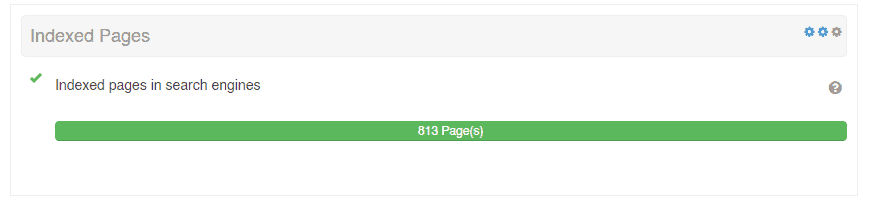 The low number often prevents search engines from indexing your pages. In this case, the total number is 813, which is good.
The low number often prevents search engines from indexing your pages. In this case, the total number is 813, which is good.
6. Backlinks
Backlinks are often referred to as inbound links because they are conduits between two pages. In other words, they can lead traffic from other websites to your website and vice versa.
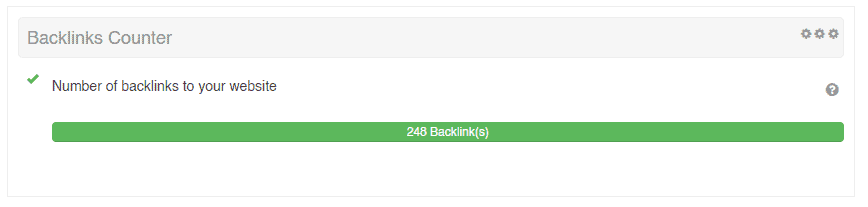 It plays a crucial aspect in your SEO and is important to improve your backlinks’ quantity and quality constantly.
It plays a crucial aspect in your SEO and is important to improve your backlinks’ quantity and quality constantly.
7. PageSpeed Insight
PageSpeed Insight section gives you an insight into your page’s performance both on desktop and on the mobile platform. Page speed is important for both search engines and user experience, and an ideal speed ranges from 80 to 100.
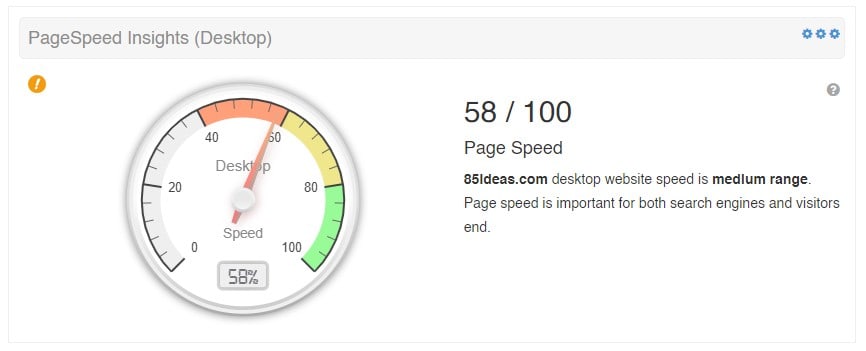 In this case, 85ideas website’s speed on the desktop platform is 58, which is pretty low and needs to be improved. There are several ways you can improve page speed in the Speed Tips section.
In this case, 85ideas website’s speed on the desktop platform is 58, which is pretty low and needs to be improved. There are several ways you can improve page speed in the Speed Tips section.
In this case, the website should reduce the number of CSS files and JavaScript files. When it comes to the mobile platform, 85ideas scored 37, which is pretty slow like a desktop platform.
8. Link Analysis
The last thing we are covering in this article is Link Analysis. Link Analysis offers you an insight into the number of links on your site and properly displays them. There is no limit to an exact number of links you can include, but the best practice is not to exceed 200 links.
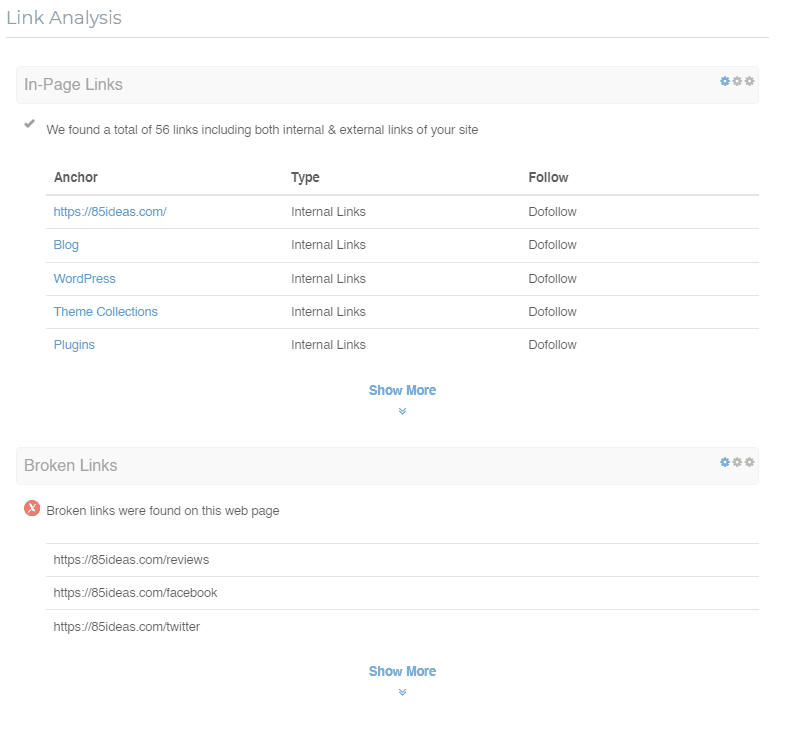 Moreover, you can see all the broken links existing on your page in this section. Broken links are bad for your site’s reputation and overall SEO. Broken links redirect users to non-existing website pages and lower your website’s credibility. To solve this, remove broken links or replace them with new ones.
Moreover, you can see all the broken links existing on your page in this section. Broken links are bad for your site’s reputation and overall SEO. Broken links redirect users to non-existing website pages and lower your website’s credibility. To solve this, remove broken links or replace them with new ones.
Conclusion
By now, you have a firm grasp of this free SEO tool. It is not enough to create an eye-pleasing website. You need to optimize it to appear higher in the search results to get more organic traffic. Websiteseostats is an amazing SEO tool and truly an all-in-one SEO analyzer. Plus, it is completely free.



No Comments