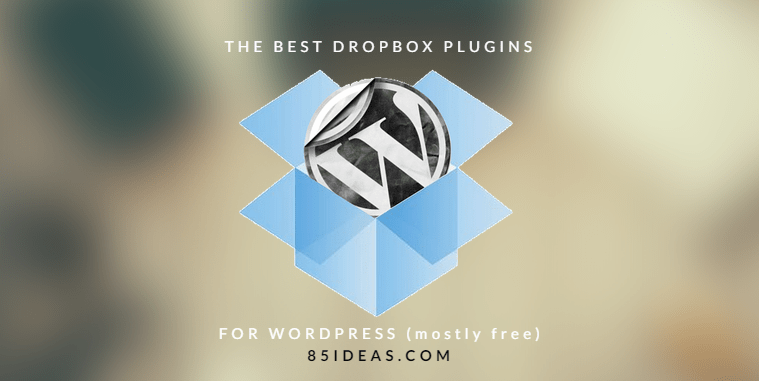
20 Jul 10 Best Dropbox Plugins for WordPress
WordPress is a superb content management system that enables millions of people, across the globe, to build and run beautiful and successful websites. Dropbox is an awesome cloud storage service that helps you to access your files on the go.
Couple these two technologies and you have a party – a formidable solution that lets you run a great site on WordPress and save backups, media as well as other important files on Dropbox.
Let’s drop the anchor, hoist the sails, and talk about the best Dropbox plugins for WordPress.
Table of Contents
WordPress Backup to Dropbox
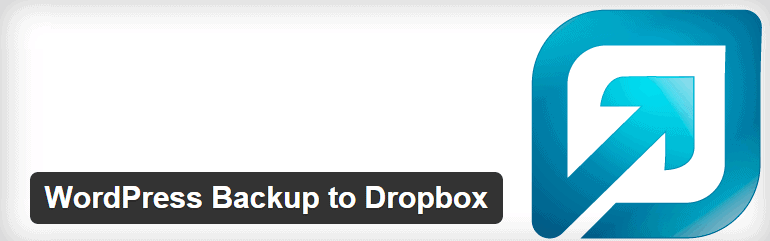
Michael De Wildt built this awesome and easy to use plugin so you can have a field day with your WordPress backups. Just install the plugin, link it to your Dropbox account, and set up a schedule.
It’s all straightforward, and in no time, automatic full backups of your beloved WordPress site will start showing in your Dropbox account.
It’s safe as well, and comes with a couple of cool features to get you up and running in no time.
BackWPup

Quick question. How are you going to recover from a server crash, or a nasty run in with hackers, if you don’t have a reliable backup solution in place? Well, you can’t.
However, you can install BackWPup and store your entire WordPress site to your Dropbox account. If your server ever crashes, or attackers find their way in your site, you will rest assured knowing all you need to do is it hit restore.
Simple Dropbox Upload

Did you know you can save files directly to your Dropbox account? Oh yeah, you can use a nifty and simple plugin known as Dropbox Upload.
Just install the plugin, hook it up to your Dropbox account. You can easily customize the upload form’s skin, and display the upload form anywhere on your WordPress site using a simple shortcode.
Dropbox Photo Sideloader
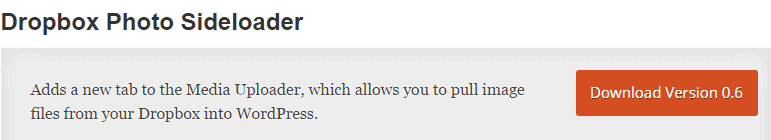
If you have nice images stored up in your Dropbox account, you can insert them to your blog easily with Dropbox Photo Sideloader.
Once you install the plugin, it shows in the media uploader making it all too easy to add images to your Dropbox account. Install the plugin and link it to your Dropbox account, and have fun.
Simply Attached
Do you wish to serve? PDF eBooks on your WordPress blog? White papers perhaps? Any other important file you would want to access on the go?
Well, you’ll be glad to know that Simply Attached allows you to attach your Dropbox files to your WordPress posts and pages. This is an intelligent way of saving space and RAM on your server.
Post via Dropbox
At times, you simply do not have the time to login, and post articles to your WordPress site. But thanks to Post via Dropbox, you can post articles directly from Dropbox, to your WordPress site. How?
The plugin simply fetches all text files you upload to your Dropbox account. You can set post titles, tags and categories using meta data. It’s all too easy.
Dropbox CDN
A faster website means a better experience, which translates to happier users. It also means better SEO rankings and better conversions. Dropbox CDN allows you to upload images, JavaScript, and CSS to your Dropbox account.
These files are then served from the Dropbox network instead of your web server. Which translates to faster load times. Which means a better experience, which translates to…you know the drill.
Backup Buddy
Brought to us by the great guys at iThemes, Backup Buddy is an efficient and popular WordPress backup login plugin that allows you to save a copy of your entire site to Dropbox among other providers.
Dropbox Sync
Integrate images from Dropbox into your WordPress posts easily with Dropbox Sync, in turn reducing your page load times significantly.
Gravity Forms Dropbox Uploader
Gravity Forms Dropbox Uploader is a free add-on for the popular Gravity Forms plugin. This baby allows you to save file uploads from Gravity Forms to Dropbox. All you have to do is install the Gravity Forms Dropbox Uploader, authenticate the same using a Drop app key and secret, and your work is done.
Which plugins do you use to integrate your WordPress site with Dropbox? Share your recommendations, suggestions, and thoughts in the comment section below!
Wrapping up
In this article, I have tried to include plugins that enable you to use Dropbox in ways you probably never thought of. For example using their service as a CDN, while we are on the topic of CDN you can see our article on some of the best free CDN here. Some of the plugins mentioned to the end of this article haven’t been updated for some time but we tested them, and they still work. As always if you found any value in this article I kindly ask you to share it and leave your thought below.



nobelpeter
Posted at 03:14h, 28 SeptemberI Use Backup & Restore Dropbox plugin on wordpress , its the best backup plugin I have seen in recent times. It allows for Unlimited dropbox backups, Unlimited dropbox restores, Unlimited local backups and Unlimited local restores. https://wordpress.org/plugins/dropbox-backup/
Reply