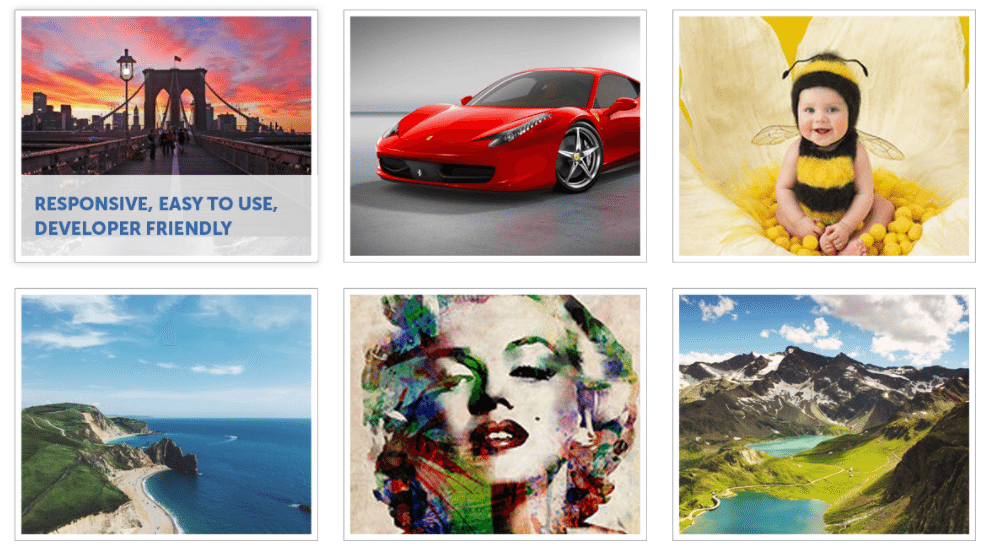
09 Mar 10 Best Media Manager WordPress Plugins 2021 (Free & Premium)
As the blog gets older, we have hundreds or even thousands of images lined up inside the gallery. Initially, when the number is under hundred or a thousand mark, the management looks easy. But, as the blog grows the management gets tougher and tougher!
Remember when you started using WordPress? Everything was so neat and clean.
Then you started to customize your site’s appearance and adding loads of files and images to the WordPress media library. More uploads everyday and the media library started growing bigger and bigger.
Sometimes it becomes difficult to find a file you’re looking for if we do not recall when exactly it was uploaded.
Luckily, WordPress scripts are versatile and there are great media manager WordPress plugins to improve the WordPress media library management. In this post, we’re pleased to list the best 10 media manager WordPress plugins to speed up the process of content creation.
This is a situation where we need a media manager plugin which can integrate additional functionalities that all can help us save time in managing the available media files. So, it’s all about finding a right plugin and you are good to go!
How easy finding that one plugin will be? Well, here I am with a compilation of best Media Manager WordPress plugins. These are all hand-picked and used personally to get an insider view.
In this article, we’ve handpicked the best media manager WordPress plugins to help you properly manage your media library.
Table of Contents
What is a File Manager Plugin for WordPress?
A file manager swaps the default media library for WordPress. That WordPress media Library was fine when you set up your website. You didn’t require much managing a few dozen videos and images. Now your website has developed, everything seems to be getting out of control.
This plugin comes with clearer categorization, ease of use, and better organization.
The file manager plugin also contains editors as well as other premium features though their primary purpose is to ensure you manage your media library with a lot of ease.
#1 WP Media Folder
WP Media Folder is a popular WordPress media library plugin for managing and ordering your images and media files. It is directly integrated with the default WordPress media library and will let you manage and organize your media files quicker and easier than ever. Moreover, this media library WordPress plugin is also compatible with 3rd party plugins, all major page builders like Elementor or DIVI, and WooCommerce with a dedicated integration.
WP Media Folder is a lightweight and neatly coded plugin that works flawlessly on all the servers with high speed. Besides, the plugin also includes an enhanced version of the WordPress media gallery system along with cloud connection (Google Drive, OneDrive, Dropbox, Google Photos, Amazon S3).
Some of the Best Features of WP Media Folder
- Create unlimited folders and sub-folders
- Complete gallery manager with 7 themes
- Create custom filters for your WordPress media
- Import & synchronize server folders and media
- Image watermark by folder
- Media access limitation per user and user roles
- SEO optimized with automatic rename and multi-folder
- Update, replace, and duplicate media in one click
- All clouds integrations and gallery systems in a single package
#2 FileBird (Premium)

FileBird is another free plugin that can improve the overall management part of the default media manager tool included inside the WordPress installation. It supports most of the allowed Media file types and offers full control of your media files. It even has a friendly user interface, ensuring the quickest way to drag and drop to upload/move files into folders. Another cool feature inside is the ability to right click your mouse to create, rename, or delete folders. It is compatible with most 3rd party themes and plugins along with Gutenberg/classic editor tools.
Key Features
- Multilingual support
- Upload files to certain folders
- Fast migration
- Full compatibility
- Drag and drop interface
- Smart context menu
#3 WordPress Real Media Library (Premium)

The default WordPress Library misses out tons of features which can make it fully featured with the management tools and then makes things easy for us. However, it has to look simple and stay simple for newbies, so, we understand the point of those missing features. Thankfully, we’ve third-party developers to give us third-party solutions which are not included in the default installation. And, WordPress Real Media Library plugin is one such impressive option we all have. It’s a premium plugin, available at CodeCanyon platform and comes with six months of support from the developer. The plugin also replaces the default uploading screen and adds an interactive one. It supports audio, image, video, and even PDF files.
What it does is that it adds categories and folders system to the default media library of the WordPress with a bunch of additional options to help. Other than the folder management, there is also a mechanism of Filters. You can add filters while uploading a media file, which can later be used to help you in managing them. The RML plugin (as the developer likes calling), adds a drag & drop facility too, which works with the management aspects. Yes, you can create folders and then drag files and drop them into the appropriate folders. The developer is keen to improve the plugin with fresh updates, adding performance improvement and bug fixes. It was first released about a year ago, and have been regularly updated since. For a premium plugin, regular updates are important and a factor you all should consider before making the selection.
#4 WPBakery Page Builder for WordPress (Premium)
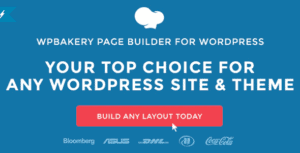
If the first recommendation failed to impress you, then have a look at this Code Canyon product. It’s again a premium plugin, available in four different pricing plans. It adds similar functionalities to the default WordPress installation which our first recommendation did, but with the slightly new user interface. It’s not like that our first one was not that good, but here is another option you can look at. It comes with again, a simple looking user interface, adding a drag & drop tool, supporting not just uploading a media file, but also for arranging or rearranging them. Creating a folder is dead simple and there is new nothing you need to learn about. Everything is just the old way and the plugin just adds few additional buttons and filters. This particular thing works as a feature because the moment you uninstall this plugin, it leaves no trace of its existence. In simple words, the media management gets back to the old shape, without getting into any chaos. Impressive, right?
The plugin in question here, allows the webmaster to create folders, and then rearrange files among those folders. These folders can be used as categories, meant for keeping a single type of file inside. Other than the addition of folders, the plugin also comes with built-in themes, to change the overall UI, and it even includes a NextGEN gallery importer tool. Yes, a single button to be pressed in order to import all the media files from other tool or websites. It has a bunch of filters too, which can help you come up with a filtered search results. It also holds a duplicate image finder tool which can replace the duplicates and reduce the complete duplication number by zero.
#5 Media Library Assistant
Are you looking for even more functionalities? And that too without paying anything? My next recommendation is a free plugin which can offer you an equal number of functionalities along with few more. The plugin in question here comes with Shortcode support and can help you with the management of media files by tagging them and later, sorting them accordingly. For the images, it can even take care of the EXIF data including the GPS location information which is not only saved in the images but can be used accordingly. The plugin can handle XMP and PDF files too which are not available by default inside WordPress. Moreover, it is compatible with other plugins like Jetpack, Photonic Gallery, and few more.
Other than these management tools, the plugin adds a search box, which is powerful enough to find images via alt tags, names, attachment IDs, or any other keyword you can remember. In fact, it supports all varieties of taxonomy which is really a helpful feature. Other than this, a quick edit option is also added to the images, allowing the webmaster to quickly make some needed changes. In short, it packs tons of features and doesn’t even ask you to pay for. What else you need?
#6 Foo Gallery
An intuitive plugin which primarily focuses on delivering a rich gallery experience to the end user, and also to the webmaster. Yes, it comes with tools for both, front and back ends and is available without any price tag. It’s also among the popular plugins at the official WordPress repository and clearly the highly recommended one in this category. It started with the images and now even supports video files. The free version does most of the things, while there are some paid extensions which you can also look at.
It comes with built-in support for Shortcodes, drag & drop tool for uploading and reordering (a.k.a. managing) images and galleries, templates to change the overall look of a gallery at front-end, and extension store where all paid extensions are listed. The product allows adding custom CSS too, in case you’re looking for a custom solution and not impressed with the existing layouts. Yes, things are responsive, ensuring mobile friendliness is achieved.
#7 Envira Gallery Lite
As you can get from the name, it’s a free version of the premium plugin which comes with a price tag. So, it’s a version one can test out and get familiar with the features before actually getting onboard with the premium one. The plugin is easy, fast and mobile-friendly, packing all sort of features possible to help with the media management and showcase. Coming at the features, it packs a drag & drop gallery builder, allowing the webmaster to quickly add images or videos to a particular gallery, set out the visual elements and get it published or use it in any post. The gallery implementation works with a simple Shortcode too.
As you can expect from a premium plugin, it’s regularly updated, well-supported and is totally secure to use. It rarely comes with issues which are well handled by the developers behind. It packs features like watermarking images, built-in social sharing tools, interlinking for SEO score, responsiveness to ensure dedicated support for mobile devices, pagination, image proofing and even WooCommerce integration. In short, it rarely misses out a functionality which one might require in this category.
#8 Media Library Categories
There is no premium version of this tool and only free one. It comes with a simple functionality, adding the Categories to the Media Library. It doesn’t change anything in the default tool missed by WordPress rather simply adds the concept of categories. It definitely helps in management. The plugin also adds some bulk actions like bulk delete or selection. The feature set is minimum inside, keeping everything to-the-point and lightweight. The plugin is regularly updated to stay compatible with the latest WordPress version and right now it is even compatible with the 5.3 version. Yes, it is available in the official plugin repository of WordPress.
#9 WP Media Folder
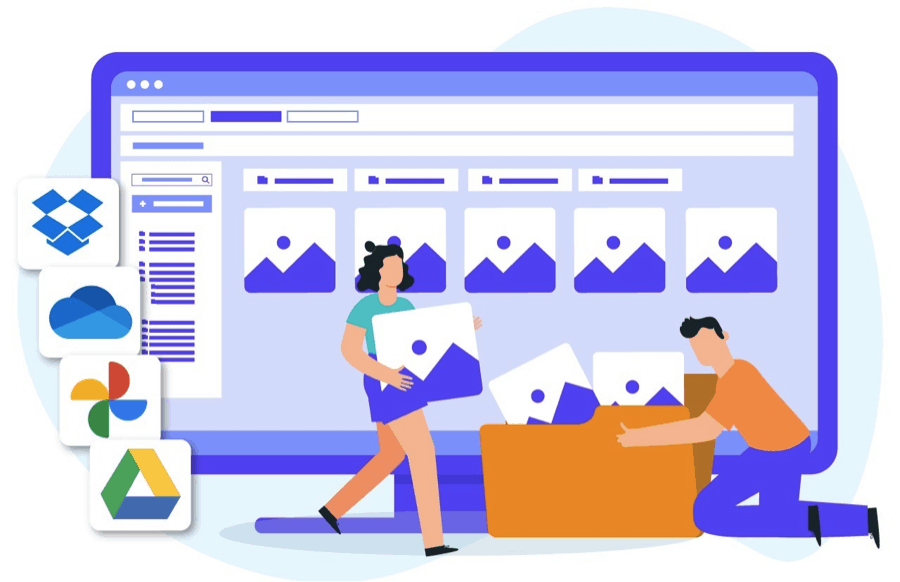
WP Media Folder is a popular WordPress media library plugin for managing and ordering your images and media files. It is directly integrated with the default WordPress media library and will let you manage and organize your media files quicker and easier than ever. Moreover, this media library WordPress plugin is also compatible with 3rd party plugins, all major page builders and WooCommerce with a dedicated integration.
WP Media Folder is a lightweight and neatly coded plugin that works flawlessly on all the servers with high speed. Besides, the plugin also includes an enhanced version of WordPress media gallery system along with cloud connection (Google Drive, OneDrive, Google Photos, Amazon S3).
Some of the Best Features of WP Media Folder
- Manages Media with Folder and Sub-folders
- Create Unlimited Galleries based on folders
- Gallery Layouts: 6 themes
- Create custom filters for your WordPress Media
- Import and Synchronize WordPress Server Folders
- Image watermark by folder
- Media access limitation per user and user roles
- Highly Compatible with 3rd Party Plugins
- Serve media with high speed using Amazon S3 integration
#10 WP Media Category Management
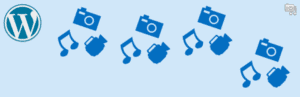
Our next recommendation is another free tool which is compatible with the latest version of WordPress and has received some good reviews so far. It adds categories to the media files and let you control the files through the same. A bulk toggle or switch is also onboard, allowing to make a bulk selection and take bulk decisions. It does well when it comes to staying compatible with the existing manager. The cool feature which I personally like is the ability to pick a category while uploading the file. Yes, it does support Shortcode. There is no paid version available yet, but the free version has been offered some decent support from the developer. Go ahead and check the reviews and support page.
#11 MaxGalleria
Interested in knowing an alternative to our last two recommendations? You should check out what all feature MaxGalleria plugin has to offer. It comes with a simple approach to the existing media manager WordPress plugins, delivering an eye-catching solution featuring impressive visuals and properly functioning tools. It packs almost every feature which is possible in this category and most of them are available without any price tag. The other features which are not part of the free version, are available via add-ons. One can easily opt for the add-on they need and can ignore the one they don’t. As usual, it is available on the official WordPress plugin repository and you should have a look at the list of feature it covers.
Bonus Tip
Before uploading an image or a video (or any other media file), always give it a proper name, as per the content, it holds inside. Never upload a file with the default name, as it will not only get the tools confused (with similar names) but, it will also get you confused. If you’re not aware yet, even Search Engines don’t like to index images which are not properly named. Also, put the file name in the Alt tag after uploading.
Conclusion
These were the best choice I can recommend to anyone and I hope you did find at least, one best matching with the requirements. In the case of any confusion, write the requirements and issues, so that, I can understand the customs situation and come up with a working solution or a straightforward pick.
If you are finding it challenging to manage many images in the WordPress media library, just choose one plugin for WordPress.
All file manager plugins help to easily manage and arrange audio files, images, videos, as well as other forms of files in a single interface. They are the best option for busy sites or websites that contains dozens of file downloads, images, or videos.
Go ahead and share this compilation if it helped you save time and learn a new thing today. After all, we’ve been writing this blog to help fellow WordPress users. Good luck!
Have you chosen any of the above Media Manager WordPress Plugins or you are looking for a YouTube WordPress plugin to embed videos into your website or free WordPress Google calendar plugins? feel free to leave us a comment in the section below.
Media Manager WordPress Plugins FAQ
Below are some of the most commonly asked questions about WordPress media manager plugins.
How do I utilize a WordPress file manager?
You utilize a file manager for WordPress the same way you utilize other plugins. You can install it from the WordPress plugin directory, activate it, and start utilizing it. It’s a very simple procedure. Plugins vary especially the way they manager things, so plugins have a separate way of handling things though all of them have similar methods of doing things.
Can I utilize WordPress plugins on my website?
You can utilize plugins for WordPress on your website provided you own an admin account for installing them. WordPress is flexible and can support multiple plugins. Most of them are supported, therefore will match with separate versions of WordPress templates and WordPress.
Are file manager plugins for WordPress safe to utilize?
File manager plugins for WordPress are safe to utilize provided you use them appropriately. The wide variety of plugins won’t be vulnerable to weaknesses though it’s advisable to check the feedback and look at the reviews before you commit to one.
How long will it take to access the media library?
You will be able to access the media library for WordPress immediately you login into your site. Choose the media entry from the panel on the left side of the dashboard; the media library will be displayed.
Can I form folders in the media library?
You can form folders in the media library though it isn’t simple. You will be required to utilize your CPanel or apply an FTP client for accessing your Uploads directory. From here, you can include your new folder and provide it with an important name. You won't be able to find the folder within the media library but you will find the media well organized.
How should I manage the media library for WordPress?
This is straightforward. The Media library is manageable by hand by changing each file individually. You can’t do multiple modifications or modify the way the files appear though you can perform small changes. For other things, utilize one of our media library plugins for WordPress from our list.
*last updated 03/09/2021 at 8:36:11 PM



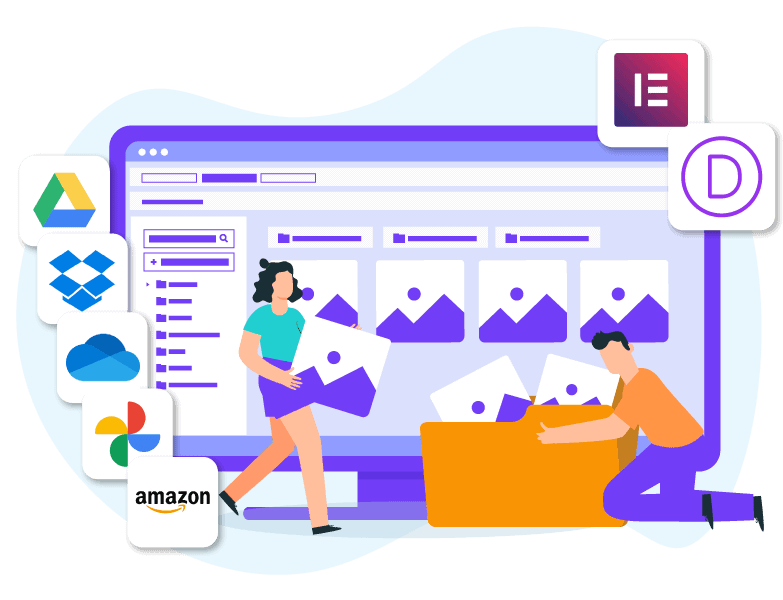
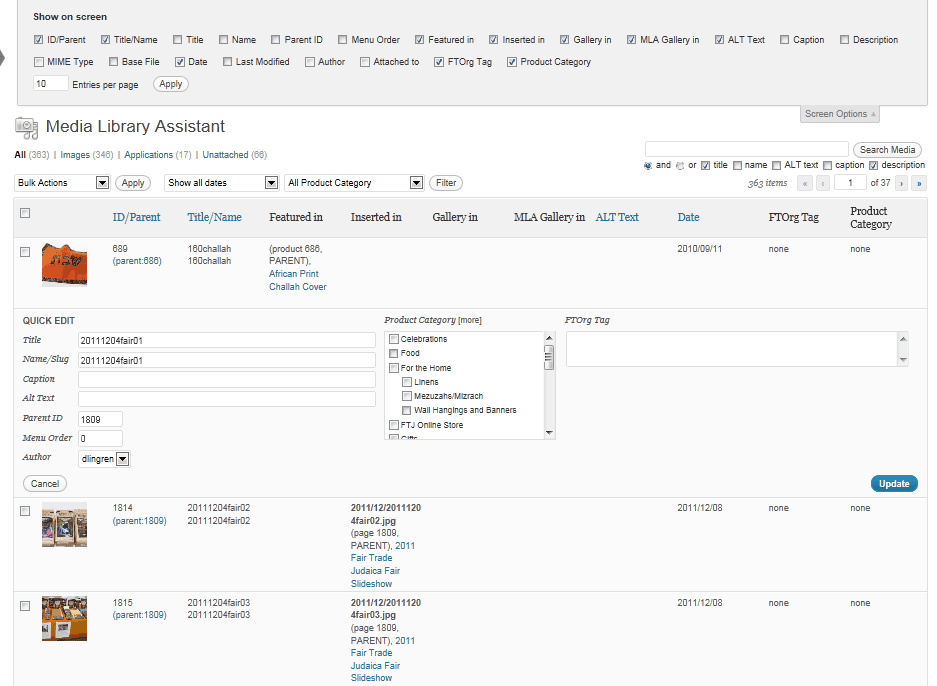
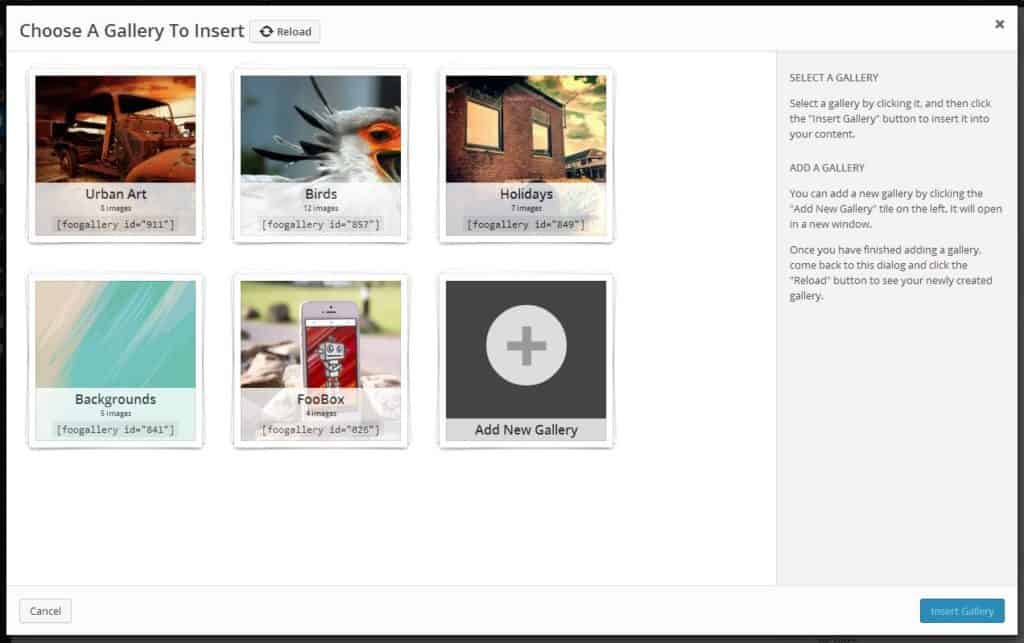
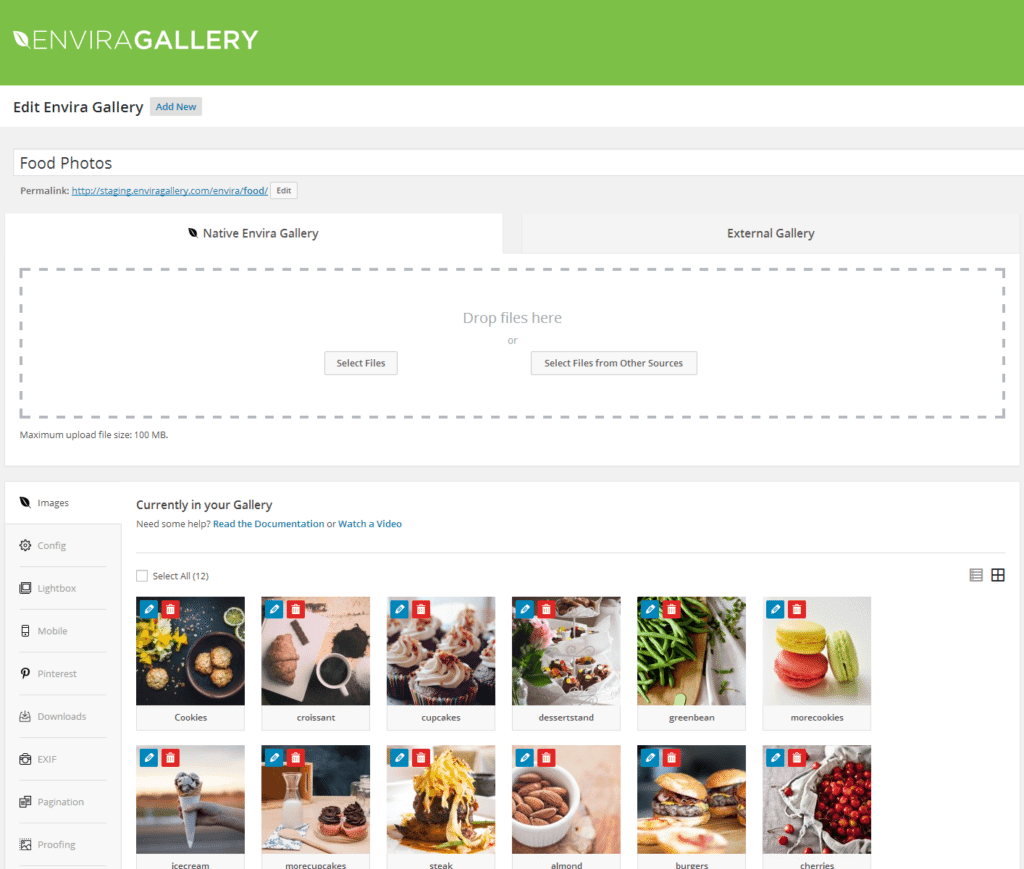
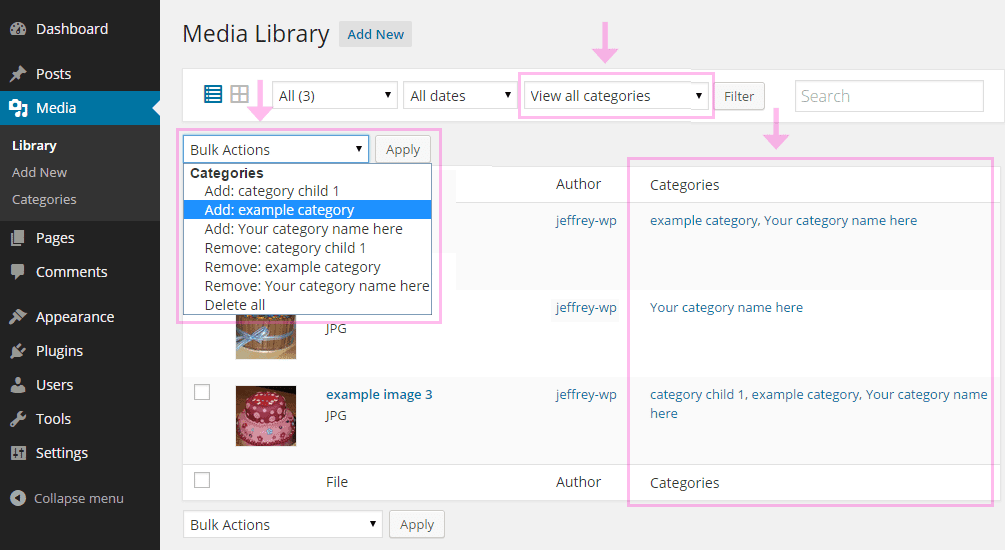
cheapstore
Posted at 13:35h, 08 Novemberi like this blog and great helpful about wordpress plugin article, thanks for sharing nice blog keep on
cheap store
vavozi
Posted at 03:27h, 15 Decemberthank you very much for this nice work article
website designing company in noida
Posted at 02:27h, 19 Septembergreat and amazing blog very helpful thanks for sharing
Tecwic - World News
Posted at 01:28h, 29 SeptemberGreat post, the post is truly exciting, I have bookmarked of this post. Thanks for sharing.
lele
Posted at 03:42h, 12 OctoberI love you post this great article and give inspiration..thanks
Ashley Shannon
Posted at 10:26h, 23 JanuaryThanks for sharing this very helpful article.
Anonymous Girl
Posted at 08:33h, 24 FebruaryThanks for sharing and a really nice article.
Substation
Posted at 23:26h, 28 AprilHa ha ha, Your bonus tips is bonus. Good tips thank you
Mark Mcgrath
Posted at 10:52h, 13 MayGreetings.
Thanks for such a great article on a niche plugin market, gallery management. Anyone who has used wordpress before, knows that the gallery, like the database can become disorganised and unwieldy after time.
Will definitely be test driving.one or two plugins on our website.