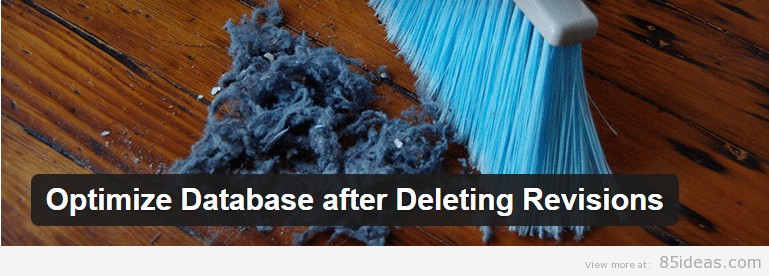
02 Apr 10 Best WordPress Database Plugins 2021
Database is the meat of the WordPress website. They store, process, and structure your data into a seamless perfection. But do you know that Databases are fragile and need to be backed up? Or the fact that Database performance can be improved. Today, We will go through the Best WordPress Database Plugins that will improve the experience of the webmaster with the database.
The database includes all the revisions posts, articles, user roles, comments, and other forms of information that make your WordPress website run successfully. The clear fact that the database is important and losing it will cost more than anything can create jitters into your brain.
Today everybody knows about WordPress and how it functions. This popularity can be attributed to the platforms to increase use on the internet and presence in the website development word in different niches.
With several options for free designing tools and website development, WordPress has created an indelible mark as one of the most popular website builder platforms for different types of blogs or businesses.
With many sites running on just one platform, it is easy to manage the sites and fully optimize them regularly to make sure they will never be shut down.
To ensure your website is 100% healthy and fully optimized for improved performance, you will also need the best WordPress database plugins to help clean up redundant files and remove them from your database.
A database is a crucial aspect that cannot be ignored while managing or dealing with your websites. This is because everything that is uploaded to your site is usually stored in the database. If it stays there for a long time, then it becomes messy and grows clunky. In case you are currently using the WordPress Database Plugins on your website, you can check through this blog to find better options.
Table of Contents
Why WordPress Database Plugins Are So Important?
Everything that is published on your website is usually stored in the MySQL database. As a result, if all the files are removed from the database, then your website will only remain as a domain name.
Moreover, every site has a different database, and it is the database that represents the published and current content of the site on the web,
Also, if an eCommerce site loses its database, then this will result in more lost customers.
A blogging website will not be anything much if it doesn’t have any content. Essentially, such a website is useless and a complete waste of time.
These are some of the reasons why you should choose the WordPress database plugins to make sure that your site is live and secure.
Advantages Of The WordPress Database Plugins
- A WordPress database plugin optimizes the performance of your website through the delivery of the requested output every time a user visits the website at a faster speed.
- They also offer additional space for the database with the removal of corrupted and unwanted documents and files.
- Also, it has a user-friendly interface that works automatically and is secure to use in your database.
- It offers many inputs to boost the performance of your website.
- Stores the backup for the data stored in your database so that you will never lose any data.
We will cover plugins that help you backup, improve performance, and do other sorts of activities with the database. So, why the wait? Let’s get started.
1. WP Reset
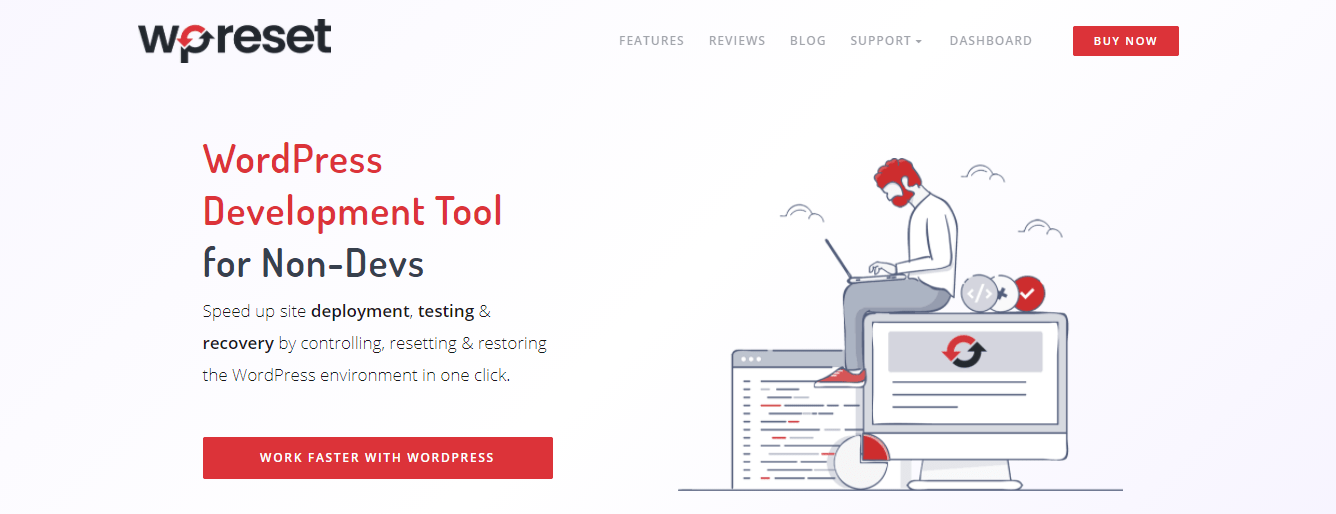
WP Reset is a plugin that will help you efficiently restore and recover your website. Amongst other abilities, it can successfully clean out your database and get rid of things that are not working out for you. In addition, it will save you precious time when testing new installs or updates on your site.
With WP Reset you can go back in time and revert the changes you’ve made. So, it doesn’t matter if the change was big or small, you have the option to undo it. Furthermore, the plugin’s handy feature Snapshots takes an automatic snapshot of your website before the change occurs. You can then go to that snapshot if the new update or install doesn’t work as expected.
Moreover, this plugin provides you with additional cleaning tools and options that will allow you to debug your website. One of them is the Nuclear Reset option. However, be careful with it and use it only when you really need it because it will delete all the plugins, themes and database tables, leaving you with a clean installation.
2. WordPress Database Search & Replace plugin
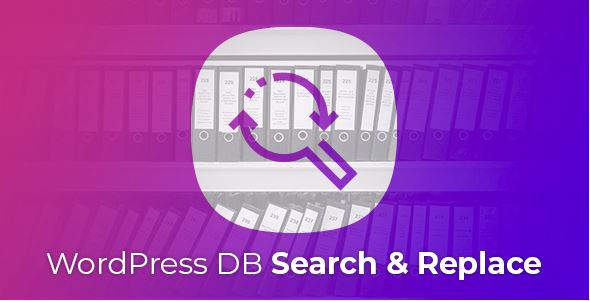
One of the best premium plugins on the market is WordPress Database Search & Replace plugin. As one of the newest database plugins, the plugin uses the most current technology to create robust functions that are successfully tested on huge databases. This includes the ability to one-click database backup and restore, mass replace any text or URL, change table prefixes, run SQL queries, and even import other databases.
WordPress Database Search & Replace plugin has a clean and clear design with easy to use screens and you can utilize replace, import and export functions faster than free plugins using older technology.
3. RegeX + DbackupeX
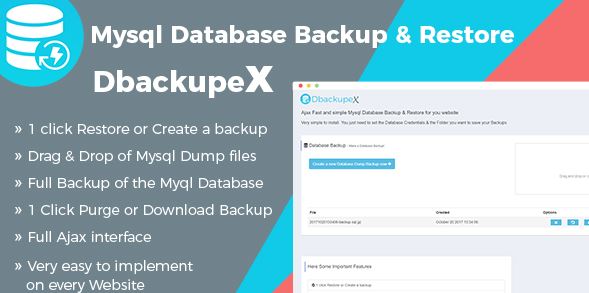
This premium plugin is the complete login & user management plugin on this list. By using PHP7, Ajax, and HTML5 technology, RegeX is innovating a safer login that is not only optimized to speed but also easy to use on your WordPress website.
RegeX includes two free plugins, DbackupeX and ImageX, which help you one-click backup and restore databases as well as manage your photos on your website. Some of the additional features of RegeX include front & backend user management, custom 404 page, pre-made contact and support pages, password security functions, auto clean of the database, redirect management, emails with templates, and multi-language support.
4. WP-DB Manager
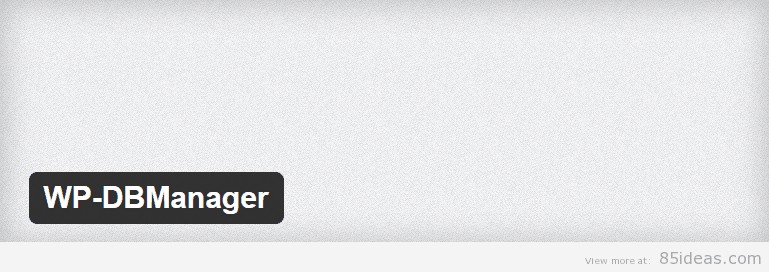
This simple WordPress-optimized plugin offers tons of mysterious database operations. Well, not mysterious, but very useful. With WP-DB Manager, you can easily do several operations such as optimizing the database, backing up the database, restoring the database(in case of any failure), handle tables, and much more.
You can also run queries with the help of the tool. The plugin is surely for advanced users, and if you are not sure what you are doing, it is better to take the help of someone who specializes in database handling.
The plugin can also be used for repairing purposes.
5. WP-Optimize
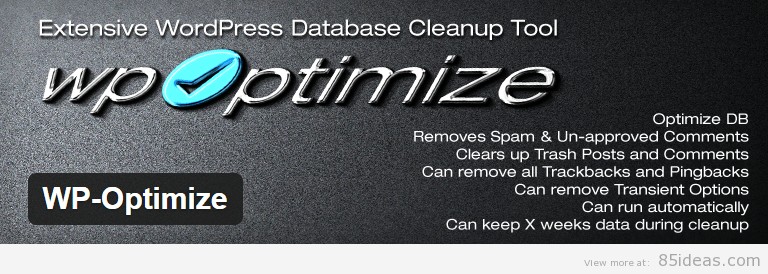
As, I mentioned earlier, database stores every single piece of information about your website. It can be comments, theme configuration files, plugin configuration files and more. The Database also stores post revisions, and with time, it can slow down the website. Yes, the operations regarding the database can take some time to execute, all because of the clutter in the database.
WP-Optimize is one of those magic plugins that take care of the health of the database. It is one of the best database cleanup and optimization tools out there. With this plugin, you can truly optimize your database with tons of options available such as enabling/disabling trackbacks on published posts and clearing auto draft posts.
The plugin also marks potentially dangerous changes in RED color. A great plugin for WordPress database operations. Highly Recommended!
6. BackWPup Free – WordPress Backup Plugin

We already mentioned a database backup plugin, WordPress Database & Replace, but it’s not free, and that’s why I am going to list another great backup plugin, BackWPUP Free — a free service to backup your website.
With the help of the plugin, you can easily backup your website to any free cloud service such as Dropbox, FTP, etc.
The plugin also offers other features such as optimizing the database, repair, and check the database. The plugin’s main feature is its capacity to backup your website to different cloud services. You can also choose to store backup using an FTP server.
Currently, the plugin supports five languages, including English, German, Russian, Simplified Chinese and French.
7. Optimize Database after Deleting Revisions
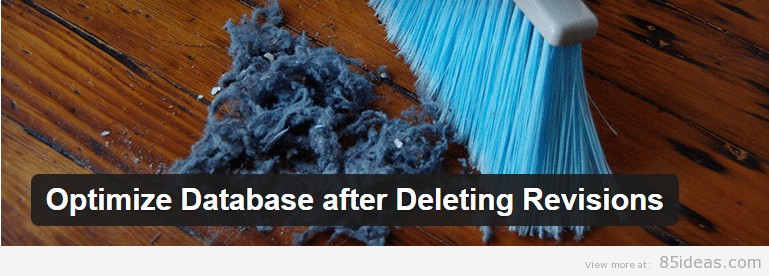
Optimize Database after Deleting Revisions is one of those quintessential WordPress database plugins that every blogger should have. With no more than a ‘one click, you can optimize the WordPress database and clean it, removing garbage data.
The plugin works similar to WP-Optimize and offers lots of features compared to WP-Optimize. It can be used to clean post revisions, deleted posts, comments and pages, and other tons of optional cleaning options such as pingbacks and trackbacks.
You can also create a log of the cleaning and go through it to understand more about how it works. The one-click DB clean is optional, and you can choose to optimize the database with custom choices.
Another great feature of the plugin is multi-site compatibility. If you are running a network full of sites, you can clean all the sites in just one click. Amazing, right? It is!
8. WP CSV to Database – Insert CSV file content into WordPress database
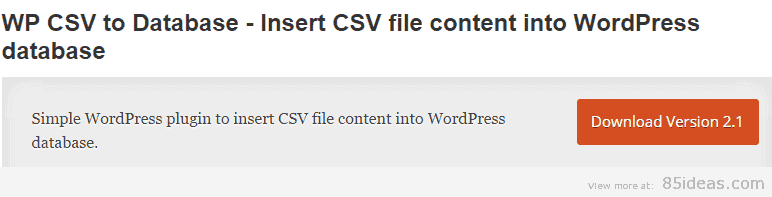
A unique entry in our list. This simple but amazing plugin offers the functionality to transfer CSV files to the WordPress database. Data transfer is an important aspect of a database and webmasters need to transfer structured data regularly into the database so that it can be used to display vital information on the website.
Without the tool, entering data into the database will take manual labor, which in turn delays the project. It also incurs cost and other problems.
With WP CSV to Database plugin, you can easily insert the CSV file into the database, improving productivity and no expense.
9. VaultPress
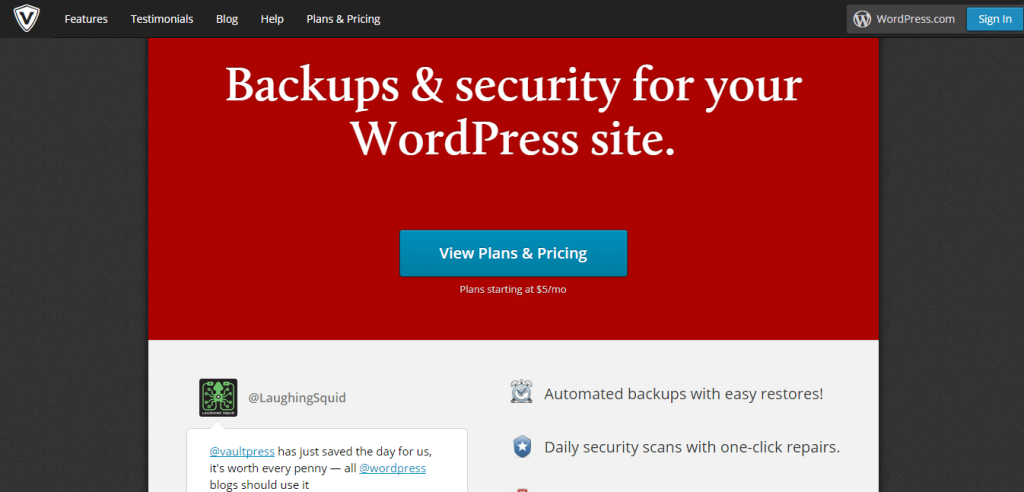
Remember Automattic? Yup, the company, created by the WordPress founder Matt Mullenweg. VaultPress is a backup service from WordPress company Automattic, and it does hold a lot of promise for the WordPress users as it provides automatic daily backup of your WordPress website.
The plugin can be easily set up and provides all the control to the user. It uses cloud services to backup your website for the daily purpose. The services can be grabbed for just 5$ per month — a great starting point for small to medium scale companies. The only downside is the recurring cost of the WordPress Database Plugins.
10. WP Cleaner Pro
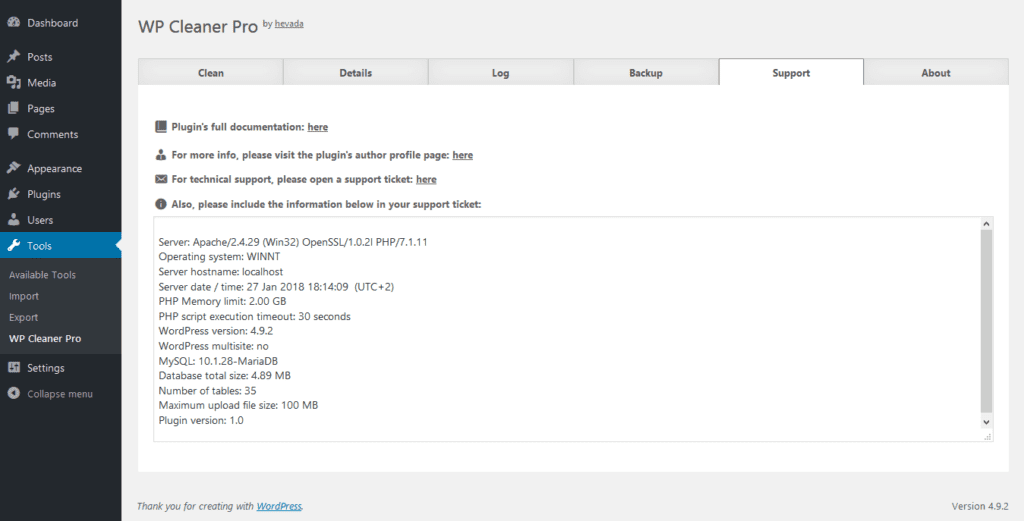
Another great WordPress plugin for database management is WP Cleaner Pro; this is a plugin that helps you clean over 25 different data types with no back-end errors and a clean interface. The WordPress plugin is perfectly developed for one website installation and cannot be installed on many websites to guarantee optimal speed.
Furthermore, the plugin offers optimization of the entire database all at once or with scheduled events. The tool is user-friendly and efficient. It also comes with a mobile responsive dashboard that offers automatic updates and mobile-friendly documentation.
The good news is that also includes the Envato market plugin that automatically updates this WP plugin whenever new versions are detected.
Features
- An easy to user interface, including auto drafts, drafts, trackbacks, pingbacks, moderation comments, spam comments, and trash comments.
- Post Meta and orphan comment, post Meta and duplicated comment, unused terms, and orphan term relationships.
- Links in the WP link tables.
11. UpdraftPlus Backup & Restoration
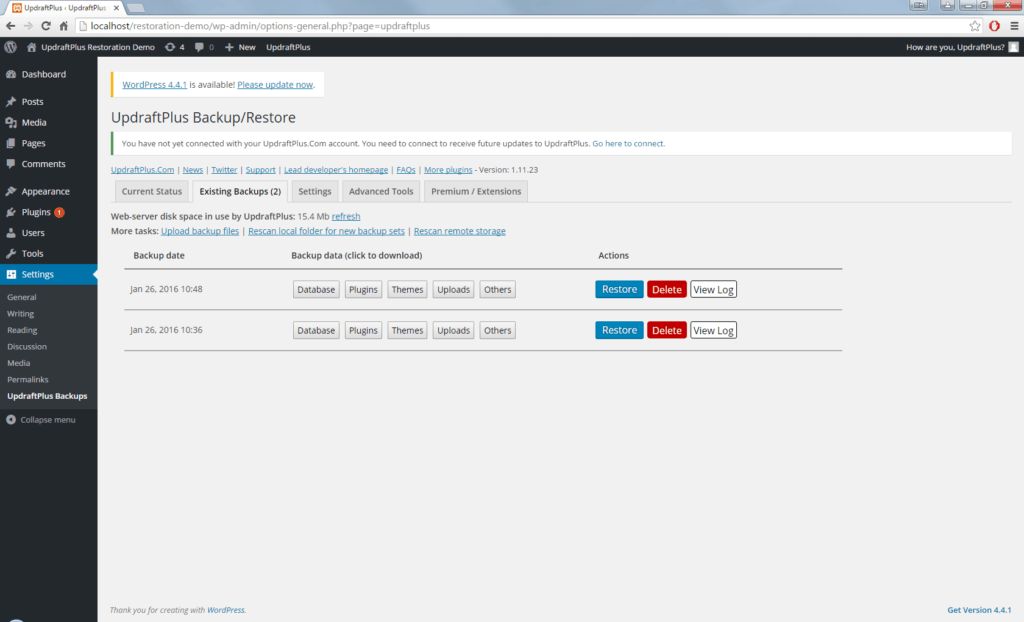
Updraftplus claims to be the world’s most reputable WordPress backup, clone, and restore plugin. This WordPress plugin protects your website from simple user errors, dodgy updates, server crashes, hackers and ensures your database and your website are secure and safely updated.
Furthermore, this WordPress plugin offers a user-friendly and interactive interface for backup and subsequent restoration with just one click through the definition of the timed schedules. As a result, updraftplus can be said to be a detailed and comprehensive tool that offers highly advanced features for managing databases and websites.
Features
- Scheduling support for automated and manual backups, as well as customization.
- Secured, flexible and simple updraftVault storage and the remote storage alternatives with amazon web services, dropbox, and drive services.
- Migrating, recovering, restoring, scheduling, monitoring, and reporting options.
- Fully compatible with WP multisite and network installs.
Wrap Up
Webmasters understand the importance of Database — it needs to be maintained for the optimal performance of the WordPress website. Without proper maintenance, the website can slow down considerably, increasing the load time and also bounce rate.
The effective of the best WordPress database plugins is mainly dependent on their usability. Essentially, it depends on the amount of time you are actively using the WordPress website. Free WordPress users can choose to try out some of the free WordPress Database Plugins such as Optimize.
On the other hand, active and regular users who find their database not working as they would like them to can try out paid tools such as WP cleaner pro or WP optimize.
For SEO purposes, it is vital for webmasters to always perform regular database cleanup from time to time. The Database should also be backed up as they have all the information that makes the site unique, posts, comments, theme configurations and more.
You can look at this situation as the human body internals; if you want to become happy and fit, then there is always a need to keep a good check on your health. The same works for WordPress or any other computer system. A regular checkup helps a lot in the longer run.
Do you think I missed an awesome WordPress database plugin? Then comment below and let us know! We will surely add the WordPress Database Plugins to our list(if it is good!).



Shiva Kumar
Posted at 02:11h, 30 AprilI loved this post very informative and useful! Thanks for sharing such kind of useful stuff. camscanner Online pdf scanner Excellent and well described article. Thanks for sharing your knowledge.