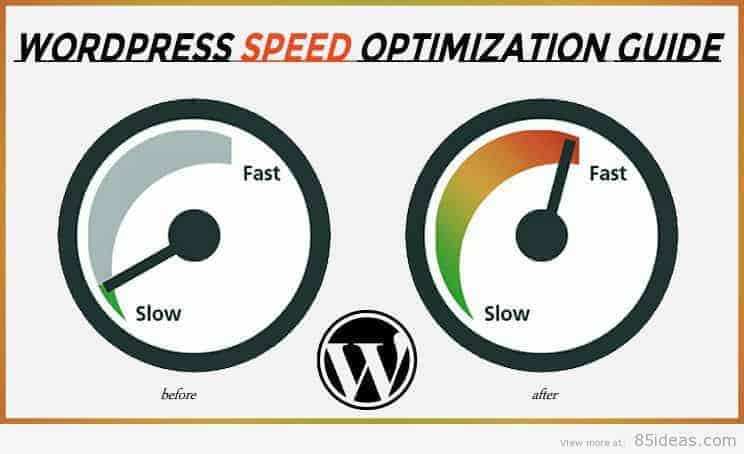
19 Feb How to Speed Up WordPress in 7 Super Easy Steps in 2021
WordPress is most popular CMS in the world covering more than 23% of the World’s total number of websites. The current web standards easily point out that speed is one of the most important factors in the idea of retaining users and if they are running away on the first instance then the business will do no good.
There are tons of reasons why a website loads slowly. A bad hosting can add a lot of latency issues on the website and in turn can slow down the website considerably. And, if you think that your site is fast and not need any speed update, then you have to rethink your website strategy as according to Amazon, an increase of 100 ms page speed will result in 1% of revenue.
One-time page speed optimization can bring a lot of improvement to your website and Google will also reward you for your hard work.
Wondering what to do? There are checkpoints that you need to fix to make your WordPress Website work faster. Let’s move to each of them one by one. The points are not listed in any chronological order and can be done in any order.
Table of Contents
1. Choose A Good Host
With a great hosting, you can supercharge your website, and a good host is the foundation of a fast website anytime. A good host keeps their service top-notch, even after there are tons of visitors on your websites, scales well and keep everyone happy.
There are tons of WordPress hosting services and if you are really looking for the best, choose managed WordPress Hosting services that are customized and scaled according to the WordPress Ecosystem.
The result of using a good host will be evident from the first day. And, you will cherish your decision to get a Managed WordPress hosting.
2. The Right Theme
Wondering which theme to use for your next project? Are the features only matter? Or there are factors that you should keep in mind before investing good 40-50$ of yours? The answer is to choose a theme that is fast and is built upon a good framework.
This will ensure that your theme will load blazing fast without any bottlenecks or bloatware roaming around the code. A prime example of a fast blazing framework is Thesis framework. Other examples of a fast framework are Genesis framework, WooFramework, Gantry and more. Choosing a theme based upon these frameworks will keep the whole website light and also SEO friendly.
3. Fast and blazing Cache Plugin for WordPress
Caching is a powerful technique that creates an environment, where the target loads fast. WordPress also offers caching techniques in the form of WordPress plugins. The WordPress Marketplace is full of caching plugin.
I recommend few plugins for maximum results. One of my favorite caching plugin is W3 Total Cache as it contains all the options for making a website load fast.
Not all themes go well with W3 Total Cache, and that’s why I keep Autoptimize plugin as a backup to solve the site optimization issues for all my website and other client’s optimization projects.
4. Content Delivery Networks and its importance
CDN’s provide great speed value to the website. With CDN, server processing is decreased as all the static files including images are stored into the CDN.
There are many popular CDN services. The most popular is Max CDN Content Delivery Network and CloudFlare. I use CloudFlare on my personal websites and keep everything fast.
5. Optimize Images
To gain more speed, you should clean all the juice those images carry on your website. This can be done by using simple plugins such as WP-SmushIt or EWWW Image Optimizer.
You can also choose to optimize images offline before uploading by using TinyPNG website.
6. Optimizing Database
Optimizing Database is one more step to bring speed to you WordPress Website. The task can be done manually, but WordPress have many plugins that do it for you.
Plugins such as WP-Optimize or WP-DB Manager can be used to optimize the database of the website. By optimizing the database, I mean to conquer the idea of clearing the overhead that is associated with the day-to-day operation of WordPress Websites.
You can also choose any of the plugins by doing a simple search on WordPress.org. We have done that for you. Click here for the full list.
7. Leverage Browser Caching
Browser Caching is one of the least used technique to make the website faster. With the help of browser caching, the browsers don’t fetch the static sources from the web server, eventually increasing the site loading time.
The effect takes place from the 2nd time onwards.
You can easily modify the .htaccess file to enable browser caching. The below code tells the browser that the static sources should expire after X period of time.
## EXPIRES CACHING ##
<IfModule mod_expires.c>
ExpiresActive On
ExpiresByType image/jpg “access 1 year”
ExpiresByType image/jpeg “access 1 year”
ExpiresByType image/gif “access 1 year”
ExpiresByType image/png “access 1 year”
ExpiresByType text/css “access 1 month”
ExpiresByType text/html “access 1 month”
ExpiresByType application/pdf “access 1 month”
ExpiresByType text/x-javascript “access 1 month”
ExpiresByType application/x-shockwave-flash “access 1 month”
ExpiresByType image/x-icon “access 1 year”
ExpiresDefault “access 1 month”
</IfModule>
## EXPIRES CACHING ##
Warning: If you are not sure how .htaccess works, please do not try to modify it without professional help. A slight mistake can make the whole website not render correctly.
Few more ticks and Tips
Other than the earlier 7 ways of making the website faster there are also tons of techniques that can bring speed to your website. Let’s list those techniques below:
1. Do not allow other websites to leech the resources of your website by hotlinking and leeching directly from your web resources. This can be achieved by modifying the root .htaccess file. The following code will do the trick.
RewriteEngine on
RewriteCond %{HTTP_REFERER} !^$
RewriteCond %{HTTP_REFERER} !^http(s)?://(www\.)?85ideas.com [NC] RewriteCond %{HTTP_REFERER} !^http(s)?://(www\.)?google.com [NC] RewriteCond %{HTTP_REFERER} !^http(s)?://(www\.)?feeds2.feedburner.com/85ideas [NC] RewriteRule \.(jpg|jpeg|png|gif)$ – [NC,F,L]
Change the bold text to your web site name.
2. Use lazyload to image load dynamically into your website.
3. Turn off Trackbacks and pingbacks.
4. Use minimum widgets on the homepage. Also, try to use less number of plugins as each plugin adds loading time to the website.
5. Show less number of posts on each page. This option can easily be accessed through the settings >> Reading. The number of posts I prefer for my websites are 5-7 per page.
6. Use Revision Control to delete unnecessary post revisions.
Conclusion
Following all of the above tips and tricks will surely make your website load faster. On a developer side of the website optimization, there are now tons of jobs of website optimization.
WordPress being a CMS have more advantage than any custom built side, whose optimization can take more than 10-15 hours with lots of manual work.
Have anything interesting to share? Comment below and let us know!
*last updated 01/10/2021



Robert Issell
Posted at 19:23h, 22 FebruaryW3 Total Cache is nice plugin which i use on my wp site.
Brian H
Posted at 10:13h, 23 Februaryw3 Total Cache is an amazing plugin but can some cause more harm than good if not setup correctly, I prefer Super Cache by Automattic for it’s ease of use.