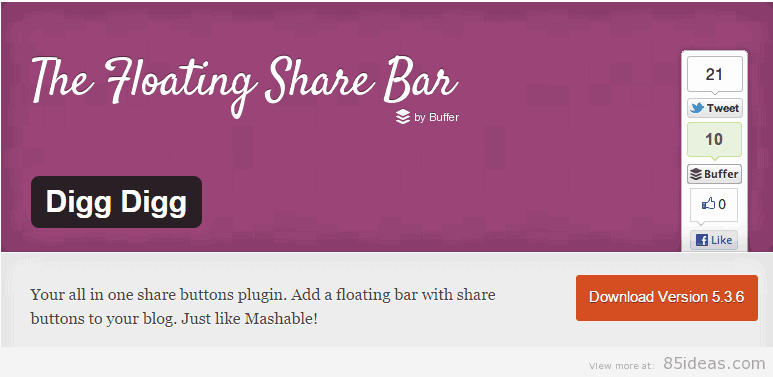
21 Mar Top Notch Free Social Counter Plugin for WordPress
For me, its hard to find any single blog without social sharing buttons or counters.
This is my experience and I’m pretty sure that same case is with you. From the very first day, social sharing buttons were implemented, it have become a trend which no one wants to ignore.
But this isn’t just a trend.
Rather, it brings a lot of benefits with just simple inclusion of social sharing counter or buttons. I’m going to walkthrough with all those benefits along with a compilation of social posts shared counter free WordPress plugin.
You just need to attend this little webinar (I know it isn’t, but it will still help) to end and I guarantee that you’ll feel towards using social share buttons I’ve added with this article.
Table of Contents
Benefits of Using Social Sharing Counters
Since, we are looking for a tool that can count the number of times a particular post is shared on social network, this is the basic need. But a plugin which we should be using, should also have the functionality to allow readers to share individual post or pages to their respected social network profiles.
A plugin with both functionalities is the one we should be interested in and I’m going to share exactly the same here.
Also read:
- 19+ Recommend Social Media WordPress Plugins
- Best Fly-in Social Share, Subscribe and Next Post WordPress Plugins
- 8 Best Tools to Automatically Share Your Blog Posts
Keeping such functionality on our blog can not only increase social sharing of our website but it will also increase social profile along with bringing quality traffic, without any special tactics.
Top Free WordPress Plugins to Add Social Posts Shared Counter
Now coming back to the need of an hour, I’m listing down here the best plugins you can use to add social posts shared counter.
Finding such package on your own can be a very time-consuming process since there are hundreds of options available over the web and judging each of them will not be a good idea. So choose a single one from the list below.
Shareaholic
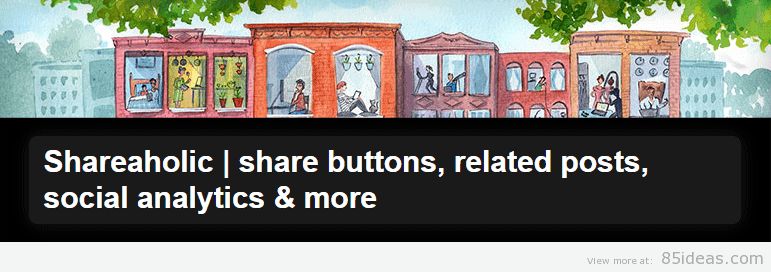
This is the best free plugin available from the native WordPress plugin directory and with over millions of active install, there is nothing left to question about its credibility. It comes with simple to use and fully functional control panel in the Dashboard area, offering different looking and functioning social sharing buttons.
It comes with counter enabled social buttons along with special features like follow buttons, analytics, responsive design, 100% customizable, fast performing and secure code.
Jetpack Social Sharing Tool

Jetpack is a special tool that comes pre-instated with every fresh WordPress install. Many users uninstall it without checking its speciality. I never removed Jetpack from any of my website or blog mainly because it provides functionalities of different plugins right within a single package, which also helps me keeping total numbers of plugins in control.
Like many of its tools, it offers social sharing and counter tool that can be activated easily within its Admin area. Once activated, social sharing buttons are added below the content with counter, which covers the need we have for it. You don’t need to pay anything for it but just need to activate it with an AKISMET key which is available without any cost if you’re running an individual blog.
Flare
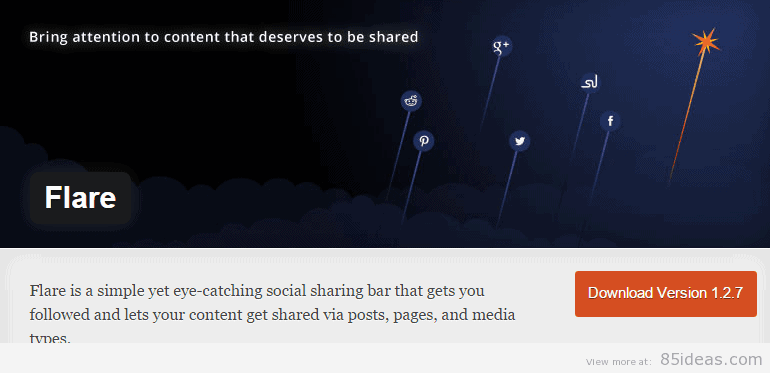
Flare is my second favourite free option that provides a gorgeous looking social buttons to be added to any WordPress driven blog or website. You can either add them above or beneath a post or in a sidebar (floating or sticking mode). It does come with very small and easy to use Control Panel without any extra burden. You should try it out, as there is no pricing involved.
Digg Digg
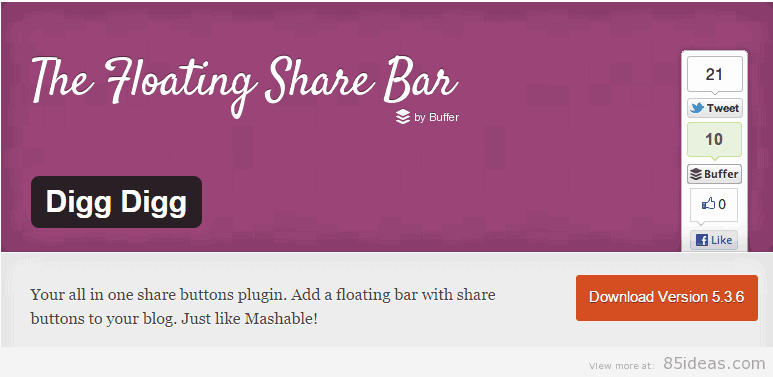
This is one of the oldest plugins and the main surprise it always came with was the total number of social platforms it supports. You can find almost any popular social platform in its list along with special tools to help you select location of buttons and counters and also their design. It isn’t that cool in design as of above-mentioned options but really powerful in functionality.
Also, try these two Premium plugins:
Monarch

If buying a premium plugin isn’t an issue at your end, then try Monarch. This is the best selling social sharing and counter plugin for WordPress and I can write dozens of reasons to go for it. It comes with dedicated support and free upgrades in future along with very simple to use and elegant-looking interface.
The kind of design it supports is really awesome and you also get dozens of different design types to choose between. You are even allowed to add buttons in five different locations. Off course, you can choose which particular social platforms to be included and whether or not, the counter should be visible for readers or not.
This plugin has been popular mainly because of its design striation which is really awesome and the developers are very keen to implement any new feature that can help readers to share. Yes, it does come with little analytics tool included.
Easy Social Share Buttons For WordPress

With over 8k sales till now, this next premium plugin is really popular and awesome in both design and functioning. It offers features like 20 social networks, buttons like Love This, More button, Print or Email Share, 12 native social buttons, skin native buttons, social privacy, social media share, 5 built-in visual composer elements, advanced display options and 9 counter styles.
The feature list isn’t over. I recommend you to go for the plugin and then see it yourself. You can check its demo before buying. It costs only $14 which is very cheap than above Monarch. It does come with proper documentation and dedicated support.
A special forum is also there from where you can read, participate in the discussion and in return get all related knowledge and help on your own. Each and every design element is compatible with high-resolution display and also compatible with cross-browsers. If you’re running a social network or e-commerce website, then it is also compatible with BuddyPress, WooCommerce, etc.
Conclusion
I hope you did find the one plugin you were looking for and this compilation helped in the same. Do let me know which one you’re finally using and exactly why?



No Comments