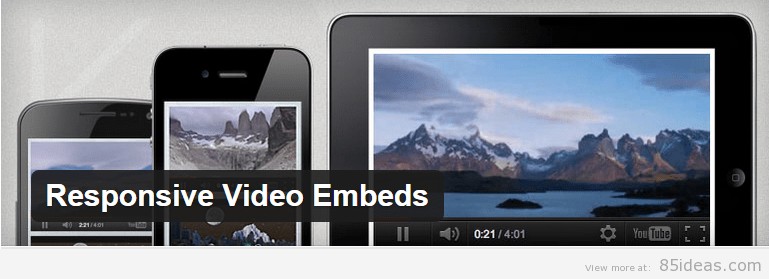
20 Jan Top 5 WordPress Video Plugins For Responsive Viewing 2021
Here is a list of best WordPress video plugins of 2021 and any of these plugins will help you meet special requirements when it comes to embedding video content at different locations of your website. But before starting with the plugin list I must share a very useful tip i.e. instead of using the plugin, you can easily embed videos by copying embedded code and pasting it in HTML view of any WordPress post or page. You can even paste the code in Widgets.
Go for the plugin option when you need to have a lot of requirements other than just adding a video. Other requirements for adding videos into navigation or adding a whole channel or any other special requirement which can differ from project to project.
Also read:
- Six WordPress Photo Gallery Plugins
- 21+ Top Portfolio WordPress Themes
- How Does Recording a WordPress Tutorial Help Your Business?
Pictures are the best way to engage the user and grab his attention but if you wish to score higher marks, then using a video will be a great idea. You may not agree with me now, but I can bet that once you start practicing, you’ll find different results. So let us begin with the plugin list now.
Also, see our video Templates collection for vlogs, gaming site and others click here.
Table of Contents
Video Gallery WordPress Plugin
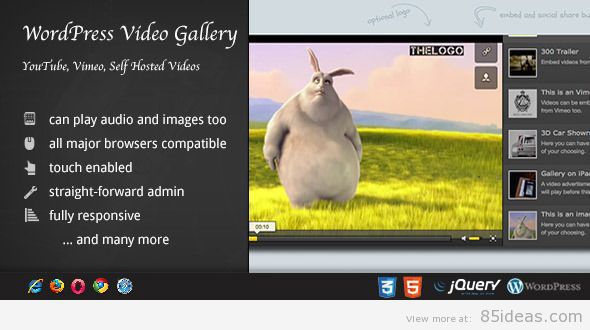
WordPress video plugins can also be responsive, and that’s the reason for the existence of our first option. It’s a premium one and features a lot of options using which you can add a lot of things from YouTube or Vimeo platforms. It’s compatible with various known web browsers and even with latest WordPress script.
The feature list comprises of adding multiple galleries in one, extensive admin panel, play from (a different section of a channel or according to user history), database back, import and export options, Shortcode generator and intense support for subtitles.
I hope this plugin covers every single requirement you may have from this best video plugin for WordPress blog, and you need to pay $20 for it. It is easy to install and comes with a well-labeled control panel. Of course, you’ll get dedicated support and free upgrades in near future.
reEmbed
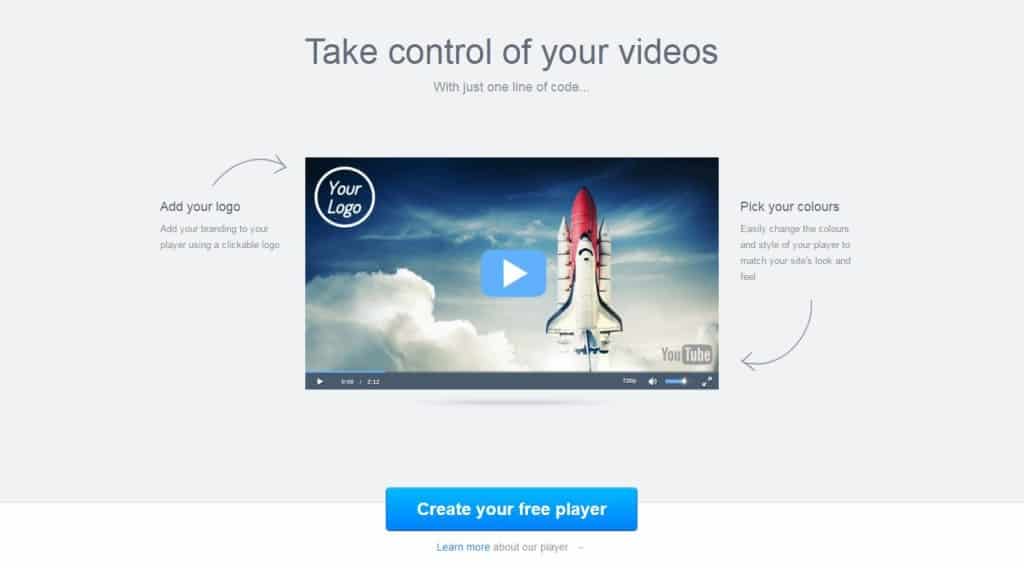
Reembed is a great video plugin that every website owner should have, especially if they embed a lot of Youtube videos on their pages. The reEmbed plugin provides websites with customized video players, realtime analytics, and content recommendations using a single line of code. This allows the websites to take control of their videos including anything embedded from YouTube, Facebook, Vimeo, and Dailymotion.
Check this plugin out, we’re sure you’ll love it.
YouTube Embed

This is freshly updated plugin that is made compatible with the latest version of native WordPress script, and it had got more than thousands of installs. It had grabbed a maximum of five stars and together it all score marks of a better plugin. As we are here looking for video related functionalities, so we can rely on this plugin for all those things.
It can help you not just embed a simple video rather you can add the whole channel and show any specific content from there. It can help you to hide the logo of YouTube to bring a unique look. Adding a playlist is also possible, and all these things can be done easily which is the nicest part over here. Everything is made responsive in order to make them work with different display sizes and since it comes without any price so you got no reason for not trying it.
FV WordPress Flowplayer
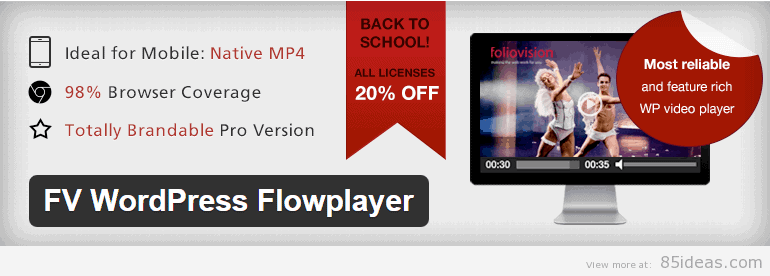
One of the last plugins in the list is available for free and it can let you add video from any popular social platform or even from your server. It can create playlists and unlimited instances in a single webpage. It supports a lot of themes and comes with dedicated compatibility for certain server technologies which can help in delivering results at ultra-fast speed. Try it out, it’s totally FREE.
TubePress
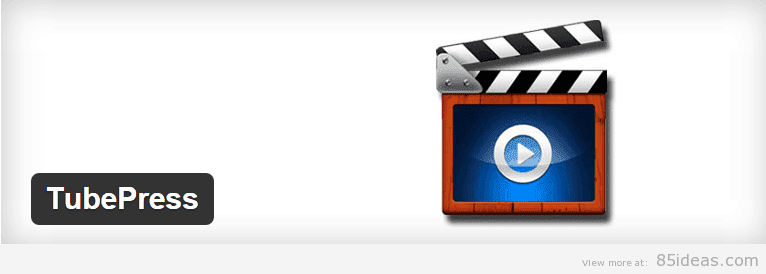
Our next solution comes in two forms, free and at a price. It’s named TubePress and one of the most downloaded plugins from the native WordPress store. You’ll find it extremely simple to install and setup while it covers a lot of video content related features. It can let you display channel, specific videos or list of them.
One big disappointment you may find while using it is that it doesn’t support responsive design by default. But it is possible if you’re aware of certain CSS tricks or coding related knowledge. Just write a related CSS code as per your theme and in no time this free plugin will even provide a responsive feature.
Responsive Video Embeds
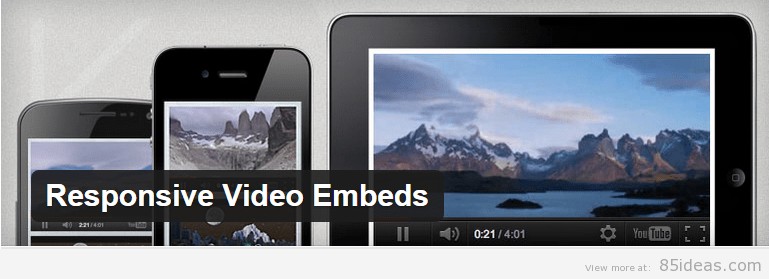
Adding videos by importing their embedded code and pasting in HTML view can help you display that video content to PC users but when it comes to smartphones or tablets or even small screen mobile devices, then it gets tough for the devices to run the same. So you need to think of a solution since mobile phones are being highly used for the internet.
You can trust on our next Responsive Video Embeds plugin which is available for free, and it does a simple thing that was paining you. It will make the embedded code responsive, automatically. That means the same content will run effectively on various display sizes devices. Setting it up is really easy, and all I can say is that try it once and you won’t regret the decision. It is yet to be compatible with the latest version of WordPress which I hope is on its way.
Over to You
I hope you found the way of dealing video related requirements at your end via any one plugin I’ve mentioned above. Don’t forget to hit social sharing buttons I’ve added here so that this helpful guide get shared with all your friends and social followers. Do let me know if you have any other concern via discussion section.
*last updated 01/05/2021



No Comments