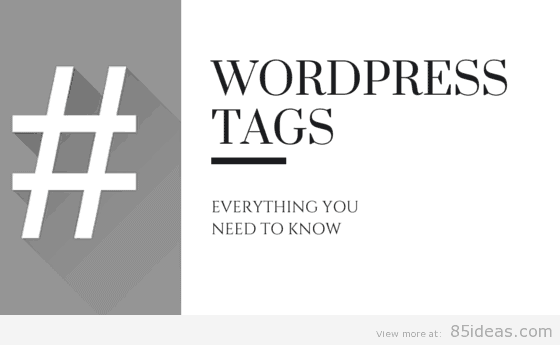
06 Apr WordPress Tags: How To Use Them Efficiently and Why Use Them at All?
Commitment is the first word that comes to my mind when talking about Tags in WordPress.
While many of you argue about its existence in WordPress script, when we already have categories and Menus for navigation, I’ll still go with its existence.
If you know a little secret about how to use Tags effectively, it can turn from a boring available tool to a factor improving search engine rankings and even user experience (both are interdependent though).
Before starting, I’m making a promise to you here, publicly and in written, that this guide is going to clear every confusion you’ve related to Tags and it will firm your decision of whether using it or not.
Let’s start the theory.
Table of Contents
First things first, what’s a WordPress Tag?
To be precise, there is no special definition of a Tag, when it comes to WordPress. This is because of the presence of Category field which does the same work.
The only quick way of learning what a Tag is is by understanding the thin line of difference between a Category and a Tag. I’ll run an example to make you understand it quickly and in a better way.
Taking 85 ideas as an example, if I’m writing a title on ‘Best Notification Bar Plugins’ then I’ll put that article in Plugins category (or may be in beginner’s guide) but the tags I’ll use will be, Navigation, WordPress, or may be Free.
Didn’t get it? Don’t worry, keep calm and keep reading.
Now, if a reader arrives at that article, likes it and now wants more similar guides which help him improve Navigation area of his/her blog. Now one way to find all articles I’ve written over Navigation is by searching or you he/she can simply click on mine Navigation Tag which will compile only those articles which are tagged with this sub-topic.
Now, which method of searching was good? Tag one, right?
So, you can call Category as a main topic and Tags as a sub-topic.
Have any confusion? Please write it in discussion section so that I can come up with few more examples to clear to air further.
Does it improve navigation?
Yes, it does. But only when used precisely and in a right way.
A tag cannot be lengthy. It should be one word or maximum two, not anymore. Also, you need to keep a difference between Categories published on your blog and the Tags you’re all set to use.
If both are same then there is no need for you to use a Tag for the same, as both will do the same thing and it will also generate a duplicate factor.
So, you need to be stay eyes open while using Tags and make sure you’re using each of them in at least 2-3 articles. Otherwise, it will be useless.
Once, you’re using Tags while following all guidelines as I’ve mentioned then it will definitely be helping navigation score card and will add certain (but little) factors to improve rankings in Search Engines.
It needs a Commitment!
Here comes the crucial and tough part. If you’ve started using Tags then you’ve to make a commitment to using them for the rest of your life (i.e. until the day you’re running that blog).
Just before clicking the Publish button in every next article, you need to add related Tags. Make sure that you’re using existing ones or if creating a new one, then commit to using that again in every next related article you’ll publish.
Even if you forget to add it, then you can Update the article again but make sure you do it very soon.
Although there is no limit on the exact numbers of Tags you’re allowed to use but still keep it as low as possible. One simple rule to follow to make sure Tags are within count is by using them as per relativity to content.
What’s your take on tagging now?
So, what’s your thought now? Do share them as it is going to help both of us to know things better and it will definitely help other readers.
As a blogger, we all are quick learners and should always keep looking for learning new things. And discussion is a part of it, agree?



No Comments