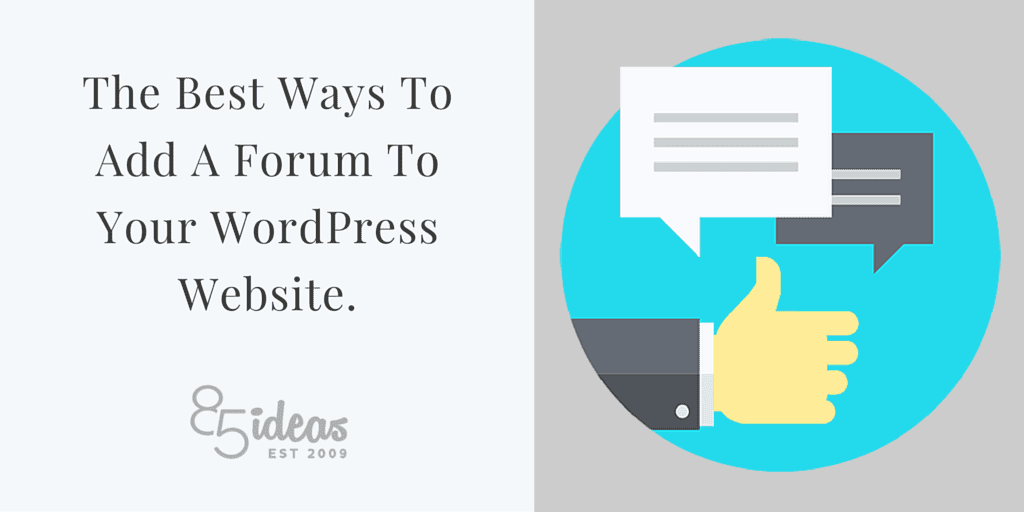
08 Oct 8 Ways to add a WordPress Forum to your Site with these Plugins
The best WordPress forum plugins are one of the hot topics of discussion among the WordPress bloggers who are willing to engage more visitors to their websites/blogs. These forums could be a good place to let your visitors discuss their issues and getting answers. However, rights of moderation would be reserved with the admin only. Now, there are plenty of options available on the market today, but only a few of them are useful enough to download/buy. Here below are some options, which we’ve chosen for you and are best in class with ample of features and fit-to-pocket price as well. So, just go through them and choose whatever you meet your requirements.
We also recommend you read:
- The Best Free WordPress Forum Themes for bbPress
- 10 Free BuddyPress Themes for 2019
- 8 New Examples of BuddyPress Powered Communities 2019
bbPress

For years bbPress has been the go-to solution for those wanting to create a forum. Off the bat, bbPress is possible the best if you want to create a forum on WordPress platform. I have used it for a few years to run a community and as a way to give support for my users. Honestly, the biggest issue I find with bbPress and WordPress is the amount of spam you get with the default commenting system. On the flip side, there are bow numerous plugins out there to help combat spam. If you want a reliable forum solution that will likely be around for years to come then, bbPress is our recommendation. Below are a few other alternatives to bbPress that are mostly paid, unlike this solution that is free.
Full Details and Download | Demo
BuddyPress
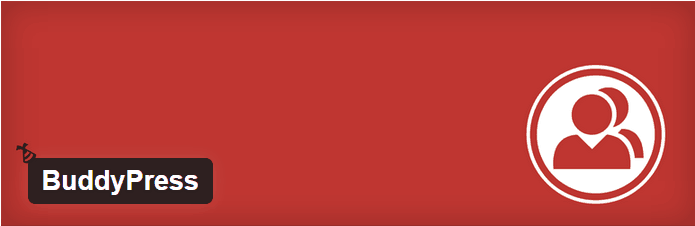
BuddyPress is typically used to create social network type sites. But with a little playing with the setting in the backend you can easily create a feature rich forum. This plugin powers the WordPress.org user profile section, so it gives you an idea of how secure, trusted and scalable it is.
Out the box you do get more features than bbPress, you can read our comparison on that. What I like is that you can allow users to create their own forum group or lock that option so that your site functions as a typical forum.
Early I mentioned the advantage of out the box features; now we will look at a few of my favorites. I love that your users can easily follow a thread or another member, you also get private messaging and more.
Not only that but you can get hundreds of add-ons to add further features.
Sabai Discuss Forum Plugin
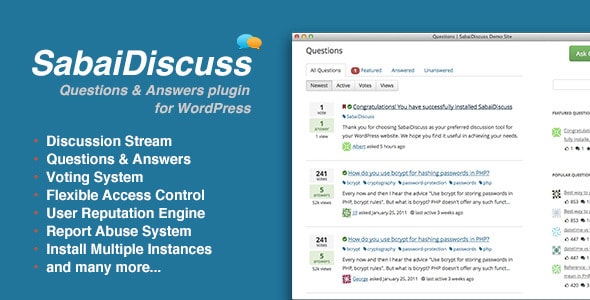
Questionnaire is one of the important aspects these days as people prefer to discuss things these days and for them, this Sabai Discuss Plugin could be the best option. The features are enough to serve you better and as the price, which is US $ 22 only. Here are some of its features:
-
Discussion stream with question and answers
-
User reputation system with abuse reports system
-
Voting option with flexible controls
-
Post and edit content inline
-
Closing and reopen on questions
-
User profile pages and a lot more
WP Pro Forum System Forum Plugin
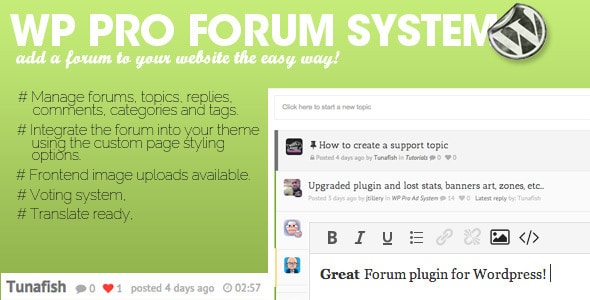
Regarded as one of the easiest options available the in the market, this WP Pro WordPress Forum Plugin is very handy to use for website and blogs with tons of features available in it. The price of this tool is just US $ 20, and you’ll get all the features mentioned below:
-
Translation ready and frontend image upload possible
-
Forum and Theme integration available
-
Management of Forum and Topics is easy
-
Comment and Replies can be managed as well
-
Standard WordPress Text Editor is available
-
Content Visibility privacy option available
Group Forums Plugin
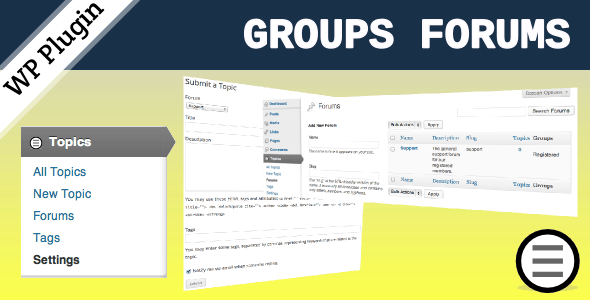
The Group Forum WordPress Forum Plugin is one of the best options available in the market if you’re looking for one. It has been priced moderately at US $ 26 with many features. Here below are some of them listed:
-
Topic moderators and assignees
-
Can be used as a support system with automated topic assignment
-
Notification of pending and published topics for the admin
-
Forums, Topics, Topic Tags and Topic Search widgets
-
Topic subscription with options of leaving a reply or not
-
Front and Back End topic submission possible
DW Question & Answer
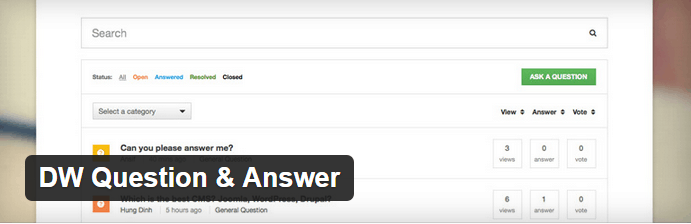
DW Question and Answer is a quick and easy way to create a simple but effective tool. These style of forums are proving extremely popular thanks to the likes of StackOverflow and Quora. What I love about this plugin is how it integrate beautifully with most themes. You also get a decent amount of control in regards to been able to edit and rearrange questions.
Thanks to the upvote system you can let your most popular/useful to the top od the pay.
I urge you to go and check it out and leave your thoughts in the comments below.
MiwoVoice Forum Plugin
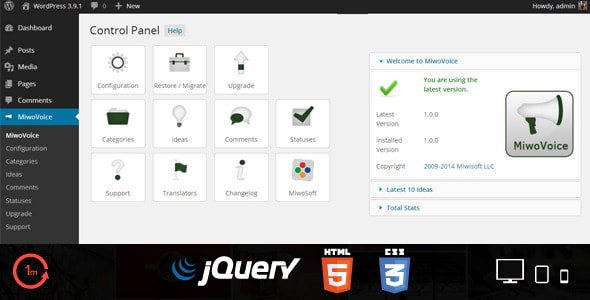
The MiwoVoice WordPress Forum Plugin can be used as the platform to discuss the thoughts, topics, ideas and much more in a systematic way. The features available in it also make it easier to work for both users and visitors. It has been priced at US $ 25. Here are the features below:
-
Unlimited ideas with Ajax interface and eye-catching design
-
Social media sharing and many configuration options
-
Shortcode support and migration tools
-
Easy to use interface and filter for bad words
-
In-built comment system with Gravatar support
Bonus: Recommended add-ons for bbPress
bbPress Shortcodes for Visual Composer Forum Plugin

Another efficient WordPress Forum Plugin is bbPress Shortcode for Visual Composer as everything gets done in it by using the shortcodes. There are plenty of them, and they cost only US $ 12 for all. Here below are some popular shortcodes for the idea:
-
Forum indexing and Single reply
-
Reply form and login screen
-
Most recent 15 topics and new topic form
-
Single view, topics by tag and Search options
-
Lost password, register screen, and tag cloud as well
-
Apart from them, there are a few more which you can check yourself by visiting below link.
bbPress Thanks Forum Plugin
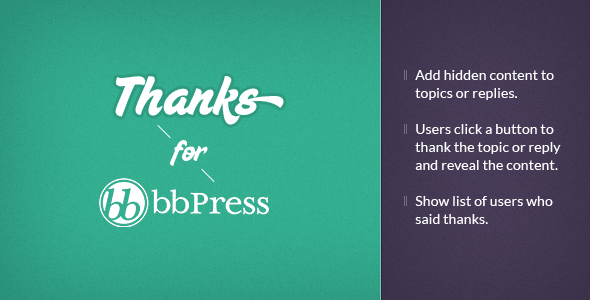
Here is one more handy option that you’ll love while looking for a WordPress Forum Plugin and its name is bbPress Thanks plugin. Full of useful features that are mentioned below in the list, the tool costs only US $ 15 and I guess, that is a fair price.
-
Collapsible menu for user names is available
-
Option available to load pages with hidden content and an arrow to show it
-
Best in class technical support
-
customization options from plugin settings using the visual controls are available
bbPress Private Content Forum Plugin

The bbPress Private Content WordPress Forum Plugin is also a great option to choose from the available ones in the market for adding private content to the topic. There also are many features in it which might be useful for the users and visitors as well. The price of this tool is only US $ 15. Here are the features:
-
Color customization possible sing visual settings
-
Custom CSS to integrate the Theme appearance with plugin
-
Filters included for the developers
-
Documentation available for easy use and much more as well
bbPress Activity Tracker Forum Plugin
![]()
One of the most interactive options is this bbPress Activity Tracker WordPress Forum Plugin, which is meant to make the work easier for you. There are many features available in it to support my fact and here below are they. The price of this Plugin is only US $ 17, well enough I guess!
-
Different graphs for the different activity status
-
Daily activity mail with customization and translation ready
-
User listing page showing Topic count, reply count and last posted date
-
Auto post/reply to threads
-
Time limit closing option for the topic
Conclusion
It is quite visible that these plugins are of many uses for the admins to increase the traffic on their WordPress blogs. The features available in them are quite effective and if you or any of your known friends use some other plugin, then we welcome you to share them with us so that our readers can get more advantage. We also would like to know your views about the above options. If you face any issues or problems in doing so, let us know in the comment section below, and we would like to help you out from the bogged down situation.



Andrei
Posted at 18:37h, 07 AugustIs there a reason why you didn’t include BuddyPress? I am researching forums and that one seems pretty good. I would like to get your opinion on it, if possible.
krbmedia
Posted at 17:33h, 17 FebruaryWhich is the one most like a traditional forum like PHPBB, especially with user groups and group permissions.
HOSTNAME.CLUB
Posted at 06:39h, 07 MarchDesignWall Question & Answer has an incorrect download link. It should be https://wordpress.org/plugins/dw-question-answer/
Michael Stüssi
Posted at 18:18h, 16 MayFirst off thanks for your article it was very helpful. I’m probably going to check out the bbpress plugin first.
I also wanted to let you know that you have a couple misspells.
-“years bbPress as been the go-to solution”
-“best if you ant to create a forum on WordPress platform”
-“Below you can are a few other” – ‘can’ shouldn’t be there.
Not trying to be rude, I just thought you would like to know that you have some of these in your article.
Mrideas
Posted at 15:00h, 18 MayThanks for pointing those mistakes out. We promptly fixed those after seeing this!
Chack
Posted at 18:32h, 26 JuneThank you for this nice article. We just released a new free forum plugin for WordPress. I’d like to let people know about wpForo. This is a nice multi-layout forum plugin for all kind of communities. You can find it on WordPress Plugin Directory here: https://wordpress.org/plugins/wpforo/
Thank you for trying!
Editorial Staff
Posted at 16:42h, 28 JuneThanks for sharing your plugin. I’ll take a look and check it out!