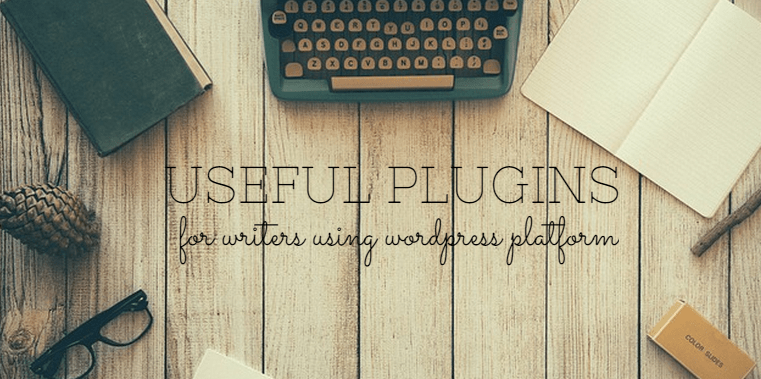
04 Aug 7 Useful Plugins For Writers Using WordPress Platform
Writing is one of the best experience in the world and when you combine it with useful plugins for writers — the experience becomes tenfold.
Yes, today, I will go ahead and write about useful plugins for writers.
WordPress has been a universal code to the online world. Almost 23% of the websites run WordPress and that’s quite a staggering numbers. With over 50% share in CMS, WordPress has not let down anyone.
Writers love distraction free environment and there are many plugins in the WordPress plugin marketplace that can make writers more productive and organized. Also, writers are generally not fluent with technology and that makes WordPress a perfect platform for unleashing their creativity. The current industry is also a competitive place and that’s why writers need to focus on creating an online portfolio.
With the need for WordPress and plugins justified, let’s move towards the next phase of our article, i.e., listing the useful plugins for writers.
Also see:
- Our recommended writer focus WordPress themes
- 10+ minimalistic WordPress themes to consider
- Medium.com style themes with estimated reading time feature
Table of Contents
1. Editorial Calendar
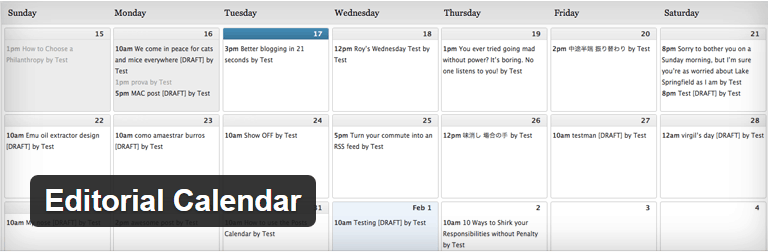
Editorial Calendar is my personal favorite when it comes for choosing useful plugins for Writers. The answer lies in the functionality of the plugin. With the help of the plugin, you can easily manage all your post ideas, pin them on particular dates and also assign them to the authors or contributors of the website.
Editors, for example, can find the plugin extremely useful. In one of my projects, I used the Editorial Calendar to manage post ideas for one month. This way I managed to pre-plan everything ahead and not feel bobbed down by the lack of ideas or planning.
2. WordPress SEO by Yoast

Reaching your audience is one of the most important aspects for any writer. It doesn’t matter if you are a starter or an experienced writer.
The main channel for catching new audience is the Google search. People do million of searches each day and this means that you can also optimize your content for the audience that is searching for the topic you write on. It can be SEO related, eCommerce or product reviews — no one hates organic traffic.
With Yoast SEO, you are on top of the content optimization as you are made to choose one specific keyword to target. With the keyword target, you can streamline your content and also add other important fields that help you to gain on-page optimization points.
A must-have plugin for writers — Yoast SEO.
3. Just Writing
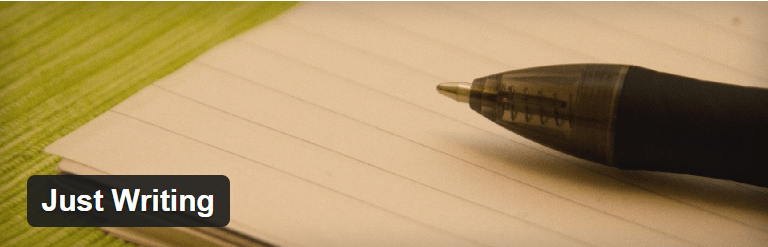
When I started the article, I concentrated on how the distraction free environment is necessary for optimal writing experience. Keeping it minimal is the key here. But have you ever wondered, how your writing can take advantage of DFWR with some important functions?
Now, you can have all you want with this simple plugin, Just Writing. The Just Writing plugin adds functionality to your writing experiences such as adding spell checks, headings, colors and more without destroying your DFWR environment.
4. Visual Editor Font Size
Visual Editor is a key to writing. Does it sound familiar? Well, for me it does. Most of my writing are done in the visual editor of WordPress and that’s because of the fact that I don’t have to copy paste my work more often.
But, there is a problem with the visual editor. The visual editor font size are generally small and swallow and hard to read — you got my point.
Visual Editor Font Size is a popular plugin to solve this particular problem. This plugin helps you alter the size of the font without being, reflected on the website.
Tip: There is a small trick that can also be used. You can zoom to say 130% (according to your requirement) and then start writing. Whenever I feel that my eyes are stressed, I use this technique and revert back when done.
5. Google Analytics by Yoast

Google Analytics is one of the key plugins for online marketers. But does it hold value for the writer? The answer is yes. After installing it on your website, you can get access to tons of information that is generally hidden.
Information such as the best performing article, the time of the day when the article performs better, the keywords that are performing well, the gender of the audience and much more. After you get to know what is to offer, you can write more content that the audience likes and tailor it according to other factors on your website.
For me, analytics always play a key role for choosing future content and I hope it works for you too. It takes some time to get hold of the plugin, but once done you can extract the information to your advantage.
6. BuddyPress User Blog
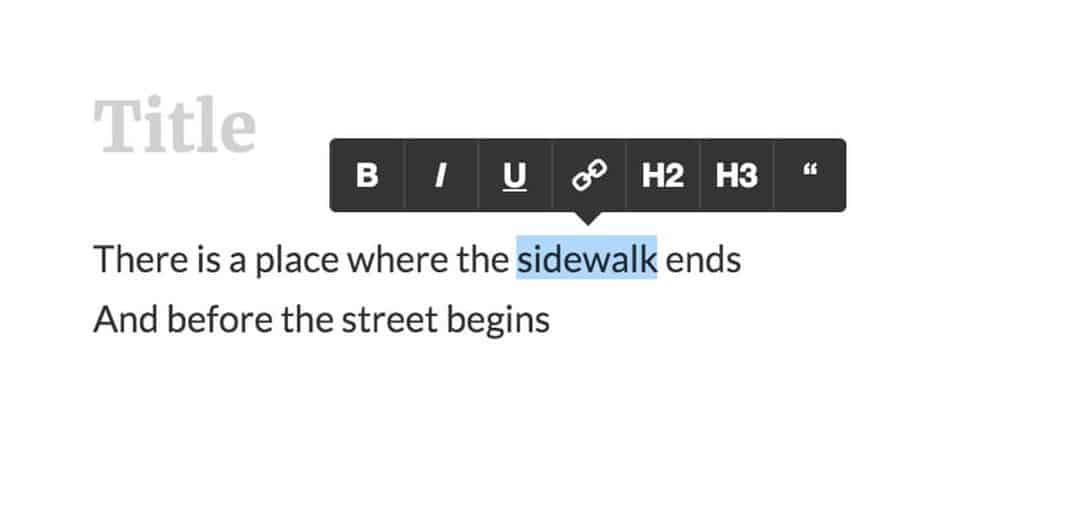
Do you have a team of writers? You should install BuddyPress (a plugin that turns your WordPress site into a community site) and have your team contribute to the blog, using this plugin. BuddyPress User Blog provides a great interface for writing, inspired by popular content platform Medium.com.
You can push it a step further by setting up Social Blogger, and creating your won community of writers. This plugin is from BuddyBoss, a well known company when it comes to building complex community sites with BuddyPress.
7. Revive Old Post

Content gets old, just like people and they need treatment of some sort. There is no limit on how a content can be improved upon. There are content that needs to be updated after some period of time — it can be done to meet new changes in the topic or just to improve the article to meet the new quality guidelines of the website.
Revive Old Post helps you to achieve the desired result in a structured manner. You can set an expiry date after which the system will ask you to improve the content. This helps to keep long-term SEO intact.
8. Click To Tweet
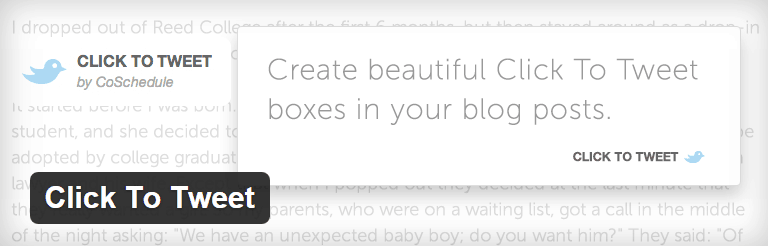
Taking full advantage of social media platforms is necessary to keep your website running and buzzing in the social network arena.
Click to Tweet is just one of those plugins that can help you engage your audience better and also provide you a chance to make your article viral.
The plugin creates a clean square shaped the text for tweet purposes. Those who write cheesy and attractive lines can use the plugin to full advantage.
Wrap Up
Writing is not easy.. it takes time and effort to produce, quality work. With the help of the plugins you can easily manage your time and effort well, producing high-quality work and engage audience better.
If you think, I missed a plugin for writers, then don’t forget to comment. Also, share the plugin as much as you can.



No Comments