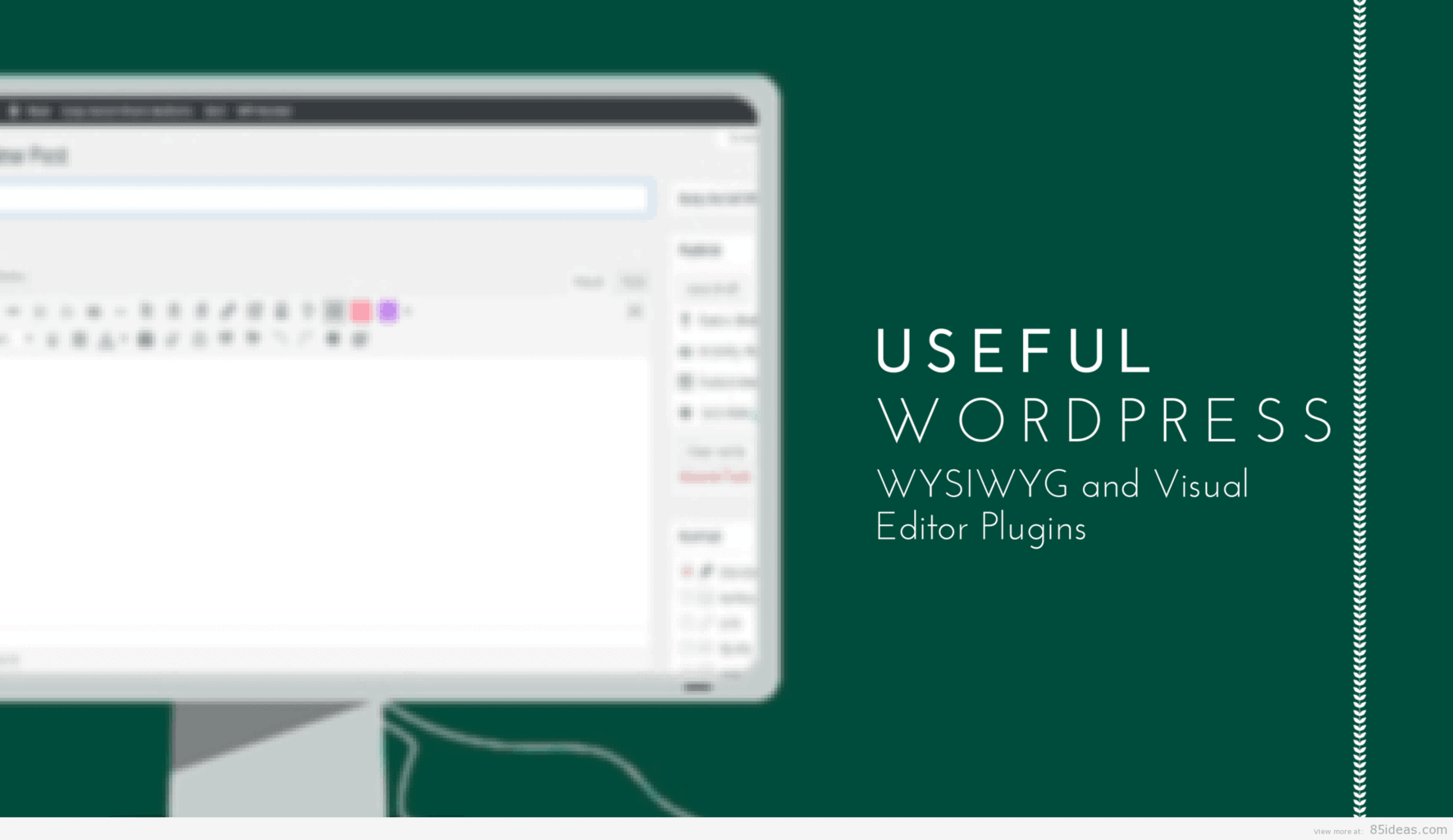
11 Dec 14 Best WordPress WYSIWYG Editors Compared (Free & Paid)
Trying to find the best page builder for your WordPress website? Worry No More! We’ve listed the Best WordPress WYSIWYG Editors to help you make an informed decision. The basic editor that comes with the WordPress by default is pretty powerful and good enough to perform all basic things that are required to run a blog or a website. But, still with the the most recent technological advancements, there are powerful features coming up which the default editor misses. To ensure you don’t miss out on these incredible features, you need to look for third party add-ons. This is where the best WordPress WYSIWYG Editor comes in!
Things To Consider When Using the Best WordPress WYSIWYG editor
While it’s simple to get a WordPress template that fits your workflow, the options available for customization on many themes are restricted. If you aren’t a developer, making significant customizations to your template design can prove really hard.
But, at this point, you shouldn’t stress yourself because WordPress WYSIWYG editor got your back. Drag and drop page builder plugin enables you to build a custom design for your site anyhow you want. Actually, if you already have the picture in your mind, then you can be able to build it even if you aren’t a developer.
At this point, we are going to mention the factors that you should consider when equating the best page builders so that you can select the appropriate one for your requirements;
Table of Contents
Should be compatible with most plugins and your template
If you don’t want to alter your prevailing WordPress template for any page builder, the first factor you should look out for is whether the page builder you wish to utilize is compatible with your template.
If you discover any compatibility problems, then you should consider using a builder-compatible template for your website. Almost all page builders that we are going to mention in this blog are compatible with most themes.
Responsiveness
You must ensure that the builder you select enables you to build mobile-friendly and responsive designs. To make sure we got you covered, all page builders mentioned in this article allow you to build mobile-friendly designs.
Page builder features
You should understand the distinct feature of every page builder when equating qualities. For instance, some page builders are dispatched with many built-in designs while some provide multiple animation effects.
SEO
You must ensure that your builder is building SEO friendly designs. Fortunately, most builders mentioned here are SEO friendly when integrated with the Yoast SEO plugin.
Now, we will take a look at the popular drag and drop builder plugins.
#1 Visual Composer: Page Builder for WordPress
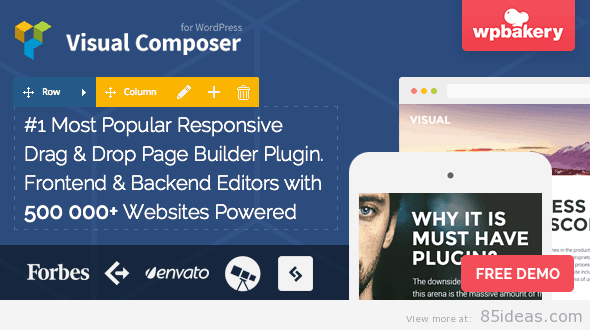 This is the first option we all got which is used by thousands of users around the globe. On its landing page, it is clearly mentioned the number of downloads this plugin got. It is a premium solution that will cost you $33, but it is worth of that every single penny.
This is the first option we all got which is used by thousands of users around the globe. On its landing page, it is clearly mentioned the number of downloads this plugin got. It is a premium solution that will cost you $33, but it is worth of that every single penny.
Coming to the features, it is responsive and offers a drag and drop page builder. It also allows users to perform edition i.e. frontend and backend editors are supported. Installing it is very simple and just like any other plugin while using any of its functionality is also easy, because of its elegant and simple looking user interface.
The design and styling options offered makes it pretty usable because you have a lot of options to choose among. The plugin is easily extendable, manages CSS easily, works with custom posts, supports almost any WordPress theme, and also allows third party Shortcodes.
Few more features offered are multisite support, instant skin building, object-oriented code, quickly customizable templates, WooCommerce compatible, SEO compatible, Multilingual interface supporting 10+ languages, parallax background and advanced grid and carousel. You can rely on the best multilingual translation plugins to achieve this.
It is regularly updated and at this moment, WordPress 4.2 is supported along with all popular web browsers we use. The developer also offers dedicated support. Check out its demo and see it live in action.
#2 WP Reset
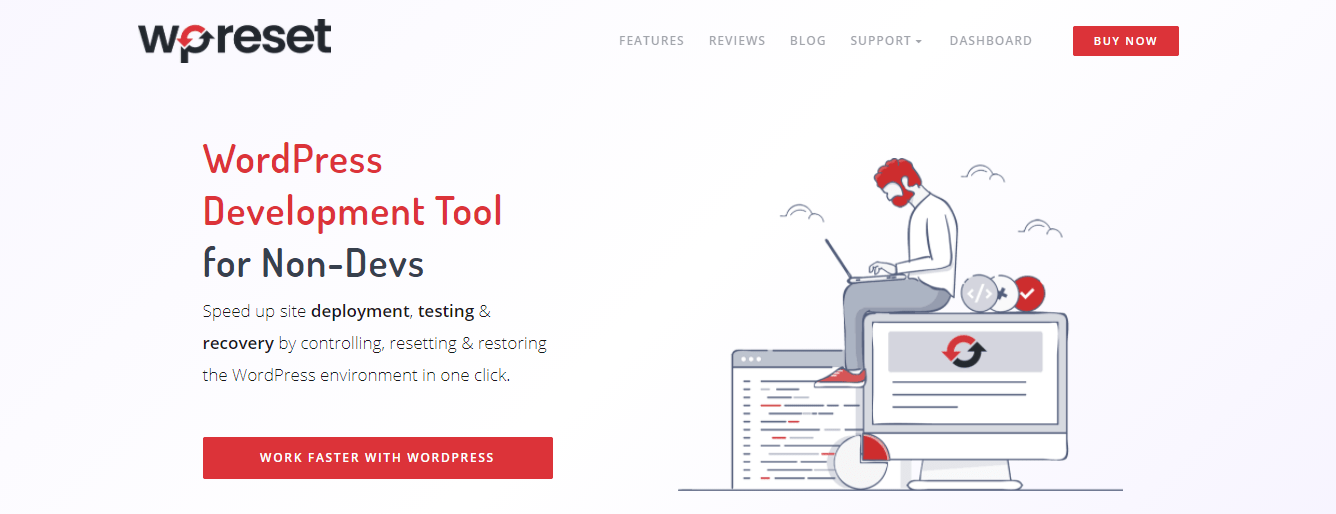 WP Reset is a highly valuable plugin every website owner or designer should have in their toolbox. It comes with a plethora of tools made to help you recover, reset and restore your website. It’s one of those plugins you will be grateful for when the time comes.
WP Reset is a highly valuable plugin every website owner or designer should have in their toolbox. It comes with a plethora of tools made to help you recover, reset and restore your website. It’s one of those plugins you will be grateful for when the time comes.
Whenever you are editing your website, you have to keep in mind the possibility of something going wrong. It may be a minor problem, but it could be something major. WP Reset is excellent in both situations. Whether the problem is your website redirecting, or WP admin is inaccessible, this plugin can change that. The plugin provides you with a feature called Snapshots, which automatically takes a snapshot of your website before you make a change to it.
In that way, if the change is not what you wanted, you can easily revert back. In addition, you can use WP Reset to disable and remove any faulty plugins or themes and install them effortlessly. You just have to open the recovery tool and let it work its magic.
#3 WP Sticky
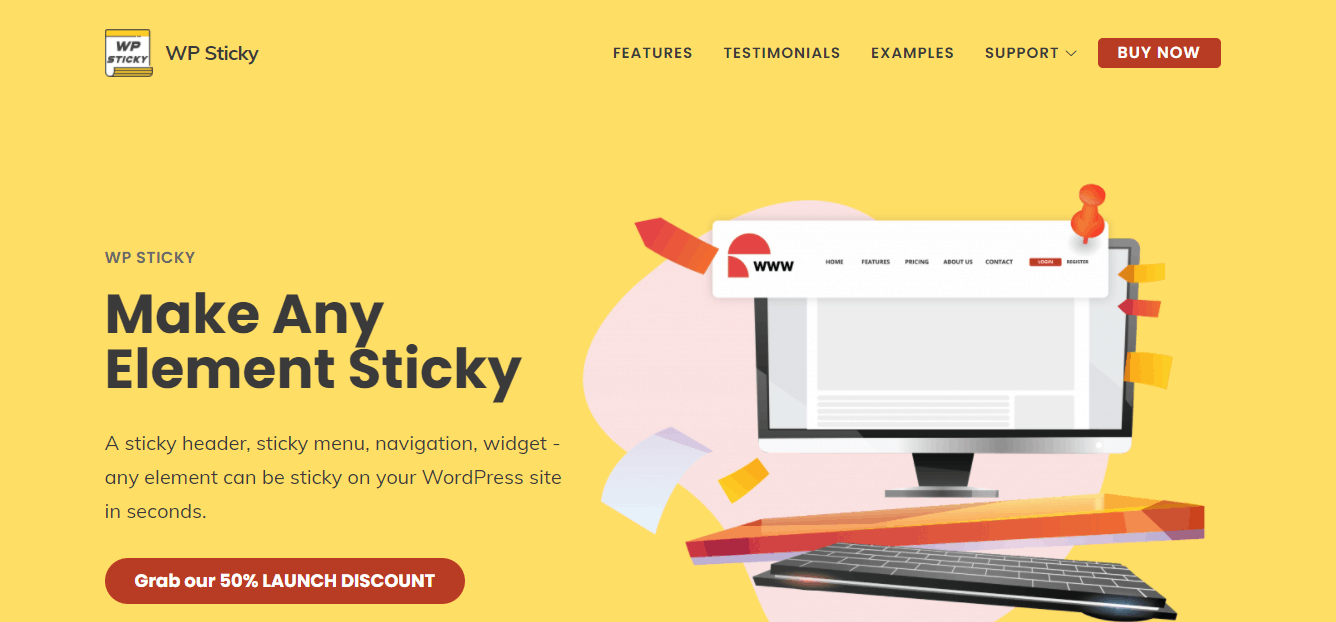 WP Sticky is your lifesaver when it comes to adding new elements to your website. The plugin allows you to make however many elements sticky as you want. What that means is, your menu, navigation, header, footer and more, can remain fixed on the page while visitors are scrolling.
WP Sticky is your lifesaver when it comes to adding new elements to your website. The plugin allows you to make however many elements sticky as you want. What that means is, your menu, navigation, header, footer and more, can remain fixed on the page while visitors are scrolling.
As a result, your sticky elements will be within reach and easily accessible. What is more, you can also make certain posts or ads sticky, if you want to highlight or emphasize them in that way. The great thing is, you don’t have to mess with the code to add the elements, you can simply pick one off the screen.
In addition, you can adjust the element’s position, height, width, and opacity. Finally, WP Sticky is compatible with all themes, plugins, and page builders, so you don’t have to worry about any clashing.
#4 Essential Grid WordPress Plugin

$25 priced is the next best option we all got. Essential Grid WordPress plugin comes with much-needed features like WPML Multilingual ready, complete responsive design, WPMS Multisite compatibility and easy skin building through its visual editor.
Dedicated support is offered, and the plugin itself comes with proper documentation for future references. You can either create skins or grids then export them to work with any of the WordPress themes you are using. There are tons of skin and grid options already available.
The Grid option offered can support almost any type of Post and thus, you can make it visible over the website without worrying about its compatibility. The best WooCommerce plugins makes WooCommerce integration possible which makes it possible for you to run even an e-commerce platform. Pricing comparisons can be done using tables.
Settings can be imported and exported for easier and future usage. The user interface throughout the editor is pretty simple and elegant enough which makes it work without any issues and look premium.
#5 Visual Sidebar Editor for WordPress

More than two options available for heavy customization, but if your requirements are limited, then this is the first plugin you should consider. It is available for $17 and comes with a visual composer and a TinyMCE editor. Settings or Options can be exported and imported.
The user interface comes with simple and elegant look that makes it further easy for users to get started with it, without needing any dedicated help or looking over a tutorial. The tool also offers revisions, which means that a proper track record is kept for every change you make in the posts.
As the name suggests, it is for the sidebar that are as powerful as the normal post editor. The plugin also supports the native WordPress editor. Shortcodes and add-ons are supported which further indicates that lots of things are now possible to add in the sidebar itself.
#6 Frontend Text Customizer

The name itself says a lot about thing about this $18 plugin. Once activated, it can allow you to edit any text that is part of the front end section of your WordPress driven website. By front end section, I mean the website interface that is live for readers.
It allows customization of text that is either present in Menu or a Post title or body or sidebar or footer or anywhere on the website. Once you pick a text to edit, then you will have an RGB HTML5 color picker to choose the color and around 650 best fonts for designers to choose the font family from. You can even make the text in bold, italic or underline form.
No single changes done using front-end WordPress WYSIWYG editor are saved on the original theme code. Thus, your main website is secure. Cross browser compatibility is taken care of, and an animated history log is also maintained.
You do not need any coding knowledge. Also, the changes are live instantly, and everything is just one click away like delete or save changes. Because of use of AJAX, you don’t even need to reload the page to make the changes live.
Searching for a premium WordPress page builder? Wish to create a site without employing a developer? A drag and drop site builder from WordPress makes it simple for you to build and customize amazing sites all alone.
Continue reading this article as we will equate the best drag and drop page builders from WordPress so that you can select the one that will please you and fit your requirements and begin building your website.
#7 WPBakery Page builder for WordPress
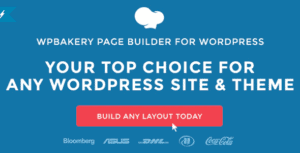
This WordPress page builder, formerly referred to as Visual Composer, happens to be the best page builder within the CodeCanyon market, a popular hub of top-notch WordPress plugins.
If you require a high-quality WordPress WYSIWYG editor offering lifetime updates, look no more than WPBakery. This page builder comprises of frontend and backed editors, so, editing content is fast and simple.
#8 Post Type Builder – WordPress Custom Post Types
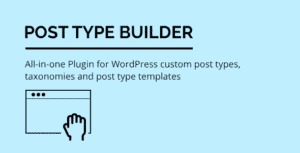
This page builder is mainly created for conversion-focused sites. Post page builder is designed by the same people who developed Thrive Themes, a firm, which trades conversion WordPress plugins and themes.
Post type builder is ported together with drag and drop editing device as well as 271 prebuilt landing page themes. With this page builder, you can easily build a beautiful homepage, blog posts, sales page, among other things.
#9 SeedProd; The simplest WordPress builder
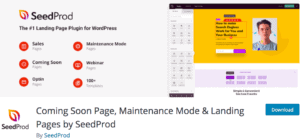
Seedprod is the best WordPress builder plugin with more than a million active installs. With this page builder, creating a landing page on your site is so simple in all regards to its simple to utilize drag and drop builder. Seedprod also enables you to select from over a hundred landing page themes that include coming soon, webinar, and sales options, among others.
With this page builder, you can seamlessly combine your landing page with your best email marketing services such as ConverKit, Constant Contact, Mailchimp, among others.
Below are some significant qualities that make Seedprod outshine other plugins;
- Landing page blocks; Here, you will find all the crucial blocks for landing pages, which enables you to hide your conversations
- Bloat free code; Different from other page builders, this one is minimal and bloat-free
- Revision history; With this, you can revisit any recently saved point to see who conducted the alterations
- Mobile device preview; With seedprod you can preview how your page will appear on your mobile phones before you publish it
#10 The Divi builder
This is the most popular WordPress WYSIWYG editor, which enables you to create any type of layout on your site using drag and drop. This page builder comes with Elegant Themes, a popular WordPress theme as well as a plugins company.
The Divi Builder operates on almost any type of WordPress site. It provides you with multiple possibilities for building the most innovative designs without the need of touching any line of code.
Divi Builder is made up of 20-row types, 3 section types, and 46 builder modules. All these can be integrated and organized to build just about any form of a site. Its innovative layout settings enable you to modify each component to a greater extent.
With that being mentioned, if you wish to conduct actual time modifications on the layout, then you should consider using the Divi theme.
Best Free WordPress WYSIWYG editor
Looking for the best free WordPress WYSIWYG editor that you can use to build your website. Following is our compilation of best free WordPress page builders.
#1 WordPress Page Builder – Beaver Builder
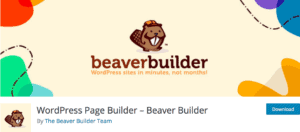
This one happens to be the most popular drag and drop page builder. It enables you to build a site how you want even without any coding skills. You can easily drag and drop for creating amazing pages.
This WordPress page builder provides multiple beautiful page themes, meaning that you can simply kick start your layout without beginning from scratch. Beaver Builder allows you to select a theme, change the text and images and place your own, and finally publish it.
Beaver Builder plugin is compatible with most WordPress templates enabling you to have total control over your content. The best part with this page builder is that even when you stop utilizing the plugin, your content will be shipped to a WordPress editor that is popularly known as WordPress WYSIWYG editor.
#2 Elementor Website Builder
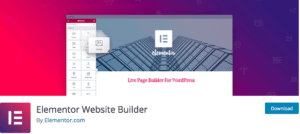
This page builder happens to be the only free and open-source innovative plugin for WordPress. It comes with a fast drag and drop builder that allows you to create instant page edits at the frontend of your website. Elementor is popularly known for its fast speed performance that makes it simple and fun to create with.
Elementor has an extensive theme library, so you get to select from 100+ amazing WordPress themes made by their popular designers. You get the page builder for separate sites via the page builder.
This page builder is compatible with the responsive mobile-friendly layout, enabling you to create webpages, which operate perfectly on any given device.
Below are a few key features of Elementor;
- Canvas: it allows you to create a landing page exclusive of the header and footer, customized for high conversions
- Maintenance mode: It enables you to get your website offline using its internal maintenance mode
- Zapier integration: combining your site with a foreign web application is easy utilizing its Zapier integration
#3 Themify Builder
This is the best WordPress page builder, which has a drag and drop interface, enabling you to build any design in your imagination with a lot of ease. Themify Builder has more than sixty prebuilt designs and animation effects, which you can select from. Meaning, you can hastily create amazing pages without the need to begin from scratch. All that is required of you is to just ship designs you wish to utilize, then replace texts and images and you will be good to go.
You can utilize the drag and drop interface for creating modules at high speed and with a lot of ease from the backend interface. And from the frontend, you can be able to preview the layout and conduct live edits to the modules.
To improve the possibilities of this builder, you can get many separate addons that can be bought differently or together.
#4 SiteOrigin Page Builder
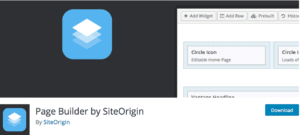
SiteORigin is the best page builder for WordPress. This page builder comes with more than a million active installs. With this page builder, creating column-based and responsive content is very simple. Your content will adjust to any given device, regardless of the size of the screen.
SiteOrigin operates seamlessly with your prevailing WordPress widget, meaning that you can include your best widgets to the sites you create. This builder operates smoothly with all Wordpres templates. The best thing with SiteOrigin is that you will be able to get multiple clean compatible WordPress templates created by the same people who developed the SiteOrigin plugin.
The main thing that makes this builder popular is its flexibility feature. Utilizing its advanced row builder, you will be able to select the correct number of rows in every column you include.
Over to you
One thing you should be aware of is that WordPress page Builders doesn’t come with one solution that fits everywhere. If you are looking for a simple to utilize WordPress page builder, which allows you to enhance conversions immediately, SeedProd got you covered. It contains a drag and drop feature and over a hundred pre-built themes to fast create a homepage the way you see fit.
And if you are looking for a complete site builder, which comes with tons of prebuilt templates, then you should consider Divi.
These are the options you have at the moment. Do let me know whether or not this compilation helped you, and the one editor you have finalized to use. If you can share this helpful stuff with your social media, then it’s going to help many other users who are still thinking that WordPress WYSIWYG editor editor is the all they have. Peace.
Last Updated 2020-12-11 at 4:41:51 PM



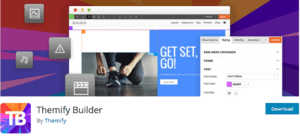
No Comments